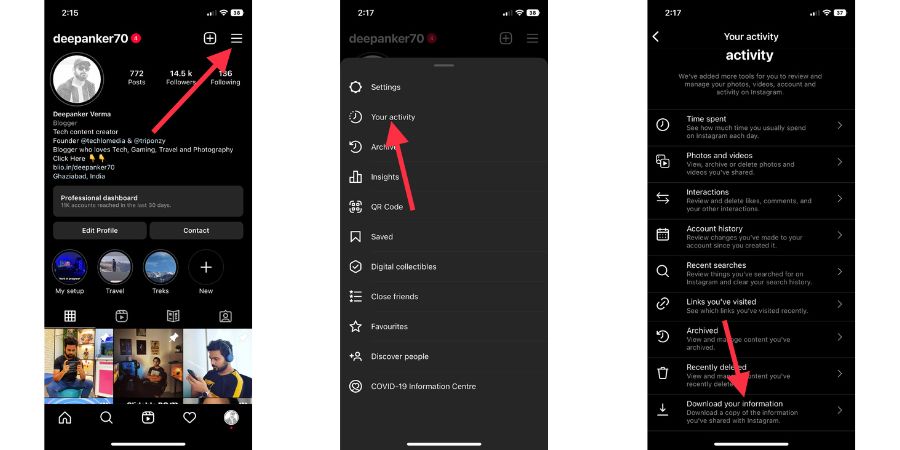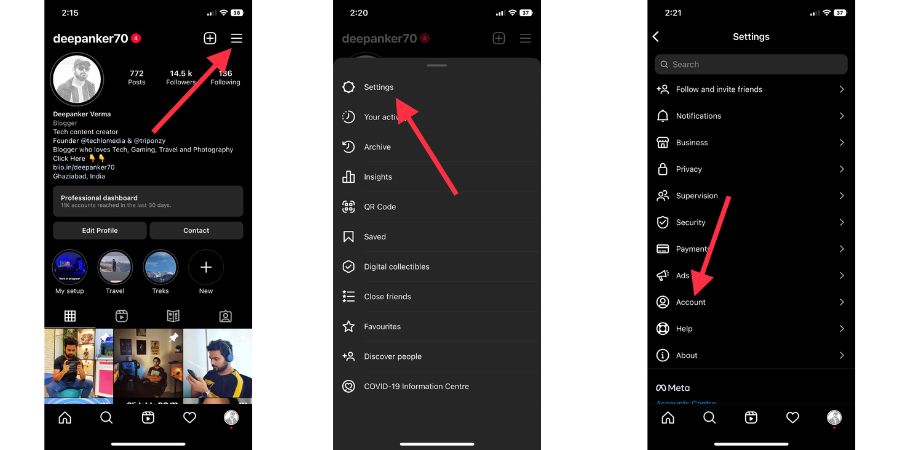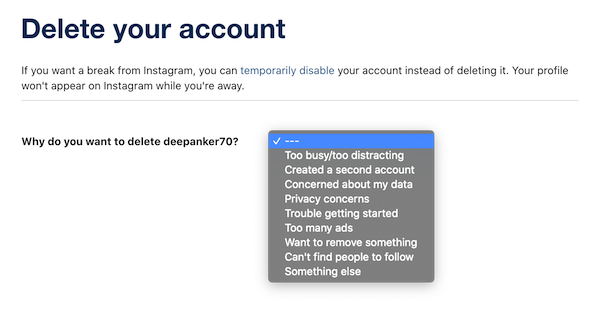Instagram is one of the most popular and addictive social networks. It began as a photo-sharing app but now lets users post videos. The newest addition is Reels that keep people engaged for hours. I see a lot of people who are now addicted to Instagram. People spend hours watching Reels and waste their time. People who try to get social media fame also make and publish reels. They also keep checking how many lines and comments their newest photo or video has received.
Deleting the Instagram account is easy but initially, the option was not given in the mobile app. So, users were forced to use the web version of Instagram. You could use your computer for deleting your Instagram account by logging on to Instagam.com. Now the option to delete an Instagram account has also been added to the mobile apps. So, you can delete your Instagram account permanently from the web and mobile app.
Instagram recommends you not delete the account but uninstall the app only and take a break. Obviously, the company doesn’t want to lose users. Your activity is the key data they keep and makes money out of it. If you are addicted to Instagram, you can first temporarily disable your account instead of deleting it. If you disable the account temporarily, your profile won’t appear on Instagram. You can come back anytime later when you again want to start using Instagram. In this way, you won’t have to create a new account.
Also see:
- How to Post on Instagram from PC
- How to watch Instagram Stories Anonymously
- Best apps to repost Instagram posts
Before you delete your Instagram account, I recommend you download your data from Instagram. Instagram lets you download a backup of your Instagram data including photos, interactions, messages, and friends. If you are interested in downloading your data, open the Instagram app and go to your profile. Now tap the hamburger icon at the top right corner, then tap Your Activity. Then tap Download your Information.
It will ask you to enter your email address. You will receive an email from Instagram with a link to download your Instagram data.
Delete Instagram account permanently
Here are the steps to delete your Instagram account permanently.
How to Delete Instagram Account on the mobile app
To delete your Instagram account using the mobile app, Open the Instagram app and go to your profile. Now, tap the Hamburger icon at the top right corner and then tap Settings. On the Settings screen, find Account and tap on it.
Scroll down until you see the Delete account option. Tap on it and it will show you two different options: Deactivate Account and Delete Account.
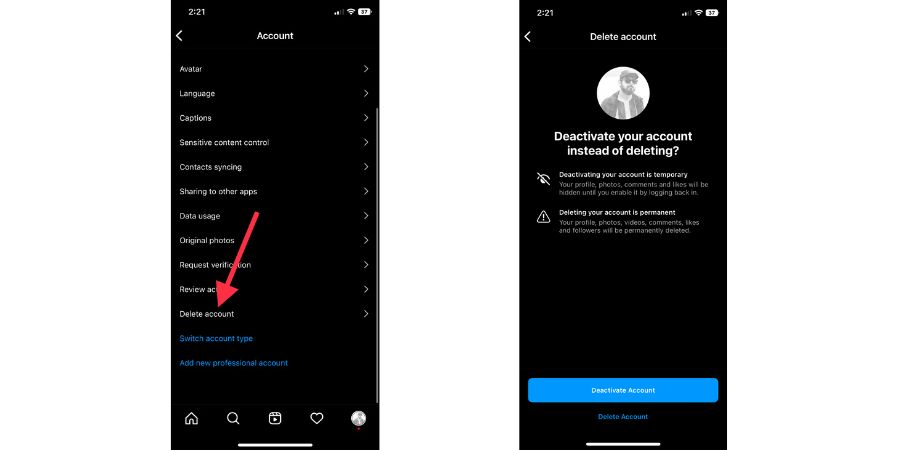
If you want to take a temporary break, tap the Deactivate Account button. It will disable your Instagram profile until you reactivate the account. It is recommended if you wish to come back again to Instagram in the future. For deleting an Instagram account permanently, tap the Delete Account link.
If you deactivate your Instagram account, you can come back to Instagram again and get access to your account. A deactivated account is hidden from the platform until you reactive it. If you tap Delete Account, you will get 30 days to think about your decision. If you log in to your account again within 30 days, your account will not be deleted. Otherwise, your account will be deleted permanently.
How to Delete Instagram Account on the web
Open Instagram.com on a browser and login into the account you want to delete. Facebook doesn’t want you to Delete your Instagram account. This is the reason, it has not added the Delete option at the front. So, click on this link to directly go to the account deletion page. You will something like the screenshot below.
It asks you to select the reason why you want to delete your account. Use the dropdown to select the reason.
Then it asks you to enter your password to confirm the action and Delete the account.
Your account won’t be deleted instantly. It will be held for the next 30 days. If you don’t try to log in again in the next 30 days, your account will be deleted. If you log in back within the next 30 days, your account will be restored.
Also: Best Apps to Make Beautiful Instagram Stories
What Happens When You Delete Your Instagram Account
When you delete your Instagram account, it deletes all the data associated with your Instagram account. The data includes your profile, photos, videos, comments, likes, and followers. You will not be able to reactivate your account or retrieve any content if you want. This is the reason, Instagram recommends downloading your data. After you delete your Instagram account, your username will be available for anyone to Claim.
Once you delete the account, the company doesn’t instantly delete your account. If you log into your account within 14 days, you can reverse the deletion. After 14 days, you can still claim your account back with the help of Instagram support. After 30 days of deletion, your Instagram account and data will be permanently deleted.
Wrap Up
Now you know how to delete your Instagram account permanently. As I already said, you can temporarily disable your Instagram account if you plan to come back on the platform anytime in the future. If you permanently delete your Instagram account, it will still take 30 days to delete your account. This one month time has been given to reconsider your selection. After your account has been removed, you will have to create a new Instagram account with a new username.
- How to Delete Snapchat Account Permanently
- How to Delete Facebook Account Permanently
- How to Delete Reddit Account Permanently
- How to Delete Telegram Account Permanently
- How to Delete Twitter Account Permanently
- How to Delete Google Account Permanently