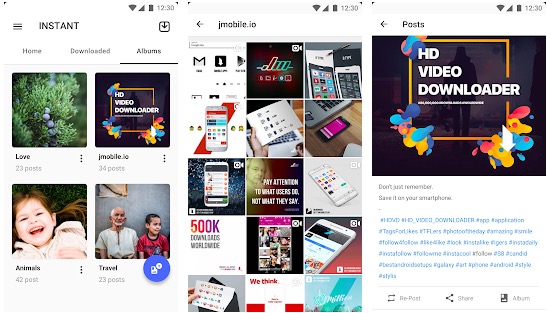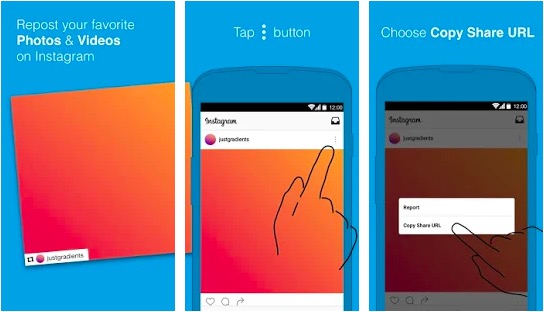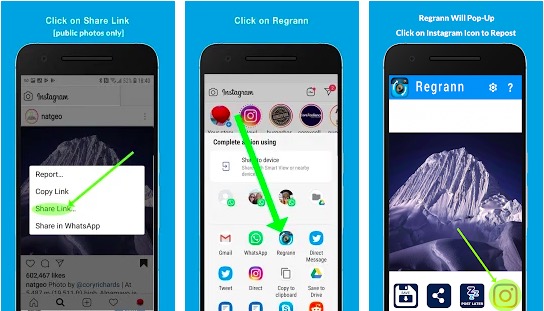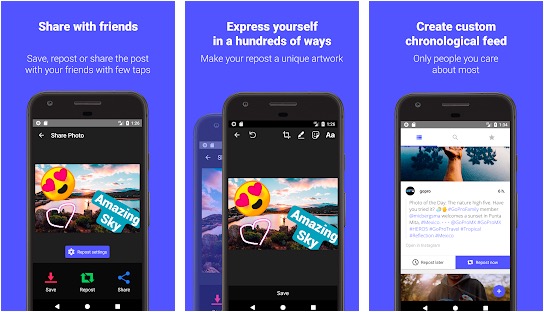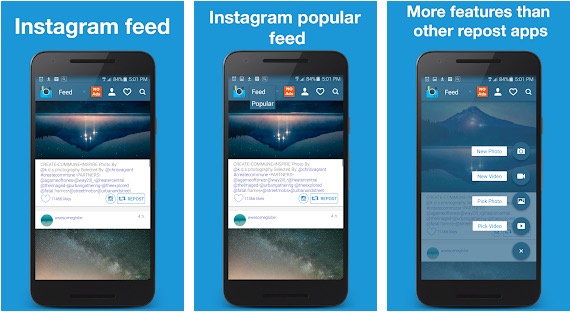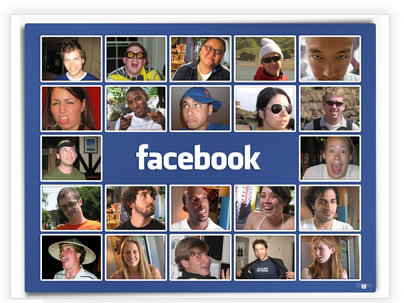Instagram is now one of the most popular apps where people share photos and videos. This Facebook-owned social network keeps on adding features to give users a better experience but it has yet to offer the repost feature. So, you cannot repost a photo or video that you see on the app shared by someone else. If you need to repost an Instagram post, you need third-party apps to repost Instagram posts. If you are not sure what repost app to trust, here is the list of best apps to repost Instagram posts.
Also see: Best Photo Filter and Effects Apps for Android
Apps to repost Instagram posts
1. REPOST VIA INSTANT
This app is available for both Android and iOS. It lets you repost Instagram posts from your account. This app acts like an Instagram downloader app where you can first download the photo or video from Instagram and then upload it from your account. It saves photos or videos on your phone in a separate album. The app is really easy to use. You just need the post URL that you want to repost. When you copy the link on Instagram it shows an overlay pop-up for opening Instant app for downloading. After the download the photos or videos on your phone, it shows you the post with an option to repost. Tapping on it will open the Instagram app with the same photo or video to post.
2. Repost for Instagram
This is another excellent app that lets you repost your Repost for Instagram with giving proper credit to the original Instagram user. You just need to copy the URL of the original post and then use this app to repost. You can decide the position of attribution mark. It also runs a listener service in the background. Whenever you copy an Instagram link it shows you a pop-up notification that takes you to the repost app with a copied picture ready for reposting. This app also keeps a history of all Instagram links you copied to revisit old links.
It also automatically the caption on the original post. If you want to remove the username watermark and ads, you can buy the paid version of the app that costs $4.99.
The app was also available for iOS in past but iOS version of the app now not available.
Download: Android
3. Repost for Instagram – Regrann
This is also a similar app that lets you save Instagram photos and videos on your phone and repost right from Instagram without leaving the main app. You just need to copy the share URL and then Regrann will activate and give you the choice to repost the post to your Instagram feed. Along with reposting, it also downloads photos or videos on your phone.
There is also a pro version of the app that gives you the ability to schedule posts on Instagram.
Download: Android
4. InstaRepost
This is also an Android-only app that lets you download photos and videos from Instagram along with giving an option to repost a photo or video from your account. The mechanism is the same. You need to copy the post URL and then use the InstaRepost app to repost or download. The app also gives you an option to add stickers, emojis, texts and your drawings to photos and videos while reposting. It also lets you share the photo on other social networks such as Facebook, Whatsapp or Pinterest.
This app is free but also comes with a paid-subscription option for removing ads and watermark.
5. EzRepost+ Repost for Insta
This is another notable repost app for Instagram that lets you download, save and repost photos or videos on Instagram. Unlike other apps that needs you to copy the URL, it lets you browse your Insta feed with the EzRepost+ app. When you see an instructing post to repost, just tap on repost icon. It also opes the caption to clipboard. There will be no watermark on reposts. It also downloads photos and videos in full size.
The only issue with this app is that it requires you to login using your Instagram credentials. The benefit of using the app is that you can also repost posts of private accounts that is not possible using the URL copy method used by other repost apps for Instagram.
Final Words
The iOS platform is not open enough to allow apps having listener service or ability to draw over other apps. So, most of the available options are just for Android. We could only find one good Instagram repost app for iOS. You have lots of Instagram repost apps for Android. We have made a list here. You can use any of these apps depending on your mobile’s platform and choice.