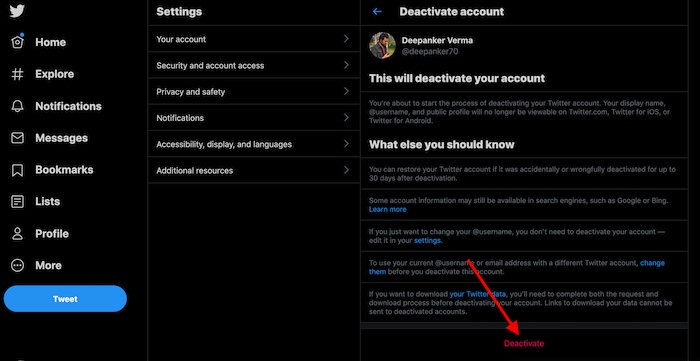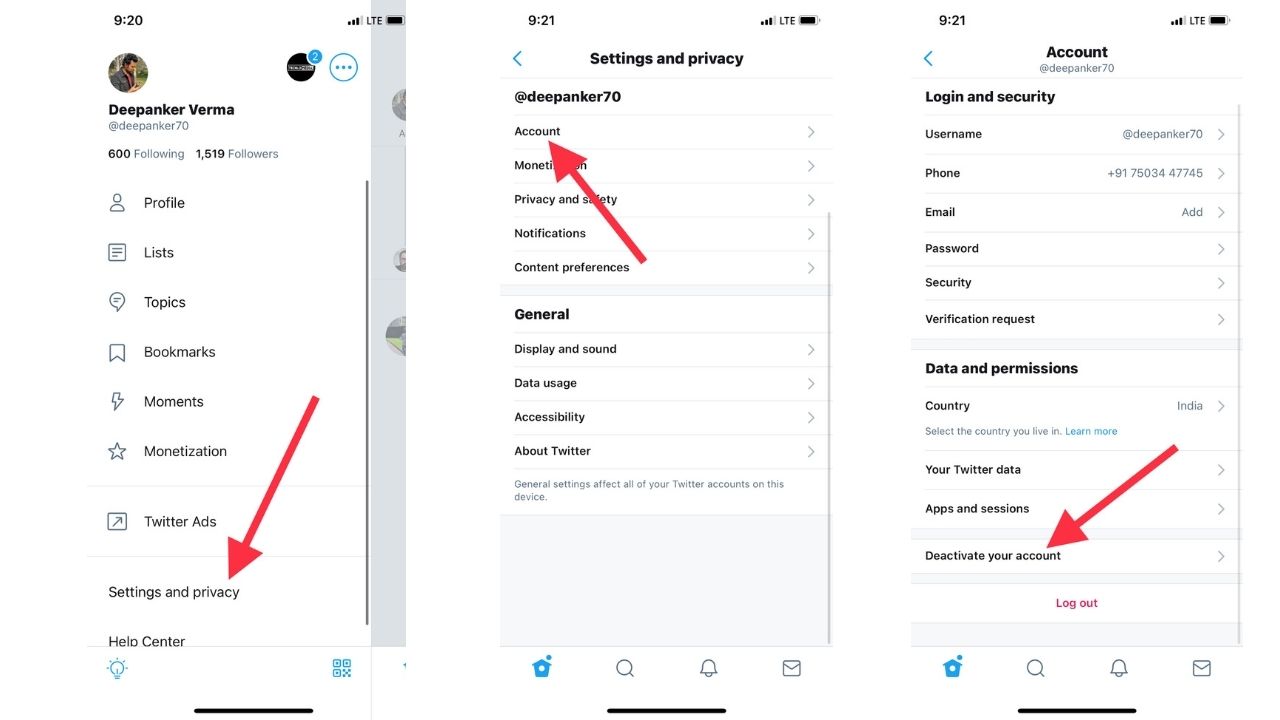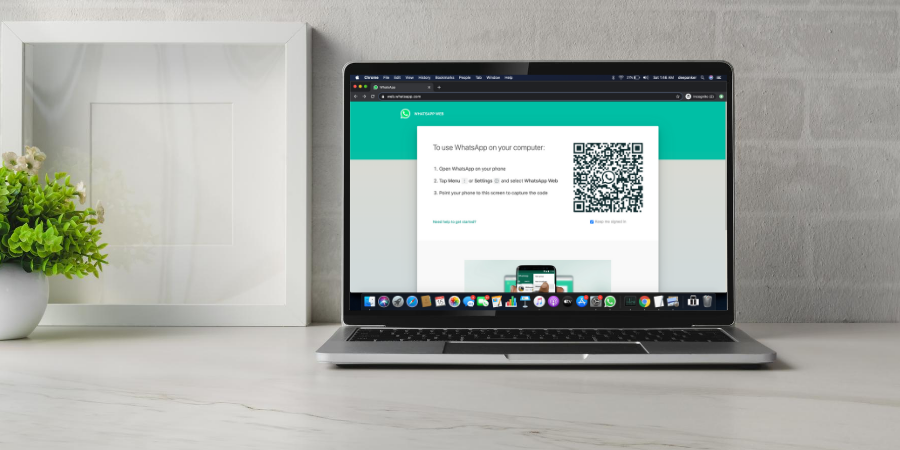Twitter is a popular micro-blogging website. The reason why Twitter is popular because you get instant news from people around the world. Twitter is an open platform where your Tweets remain public and anyone can react to them. Several fake accounts exploit this nature of Twitter and use the platform to abuse, harass and masquerade other users. This is the reason several people want to leave the platform and Delete Twitter account. If you are also thinking to Delete Twitter account but don’t know how to do it, keep reading. In this article, I will tell you how to delete a Twitter account.
How to Delete Twitter Account
Twitter has no direct option to Delete account. You have to first deactivate your Twitter account. If you do not access the account for the next 30 days after deactivation, your account will be deleted. So, it takes 30 days to delete a Twitter account permanently. Now let’s see how to deactivate Twitter account on different platforms.
Delete Twitter account on the web
If you are using Twitter on your PC using a desktop browser, you can find the option in the Settings. Click here to open the Deactivate account page of Twitter. Here, you see the Deactivate link at the bottom side of the page.
Click on this link. It will then ask you to confirm the password. So, Enter your Twitter account password and click Deactivate.
This will finally deactivate your account. If you don’t reactivate your account in the next 30 days, your Twitter account will be permanently deleted. After deactivating your account, do not access it again in the next 30 days. Your account will be deleted permanently. Once a Twitter account is deleted, The company deleted the profile and data associated with your profile from its servers.
Delete Twitter Account on the iOS
If you use Twitter on your iPhone or iPad, you can use Twitter’s iOS app to deactivate your Twitter account. Twitter app for Android also gives you an option to deactivate your Twitter account. Steps to delete a Twitter account are the same on Android and iOS. I am adding screenshots of the iOS app. The same steps can be followed on Android.
Open the Twitter app and click the hamburger icon at the top left corner to open menu options. Here click Settings and privacy and then select Account. Now tap Deactivate your account.
It will open the screen where you have the option to Deactivate your Twitter account. Click on Deactivate button and Twitter will ask to confirm your password. Enter the Twitter account password and your Twitter account will be deleted.
Now your Twitter account will remain deactivated for the next 30 days. If you do not access your Twitter account in the next 30 days, it will be permanently deleted.
Q. Can you delete a Twitter account?
A. Yes, Twitter has an option to Deactivate your Twitter account. After 30 days of deactivation, your account will be permanently deleted.
Q. How do you delete a Twitter account?
A. I have already told you how to delete a Twitter account using Settings.
Q. How do I delete my Twitter account?
A. Go to accounts settings and you will find an option to Delete Twitter account. I have explained the steps to delete the Twitter account in the article.
Also read:
- How to Delete Snapchat Account Permanently
- How to Delete Instagram Account Permanently
- How to Delete Reddit Account Permanently
- How to Delete Telegram Account Permanently