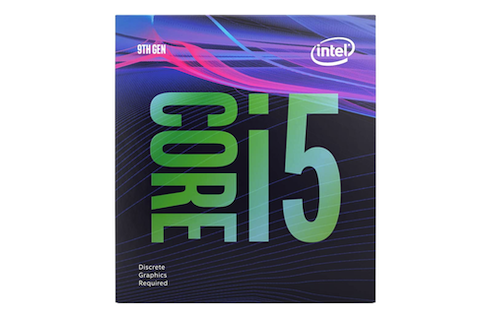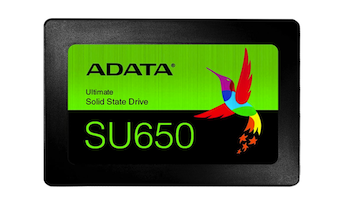If you are thinking to get a gaming PC for 1080p gaming, you can get a decent gaming PC build in the budget of Rs. 50000. Here I am just talking about the primary hardware. It doesn’t include Monitor, Keyboard, Mouse, and headphones.
In this article, I am adding a custom PC build for Rs. 50000 by using the Intel processor. Here, I am trying to recommend the best possible build in this segment. Also, make sure to check the article date to understand when the last time it was updated. I try my best to keep PC build articles updated to include the latest hardware, but not all articles may be updated too frequently. If you have any confusion, you can always contact me.
In the budget of Rs. 50000, you can get a decent gaming PC to enjoy 1080p gaming. I am considering Amazon’s pricing while listing the product prices here. You may get them at a cheaper cost on the local market if you try.
Gaming PC Build Under Rs. 50000
| CPU | Intel Core i5 9400F (6 Core, 6 Threads, Up to 4.1 GHz) | Rs. 13999 | Buy Here |
| CPU Cooler | Intel Stock | Shipped with CPU | |
| Motherboard | MSI B365M PRO-VDH | Rs. 7700 | Buy Here |
| Graphics Card | MSI GeForce GTX 1650 Ventus XS | Rs. 13999 | Buy Here |
| RAM | 8GB ADATA XPG Gammix D30 DDR4 3000MHz | Rs. 3799 | Buy Here |
| SSD | 240GB ADATA SATA SSD | Rs. 3100 | Buy Here |
| PSU | Antec VP550P Plus | Rs. 3199 | Buy Here |
| Cabinet | Corsair Carbide SPEC 05 | Rs. 3299 | Buy Here |
| Total | Rs. 49095 |
Intel Core i5 9400F
I am selecting Intel Core i5 9400F as a CPU option for this build. While Ryzen 5 2600 with 12 core looks promising for the same price, Core i5 9400F has a slightly better real-world performance. If you can increase the budget a bit, Ryzen 5 3600 could make this powerful. But I am considering Rs. 50000 a tight budget, so not going with Ryzen 5 3600 to keep the price of complete PC build under Rs. 50000.
Now stock cooler is just fine for this build. There is no overclocking option in this CPU and we are also selecting a cabinet with sufficient Airflow. If you still want a better cooling, Antec A40 PRO is my recommendation for gamers.
MSI B365M PRO-VDH
MSI B365M PRO-VDH is a good motherboard for 9th Gen Intel core processors. It supports DDR4 Memory, 4 PCI-E Gen3 slots. This motherboard is a good choice for this pc build.
MSI GeForce GTX 1650 Ventus XS
You will have to settle with MSI GeForce GTX 1650 Ventus XS for PC build under Rs. 5000. This GPU comes with 4GB GDDR5 video memory and is 70% faster than the GTX 1050.
8GB ADATA XPG Gammix D30 DDR4 3000MHz
GAMMIX D30 can perform well in a speed range of 2666MHx to 4600MHZ.
240GB ADATA SATA SSD
Adding a 240 GB SSD storage considering the budget. I know this isn’t sufficient if you will be playing several different games. In that case, go with 480GB SSD of the same model. You can also later add a 1TB HDD for getting additional storage.
Antec VP550P Plus
Antec VP550P Plus is the PSU choice for this pc build. It can provide sufficient power supply for CPU and GPU. This power supply offers a 550W continuous Power supply. This PSU is 80 PLUS certified and is Up to 85% per efficient. It has optimal heat & noise management.
Corsair Carbide SPEC 05
Cabinet design is a personal choice but I am recommending Corsair Carbide SPEC 05. This one comes with good and solid design with proper airflow. It supports up to six fans (3 Front, 2 Top, 1 Rear – one). The cabinet is capable of holding three 3.5-inch and two 2.5-inch drives.
Operating System
You can install Windows or gaming Linux distros. Windows claims better gaming capabilities. If you want windows, you need to buy Windows 10 and install it via USB.
Performance
If you play on high games settings at 1080p resolution, will get around 90 fps on Apexa Legends, 105 FPS on Resident Evil 2, 90 fps on Call of Duty: Black Ops 4 and 220 fps on Counter-Strike: Global Offensive. You can also try 1440p gaming, but I don’t recommend trying 4K.
Later you can add more RAM and storage as per your need. The only downside of this setup is that you cannot overclock the CPU.
Monitor, Mouse, Mousepad, and Keyboard
These things aren’t included in a gaming PC build. So, you will have to spend separately. Here are the recommended links.
- Best Gaming Keyboards
- Best Gaming Mouse
- Best Gaming Mouse Pads
- Best 144Hz Monitors For Gaming
- Best Gaming Monitors Under Rs. 20000
Prebuilt Gaming PC Under Rs. 50000
If you do know how to build a custom PC and want a prebuilt option, there are a few custom PC build companies in India. They have experienced people to assemble and test components before sending it to you. They also offer support for all your queries and take care of warranties.