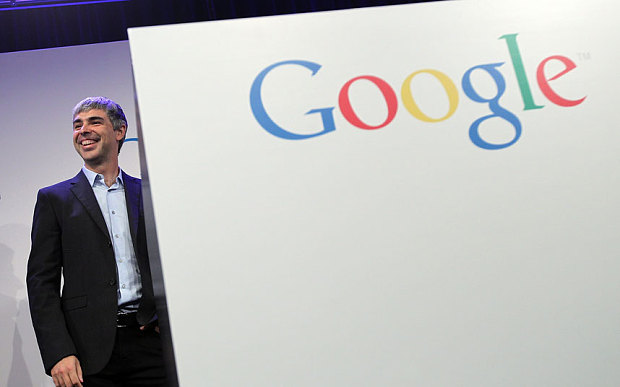Internet is now a part of our life. In whole day, we spend most of the time online doing chatting, connecting with friends, online banking and official tasks. Like real world, Internet is also full of criminals who always want to steal personal information of other persons. Online security is very important because we also do lots of confidential tasks on internet. So, we should know how to use Internet in safer way and protect our data from unauthorized access. There are few internet security tips which we should know and follow to be safe from various internet scams and cyber attacks. Read the important internet security tips for staying safe online.
Read: Best Tips to Speed up your Windows PC
5 Internet Security Tips For Staying Safe Online
1. Use Strong and Unique Passwords for Web Accounts
Password is the key which protects your different web accounts from unauthorized access. So, you must keep your password as secure as you can. Always choose a strong and no-guessable password. Password must be combination of characters, numbers and special characters. It helps in preventing brute-forcing attack. Never use a password again for any other web account. Always choose a different password for different web account.
Read: List of Worst Passowrds
2. Keep Your Software and Browser Updated
This is another important thing which you should do. Software vendors push security updates ad bug fixes in each update. So, updating software and browsers will help you to stay secure. Hackers always try to exploit known vulnerabilities of browsers or other software to intrude in your systems. So, always try to keep your browsers and other software updated.
Read: How to make your online banking and purchase secure
3. Beware of Fake and Suspicious Email Offers
Scammers sens fake lottery or prize offers to attract users. So, you should be careful before responding to emails that look suspicious. You should never click on links in unknown or suspicious emails. If you receive email from Gmail (or any other email service provide which you use), always cross check the links before clicking on it. It would be nice if you manually type URL in browser. Phishing attack is possible. Read how to make your Email accounts secure from hackers.
No bank customer care or email service provide asks for your password. If you receive any emails from these organization asking for your password, delete the email without responding. Internet Security is stronger if you know how to be safe.
Read: See how a fake email offer can hurt you
Read: How to check if a link is safe before clicking on it
4. Never Download Software or Videos from Unknown Website
There are many fake software and video download websites. Download software or videos from these website may install spyware or Trojan in your system. So, you should always beware of these kind of fake websites. Before downloading, it would be nice to search the review of these websites in Google. If you are getting nothing, never downloading any thing from your website. Sometimes, these website forcefully download malware on your website just by visiting. So, having a good internet security antivirus will protect you from these websites.
5. Regularly Scan Your Computer with Updated Antivirus
Sometimes when you download software from unknown website, it may be possibility that you have infected your computer from unknown malware. USB flash drives are also the main source of virus and Trojan. You can never say that your computer is safe from these kind of security threats. So, it is nice if you regularly scan your computer with updated antivirus to check for possible infection in your computer. Always select antivirus that comes with Internet Security. It will protect you from various internet threats like phishing and malware spearing website.