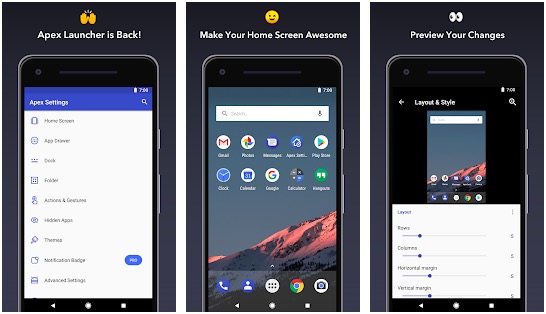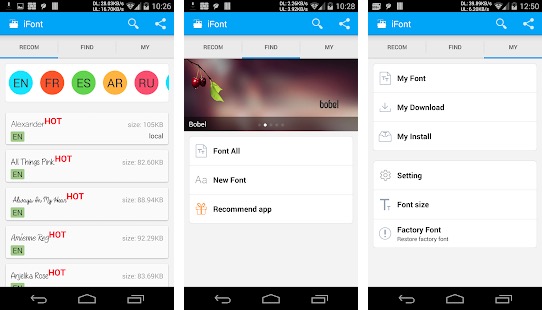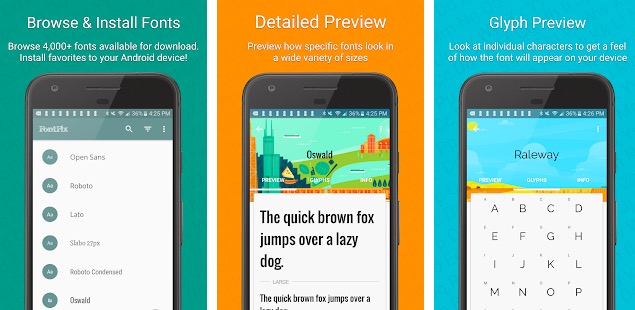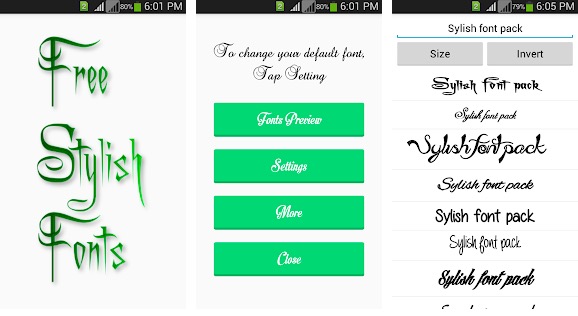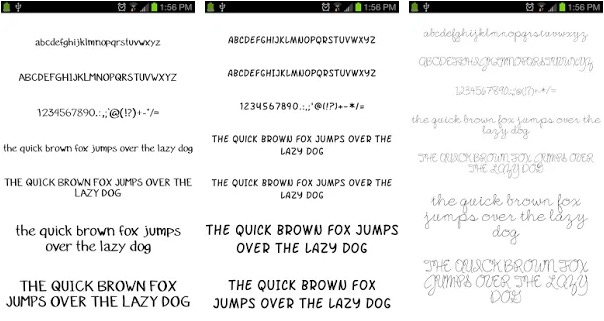WE GOT THE BEST FIT FOR YOUR PHONE!
We have seen a ton of customizations that can be carried out with our mobiles, and our phones keep on becoming distinctive and more attractive, with all the developments kicking in. Even though our devices offer us pretty great fonts, and they may seem to be enough, but they certainly lack in designs. Android system allows customization, so we can even change the system fonts. So, dive into some crazy customizations with these font style changer apps and discover hundreds of lovely fonts which will give your mobile a fresh look. These apps allow users to download fonts and apply as a system font of your device.
Also see: Best Typography Apps for Android and iOS
Stock Android leaks any ability to customize Android system font, custom ROMs by companies like Samsung, LG offer you the ability to change the font. But you are limited to the given fonts. You can check the font setting by navigating to Settings — Display — Font Style. If you don’t see any such option, you can now check the list of best font style changer for Android,
Best System Font Changer Apps for Android
Check this list of best font style changer for Android. These apps let you change the font of ANdroid system for getting a customized experience.
1. Apex Launcher
Apex Launcher is not actually a font changer app but a launch for Android that lets you customize the overall look and feel of your Android phone. For changing the font, you need to into Settings on Apex Launcher. In settings, go to Home Screen -> Layout and Style -> Label Font. This will change the font of the home screen.
For changing the font on the app drawer, visit Settings -> App Drawer -> Drawer Layout & Icons -> Label Font.
Similarly, you can also change the font for your phone’s folder. Along with the font, you can customize icons, transition effects and even hide apps. There are also lots of other features that make it worth to try.
If you also want other customization options, Apex Launcher is one of the best apps to use as font style changer for Android.
2. iFONT (Experts of Fonts)
Here is one of the most popular, and a highly rated font installer application for you all. This app has been integrated with hundreds of beautifully designed fonts, which can be downloaded for free of course, with a ton of features. The best part about this application is that it focuses more customization, as it brings the feature of changing font size and color. On top of that, you’ll also be able to preview, backup and install fonts from your SD card. Get ready to spread happiness around with this app.
3. Fontfix
FontFix is one of the best font changer apps for Android, and its sole aim is to change the system fonts on your Android phone or tablet. It brings a material design look, and this makes the installation of fonts quite easy. Choose from hundreds of fonts. All fonts are free for personal use and the majority of fonts are free for commercial use too! Preview the font in FontFix before installing it to your system. You can also preview any font file you download from the web by selecting the font from a third-party file manager or directly in the app. The app also features a smart backup, and this allows you to back up your system fonts which can be restored if you’d like.
Note: This app requires root access on some devices to ensure the proper working
4. Stylish Font
Stylish Font is appropriate for Galaxy phones and is also another popular font changer app for Android device. It gives your phone a trendy look with attractive fonts. One cool thing about stylish font app is that it brings a simple user interface and it’s lightweight. If you’d ever need an app that can change the system fonts on your Samsung Galaxy device, then stylish font could be the best alternative. Its key features include Instant Preview of Fonts, change Font from Application no need to do the long process, easy to Use User Interface, quick Setting for set Fonts, lightweight App Compare to other similar apps.
5. Fontster
Fontster is yet another font changer app but it requires root access to work properly. Fontster app brings Fontster and allows you to easily change the system fonts of your Android device. You can replace all the font styles on your Android phone and change app the typed elements with your desired font. The app brings over 150 full font families and keeps adding more with the time.
The app works best with devices that are running close to stock Android build. Although it also works fine on non-AOSP devices (Samsung Touchwiz, etc.). As it requires root access, try only if you are an expert.
The app is also a completely open source. You can contribute to the development of the app if you are also a developer.
6. HiFont
Here we have for you one of the best flip font installer apps for Android. The app has been designed strictly for the main purpose of applying the coolest and the most stylish fonts on your phone. Apart from this, HiFont allows you to download hundreds of colorful Fonts which bring cool styles. Each colored font is specially designed for a specific theme. With our colorful font, you will expand the beauty of your font into a very new dimension. With these fonts applied, you’ll experience the beauty of your device in a new dimension. As usual, you can use HiFont to change the system fonts on your Samsung phones without rooting and for other devices such as Motorola and HTC, you’d consider rooting.
7. FlipFont
FlipFont is also a good font changer app for Android. The app comes with 6 packs of pencil fonts that you can use for free. It is designed for Samsung Galaxy devices. The interface of the app is interesting and you can also personalize the phone using these phones. The app supports all the phones that allow for custom fonts. You need to check if it can work on your phone. If you are looking for the best font changer apps, you can also consider this app.
Final Words
In conclusion, if your Android device needs a new look. Installing a font app could enhance and make your phone look lovely. Remember that a change of font is a change of mood and feeling. So there’s a need for a font app in other to continue with the customizations. I have made this list of font changer apps by making extensive research. Let us know about your favorite font app. So what are you all waiting for? Go ahead and play with your new font apps.