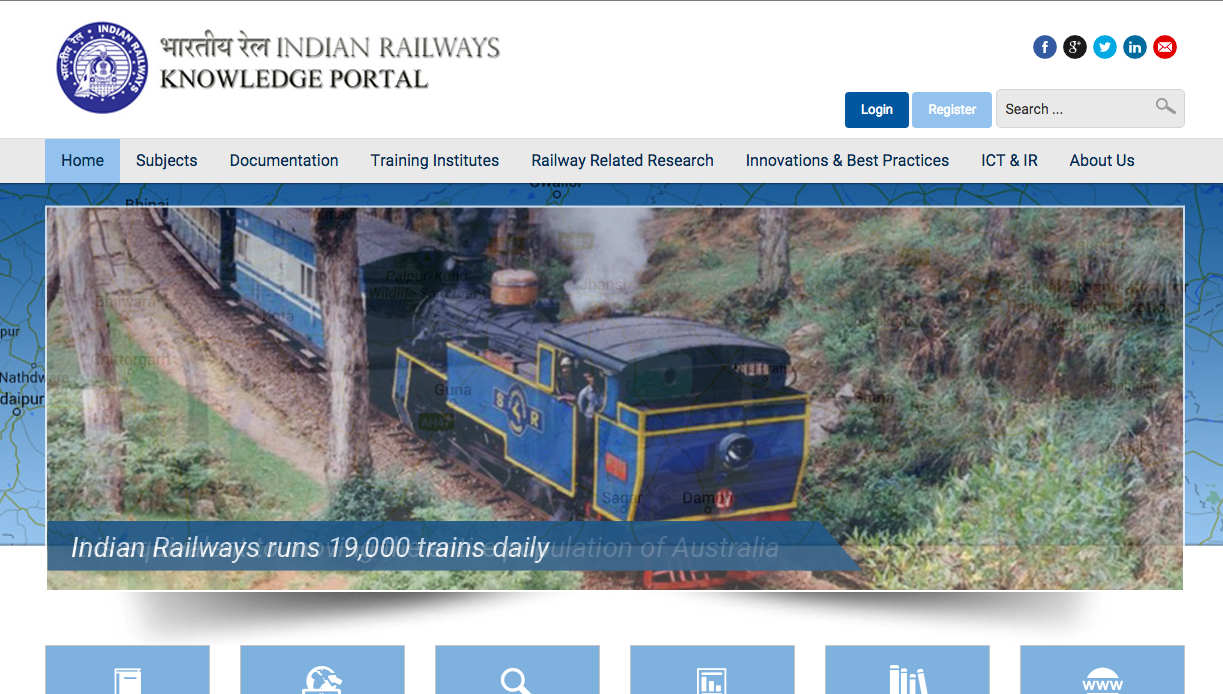Google began rolling out Google Now cards for desktop version of Google Chrome. Now Chrome users will see intelligent contextual Google Now Cards notifications in their desktop.
Google will push Weather updates, sports scores, traffic alerts and other kind of reminders via cards. Google also confirmed that few notifications will be determined by users’ mobile device location.
Google started testing Google Now for Chrome desktop last month, but for limited users. Now it is available for all Chrome users in all languages.
If you think that Google Now on desktop is distracting, you can turn it off any time. To turn off Now Cards in Chrome, click on the bell icon at the taskbar (lower right corner of screen in Windows and Upper right side of screen in Mac) to open notification center. In the notification center, click on gear icon and uncheck the box next to “Google Now”.
In the related news, Google Now has also update mobile apps to show real-time traffic alerts. Now, it will alert users about accidents and other traffic jams.