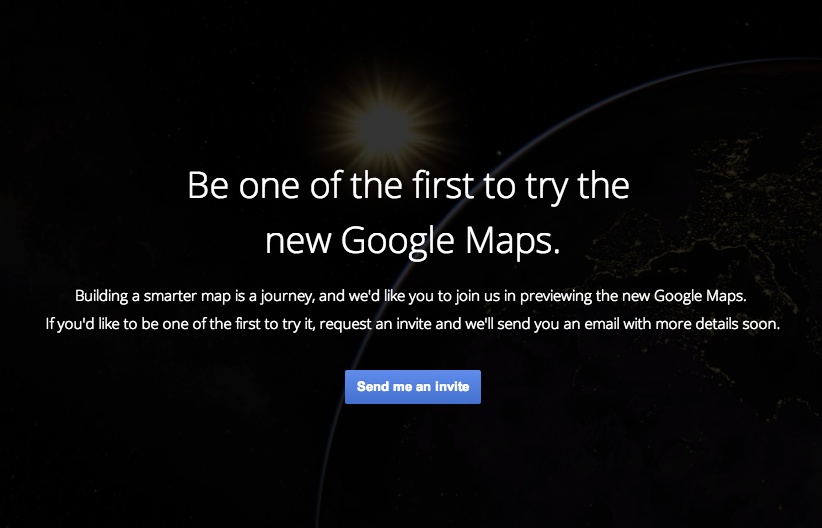Chromebooks are not quite popular but several students and professionals use Chromebook. Chromebooks are affordable laptops running ChromeOS. Not many apps are available for Chromebooks, but there are several web apps, Android apps, and Linux Apps available for Chromebooks. While Chromebooks have limited processing power compared to traditional laptops, they are still capable of running several powerful photo editing apps. If you are looking for some good photo editing apps, we have done research so you don’t have to.
Before you read about photo editing apps for Chromebook, you need to know that Chromebooks are not made for professional photographers. So, you cannot get the same experience as you could get with a Macbook or a Windows laptop. Some Chromebook can still act as a potential machines for photo editing, but not all.
Also see: Best Photo Editing Software
Photo editing apps for Chromebooks
1. Polarr
Polarr is a powerful photo editing app that offers advanced features like selective adjustments, noise reduction, and lens correction. The app has a simple and user-friendly interface, and it provides a range of tools for editing photos, including exposure, color, and sharpness adjustments. Polarr also has a range of filters and presets that you can use to enhance your photos. The app is available for free, but to access all the features, you need to subscribe to Polarr Pro, which starts at $2.49 per month. You can download Polarr for Chromebook from the Chrome Web Store.
2. Adobe Lightroom
Adobe Lightroom is one of the most popular photo editing apps among professional photographers and enthusiasts alike. It provides a comprehensive set of tools for editing and managing photos. The app allows users to adjust exposure, color, and sharpness, and also offers a range of filters and presets to enhance your images. It also has advanced features like selective adjustments, noise reduction, and lens correction. Adobe Lightroom is available for both iOS and Android, and it also syncs your photos across all your devices. The app is free to download, but to access all its features, you need to subscribe to Adobe Creative Cloud, which starts at $9.99 per month.
3. GIMP
GIMP is a free and open-source photo editing software that offers advanced features like layer masks, channels, and curves. The app has a learning curve, but it provides a range of powerful tools for editing photos. GIMP: You can use GIMP as a simple paint program, image editor, expert quality photo retouching program, image renderer, or image format converter. It also has a suite of painting tools including Brush, Pencil, Airbrush, Clone, etc. The program supports custom brushes and patterns, full alpha channel, Multiple Undo/Redo, and also features an extremely powerful gradient editor and blend tool. GIMP is available for free on Chromebook, and you can download it from the Chrome Web Store.
4. Snapseed
Snapseed is a free photo editing app developed by Google, and it offers a wide range of editing tools and filters. The app has a clean and user-friendly interface, and it provides features like selective adjustments, healing brushes, and perspective correction. The app also has a range of filters and presets that you can apply to your photos. The best part is that it’s entirely free to use.
5. Adobe Photoshop Express
Adobe Photoshop Express is a simplified version of the popular desktop editing software. It offers basic photo editing tools like crop, resize, and exposure adjustments, along with a range of filters and presets. The app also has a range of advanced features like selective adjustments, noise reduction, and perspective correction. Adobe Photoshop Express is available for free, but to access all the features, you need to subscribe to Adobe Creative Cloud, which starts at $9.99 per month.
6. Pixlr
Pixlr is a powerful photo editing app that offers a range of features and filters. The app has a simple and easy-to-use interface, and it provides features like exposure, color, and contrast adjustments, along with selective adjustments and noise reduction. The app also has a range of filters and presets that you can use to enhance your photos. Pixlr is available for free, but to access all the features, you need to subscribe to Pixlr Pro, which starts at $4.90 per month.
7. Canva
Canva is a popular graphic design platform that also offers a photo editing app for both iOS and Android. You can also use it on your Chromebook for editing photos. The app provides a range of tools for editing photos, including crop, resize, and exposure adjustments. It also has a range of filters and presets, along with advanced features like selective adjustments and retouching tools. Additionally, Canva offers a wide range of design templates, graphics, and fonts that you can use to create graphics and social media posts. Canva is available for free, but to access all the features, you need to subscribe to Canva Pro, which starts at $9.99 per month.
Also see: Best Online Photo Editing Tools