Cameras and smartphones capture good photos, but we need good photo editing software to make photos even better. Cameras and phones have filters and basic editing options, but that is not enough. Sometimes there is a need for a professional editing tool that includes advanced features, RAW processing, and more. A few years back, Adobe Photoshop was the only name people could think about. Now there are several professional photo editing software you could try.
There are many features that are important in photo editing software, depending on the user’s needs and preferences. Here are some of the most commonly desired features:
- User-friendly interface: A good photo editing software should have an intuitive and easy-to-use interface that allows users to quickly access and use the various editing tools.
- Basic editing tools: A photo editing software should have basic editing tools like cropping, rotating, resizing, and adjusting brightness, contrast, and color.
- Advanced editing tools: A photo editing software should have advanced editing tools like clone stamp, healing brush, content-aware fill, and selective adjustments that allow users to make more advanced and complex edits to their photos.
- Filters and effects: Photo editing software should have a variety of filters and effects that users can apply to their photos to achieve different styles and looks.
- Layer support: Photo editing software should support layers, which allow users to make non-destructive edits to their photos and experiment with different adjustments and effects.
- Batch processing: A photo editing software should have batch processing capabilities, which allow users to apply the same edits to multiple photos at once, saving time and effort.
- Integration with other software: Photo editing software should integrate well with other software, such as file management tools, cloud storage services, and other photo editing software.
- Support for different file formats: Photo editing software should support a wide range of file formats, including RAW files, JPEGs, and TIFFs, among others.
- Speed and performance: Photo editing software should be fast and responsive, with minimal lag and delays when applying edits.
In this article, I am listing the best photo editing software. The list includes photo editing tools for all popular desktop platforms such as Windows, Mac, and Linux.
Also see: Best websites to sell photos online and earn money
Best Photo Editing Software
If you are looking for a good photo editor, here is the list of the best photo editor software for desktop platforms.
- Adobe Photoshop CC
- Adobe Lightroom Classic CC
- Adobe Photoshop Elements
- DxO PhotoLab
- Corel PaintShop Pro
- GIMP
- Affinity Photo
- Pixelmator
- Luminar 4
Now let’s talk about these photo editing software in detail and have a look at their features.
1. Adobe Photoshop CC
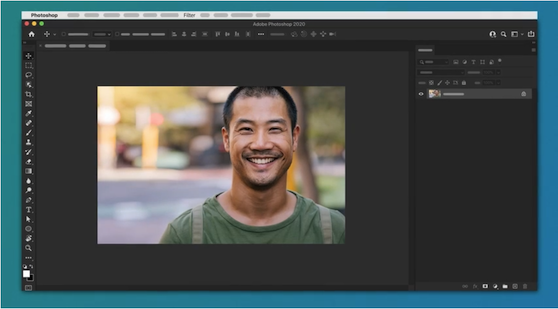
Platform: Windows, macOS
Adobe Photoshop CC is still the best and most impressive photo editing software. The recent version comes with several improvements and AI capabilities to make photo editing much easier than before. Along with common editing features, the software also comes with several advanced editing features, effects, filters, and tools to edit a photo. The only downside of Photoshop is that it is complex and beginners may find it difficult to understand. But there are lots of free resources and video tutorials to learn how to use Photoshop effectively.
2. Adobe Lightroom Classic CC

Platform: Windows, macOS
Lightroom Classic CC is also one of the best photo editing software here in 2021. This photo editing software is recommended for photographers because it supports batch edit and set import/export presets. So, it saves huge time in regular works. You can use this tool to adjust color in highlights, shadows, and midtones with the Color Grading tool. This software is now just available for Windows and macOS, you can also download it on Android and iOS devices to edit photos on the go.
3. Adobe Photoshop Elements
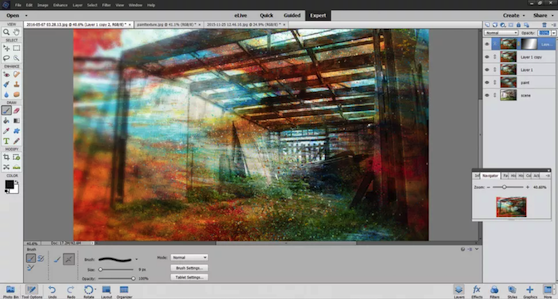
Photoshop Elements is similar to Photoshop CC with basic features. Still, Photoshop Elements is good enough to use by beginner photographers. This tool lets you add motion to your static images, Fine-tune face tilt, automatically colorize your photos, adjust facial features, one-click subject selection, automatically smooth skin, reduce camera shake, and more. There are also several fun filters and effects to make your photo appealing.
Platform: Windows, macOS, Linux
4. DxO PhotoLab

Platform: Windows, macOS
DxO PhotoLab is also an excellent photo editing software best suited to photographers. This software can smoothly convert RAW images to JPG. It comes with a customizable interface, support for multiple export formats, presets, color protection, and more. It can automatically compensate for the different degrees of distortion and offers lens corrections. It is the best raw converter of all the tools on this list.
5. Corel PaintShop Pro
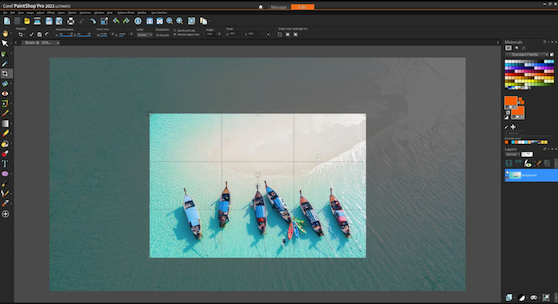
Platform: Windows
PaintShop Pro is also an excellent photo editing tool that is powerful, easy to understand, and also touch-screen compatible. This has some additional tools such as 360-degree photo editing to make it unique. PaintShop Pro is also less expensive as compared to many other tools but offers the most editing features you need. It lets you edit, retouch, and correct your photos with several tools available. The tool features AI that helps you in enhancing photos. You can use tools like text, brushes, textures, patterns, drawing, and painting to make interesting designs. There are hundreds of creative filters to use in photos.
6. GIMP
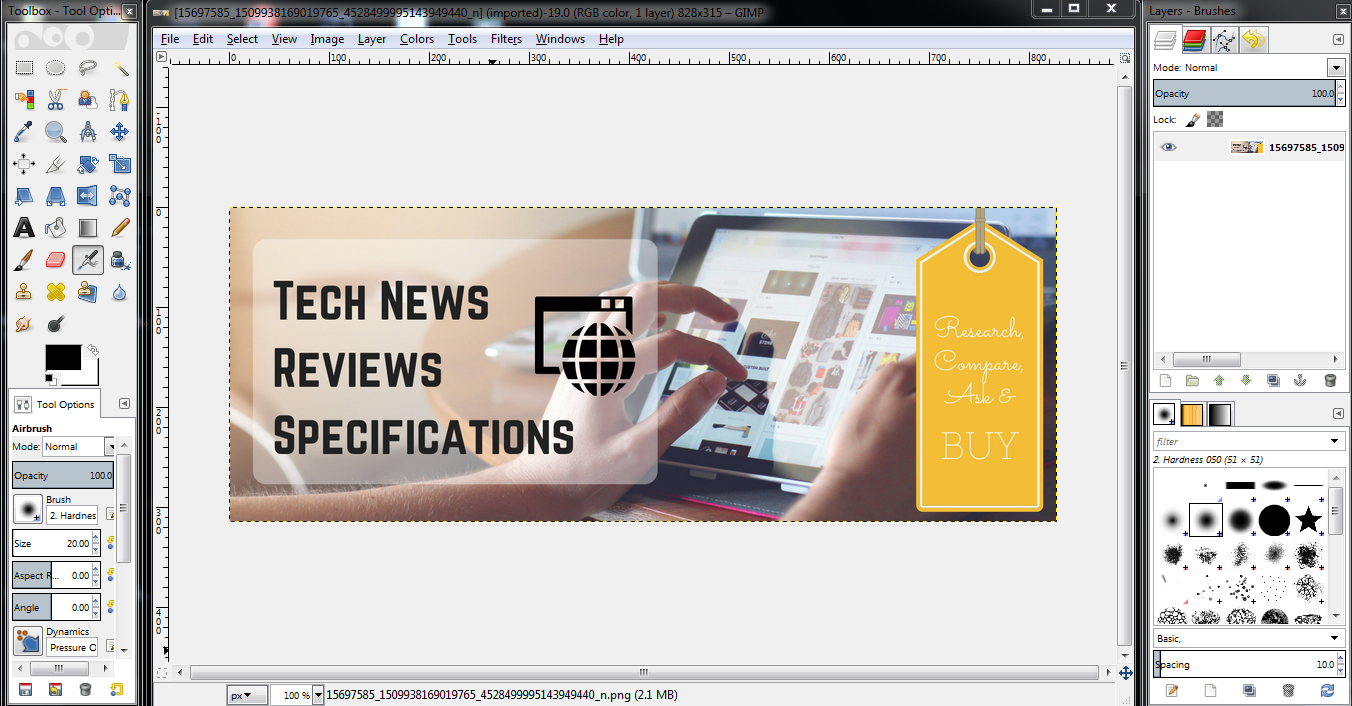
Platform: Windows, macOS, Linux
GIMP is an open-source photo editing software that was launched on Unix-based platforms. Later it was also made available for Windows and macOS. GIMP is popularly known as the best free alternative to Photoshop. It has most of the features you get in Photoshop. These features include layer-based editing, painting tools, color correction, cloning, photo enhancement, and more. It supports the most popular file formats including PSD.
7. Affinity Photo
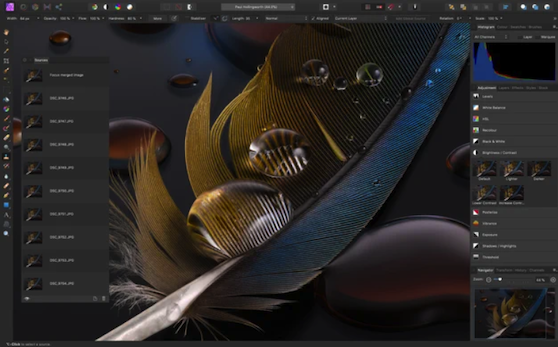
Affinity Photo is also a good cross-platform photo editing software. If you do not want to spend much, Affinity Photo is for you. It comes with powerful editing tools, RAW processing, paintbrushes, layers, advanced lens corrections, exposure controls, and more without asking for much. You can also use this tool for editing Photoshop PSD files. There are also several third-party plugins to make this photo editing tool even better. Along with Windows and macOS, it also has a dedicated iPad app. So, you can use your iPad for professional photo editing.
Platform: Windows, macOS
8. Pixelmator
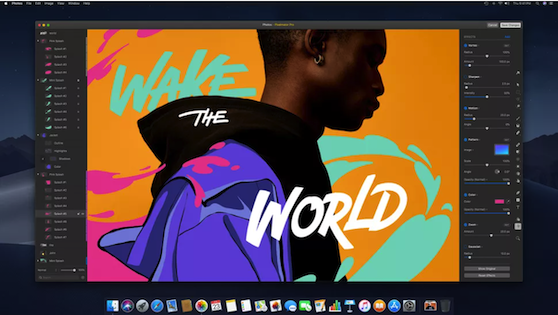
Platform: macOS
Pixelmator is a photo editing software for macOS. It uses macOS libraries to offer a powerful editing platform. So, the tool also integrates seamlessly iPhoto and Aperture, as well as iCloud. The tool also has the option to export photos directly to Facebook and Flickr. If I talk about photo editing, it comes with color correction tools, several filters, effects, brushes, layers, and more. It also supports popular photo formats including PSD.
9. Luminar 4
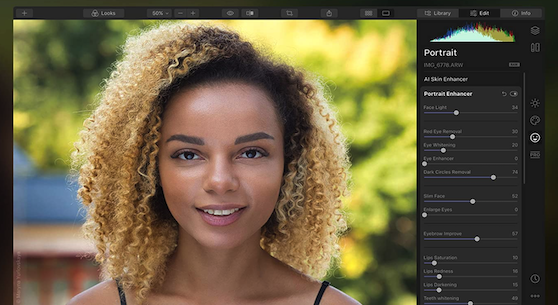
Platform: Windows, macOS
Luminar 4 is also a good photo editing software with several features. Even beginners can use this because it is easy to use and cheaper than other professional tools on this list. Luminar 4 comes with the most features you look for in photo editing software. It has the same adjustment options as in Lightroom. It also features AI-based auto-correction tools that do a good job. Luminar 4 also features dedicated presets for DJI drone photos. You also get several effects, layer-based editing, and more.
Also see: Best and Free Online Photo Editors
Photoshop is still the best and most popular photo editing software.
Photoshop and Lightroom seem complicated but beginners can easily learn these software for photo editing.
I personally think that Photoshop is the better photo editing software. While Lightroom is a great tool for managing and editing photos, it doesn’t have all the features and tools that Photoshop has.
Photoshop is the best photo editor.
Select a good photo editing software. Then learn photo editing basics to start editing your photos.
Most professional photographers use Lightroom or Photoshop for editing photos.
Different surveys provide different results. In some surveys, most photographers voted in favor of Lightroom while Photoshop was voted in some.
Yes, editing software help make photos even better. Most professional photographers use Lightroom or Photoshop for editing photos.






