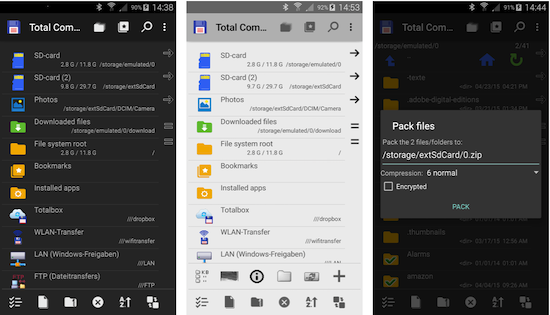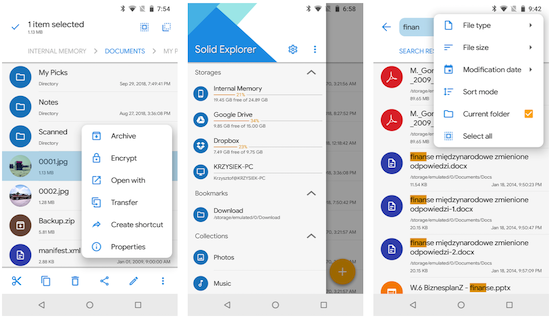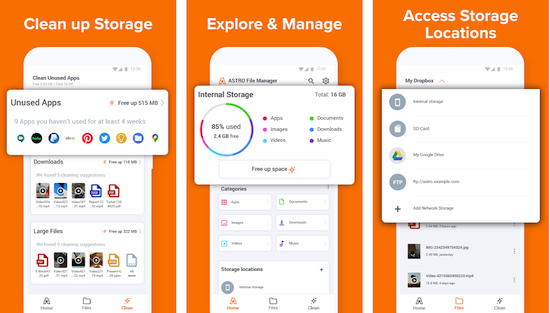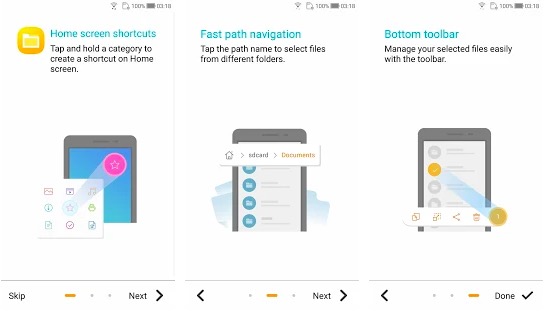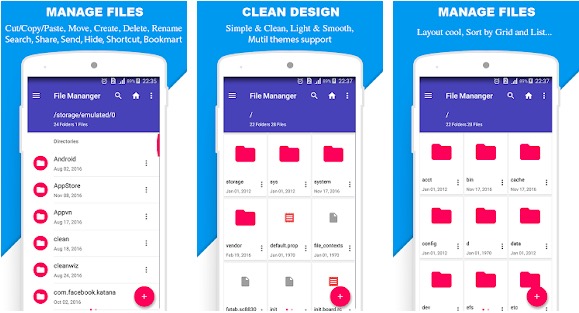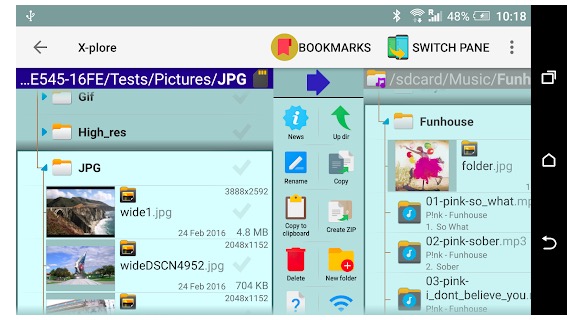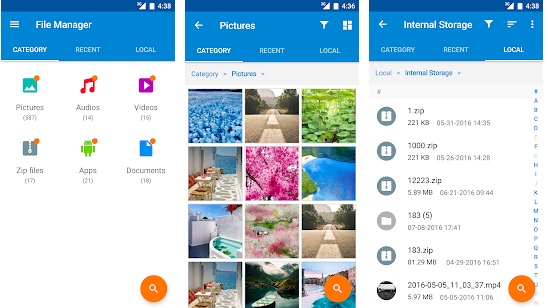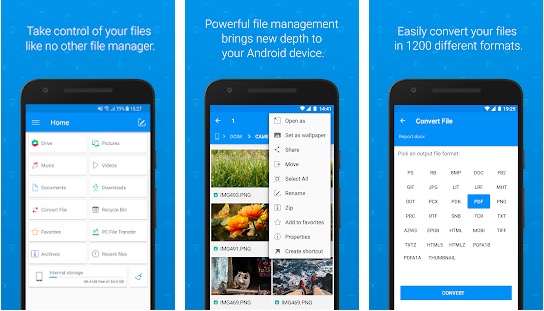The most notable difference between Android and iOS is that Android lets users access the device’s file system. Now Apple has added a file manager but with limited access to files. On Android devices, one can access and manage files using a file manager app. Most of the Android phones come with a default file manager app, but not all of them are good. So, there are lots of third-party File Manager Apps you can download from the Google Play Store. If you are not sure what Android File manager is good to try, here is the list of best File Manager Apps for Android. You can download any of these apps if you are looking for a file manager app.
Also see: Download Manager Apps For Android
Best Android File Managers
1. Files by Google
Files by Google is a good file manager app for Android. The app comes with a few smart features to put it at the top of the list. It gives you an easy option to free space on your phone by deleting old photos, memes, chats, duplicate files, and cache. You can easily transfer files from the phone’s storage to an SD card to clear the internal storage of the phone. You can use the File Explore App to manage files, search, navigate, and more. The app also lets you backup your important files to Google Drive or any other cloud storage app.
There is also an option of offline file sharing with other devices using a secure WPA2 encrypted peer-to-peer connection. You can use this option to transfer photos, videos, large files, and APKs to other Android devices quickly.
2. Total Commander
Total Commander is an impressive file manager app for Android devices. The app lets you explore files and folders on your Android device. You can create a new folder, copy or move folders. The app supports file deletion, file archiving, drag-and-drop and many other fealties. It supports various file sharing protocols and comes with support to several cloud storage through plugins. The app also supports root functions. So, you can write to system folders like /system or /data. Other notable features include media player, directory history, ability to alter permissions of a file, and more.
3. Solid Explorer
Solid Explorer is another good Android file manager app you should try. This app lets users explore the files and folders of the device. It also lets you manage files on different cloud storage services such as Google Drive, OneDrive, Dropbox, Box, Yandex, Mega, etc. The app also supports different kinds of archive files such as ZIP, 7ZIP, RAR, and TAR. It also supports various network file sharing protocols including FTP, SFTP, WebDav, and SMB/CIFS.
The app also lets you add fingerprint and password protection for all files and folders. It also includes a built-in image viewer, music player, and text editor for convenience.
4. Astro File Manager
Astro File Manager is also a good and popular file manager app for Android. This filer manager app lets you access files and folders of your Android device. You can organize, move, and back up your files to the cloud. The app has folder management for internal, external, and cloud storage. The UI is easy to use and navigate. You can also compress files into ZIP format. Like a few other file managers in this list, Astro File Manager app also lets you manage some of the popular cloud storage services and lets you share and sync files between them. The app is free to download and doesn’t contain any ads. So, the experience is really good.x
5. Asus File Manager
This app called File Manager is by smartphone manufacturer Asus. This app lets you manage files stored on your device’s local storage or on the microSD card. It also supports cloud storage accounts such as Google Drive, OneDrive, Dropbox, or ASUS WebStorage. This is a lightweight file manager app that lets you access your files, search across them, delete move, or share. It also sports Zip and RAR formats, so you can compress or extract compressed files.
The app also lets you access files by categories such as images, videos, music, applications, downloaded, and favorites .s including
6. File Manager
File Manager is also a notable File Manager app for Android. The app lets you perform multiple options such as copy, cut, move, create, delete, rename, search, share, and hide files. Not just files, but you can also manage apps using the File Manager app. The app offers a List and grid view for file explorer.
It also supports the Compress and decompresses of archive files. The app also works on multiple tabs at the same time.
The UI of the app is simple and clean. It is light in weight and offers a smooth experience. It also has themes support, so you can have a customized experience.
7. X-Plore File Manager
X-Plore file manager is another notable app that lets you access files and folders of your phone. The app comes with a dual-pane tree view. It also shows a disk map that gives you an overview of what files consume the most space on your disk. You can manage your files and perform several actions like delete, cut, copy, paste, move and rename. It also supports the bulk rename option. Along with files of your phone, it also gives you access to several cloud storage services.
The app supports SSH File Transfer and USB OTG. It has built-in viewers for images, audio, text, and videos. The video player also supports subtitles. The app also offers web access, so you can manage files on your Android phone from the PC.
The app also gives you the option of a secret vault for keeping your sensitive files password protected.
8. OI File Manager
OI File Manager is a free and open-source file manager app for Android phones. It lets you browse files of your Android phone. You can also access the SD card. By using the app, you can create directories, rename, cut, copy, move, and delete files. You can also bookmark folders for easy access.
The app also supports ZIP compression. So, you can compress and decompress ZIP files. The app also works as an extension to some other apps, Gmail, to attach files.
The app doesn’t offer lots of features but offers a minimalistic approach to file management.
9. Moto File Manager
This file manager app is from Motorola and comes pre-installed on Moto phones. This app lets you handle files stored on your phone’s internal storage or on the microSD card. The app comes with a clean UI and lots of features.
You can browse files by category for quick access. It lets you cut, copy, move, rename, delete files. You can quickly transfer files from internal storage to SD cards in bulk. It also supports ZIP files to compress and decompress ZIP files.
The search function lets you perform the search in all folders of the phone. There is also a feature called remote control that lets you manage files of your phone remotely from your desktop or laptop.
10. File Commander
File Commander is a powerful file manager app that lets you manage files stored on your Android phone. You can also access files of cloud storage or a network location using the app. The app lets you access files by category. You can rename, delete, move, copy, convert, zip, and send files in just a few taps.
The app lets sort and search files. It also comes with a secure mode that lets you hide your sensitive data. You can perform the file transfer. It also supports Google Drive, DropBox, Box, Amazon Cloud Drive, and Microsoft OneDrive cloud storage.
The app also has a recycle bin that lets you restore files you deleted accidentally. The file convert option lets you perform over 1200 types of conversions in more than 100 other formats.
Final Words
Now you have a list of good and free file manager apps for Android. All these apps let you manage your files along with performing several other operations. These file manager apps give you not just access to your local files but also your cloud storage accounts. You can read about all of the apps and select one for you.