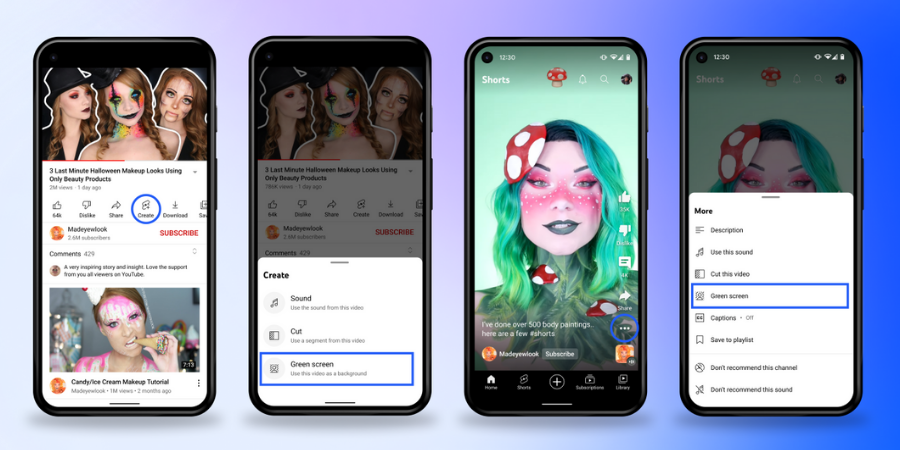Voice-based social network Clubhouse today rolled out dark mode for Android and iOS. The company describes it as “light, but not too light, text on a velvety dark background”.
To enable the dark mode, users need to go to Settings and choose Dark Mode. You can either set “Always Dark Mode” or “User Device Settings” as per your interest.”
A Twitter user ‘Alessandro Paluzzi’ had already predicted the feature last month. He also shared a few screenshots of the feature.
The company has already said that the feature is being rolled out and may take up to two days to reach all devices. If you don’t see the option on your phone today, wait for a few hours.
Before the official Dark Mode, users needed several tweaks to get the dark mode. Some of the Tweaks include Force Dark Mode and Color Inversion.