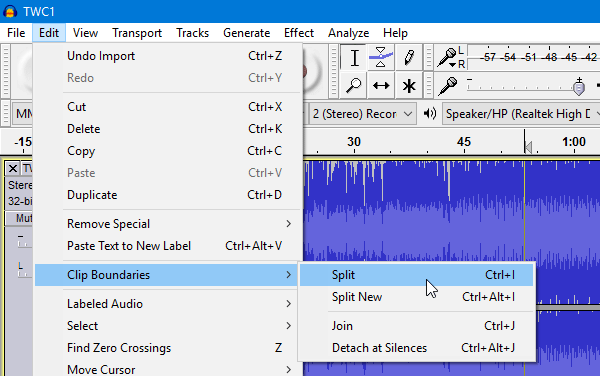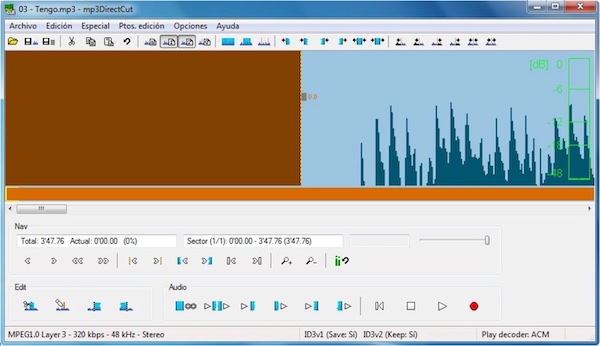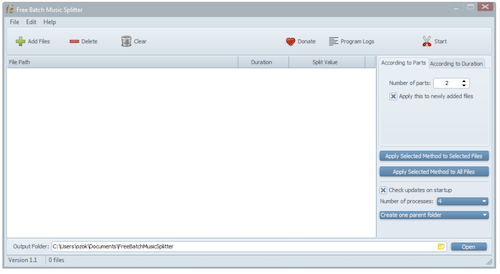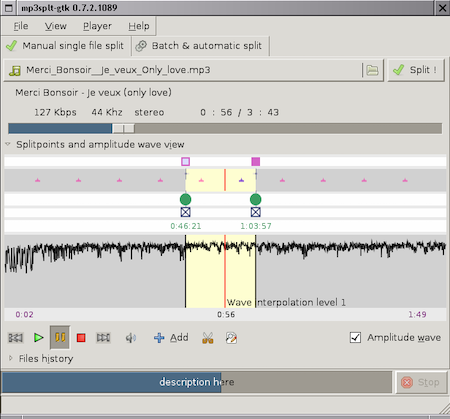If you work with audio files, audio splitting could be an important part of your work. There are several software that lets you split audio files into multiple parts. These software also come with several features to make your work easier. If you use Windows OS, I am listing the best free audio splitter software that let you split audio files. For audio splitting, there are multiple options in these software. You can split audio at a fixed time interval by entering the time interval, split audio manually by marking the split point using a mouse pointer, split audio from the points where silence is detected, or split auto into multiple equal parts as per its length. You could need anyone depending on your need. In this article, I am now listing the best free audio splitter for Windows.
Free Audio Splitters for Windows
WavePad Audio File Splitter
WavePad Audio File Splitter is a free audio splitter software. The tool lets you split audio into multiple parts. You can several tools like Audio Graph, Timescale, and more for making your work efficient. The software supports more than 50 audio file formats including MP3, MP2, RAM, WAV, etc. It supports Split at cursor, Split at Silence, Split at Bookmark, Split at the fixed interval, and Split into multiple equal parts. This audio splitter also supports batch processing to split multiple files at the same time.
WavePad Audio File Splitter supports most of the current active Windows versions along with macOS, iOS, Android, and CromeOS. It is free for non-commercial use only. If you want to use it commercially, you will have to purchase the paid plan.
2. Audacity
Audacity is a popular, free, and open-source audio editor software for Windows, and macOS. I personally use it to record and edit audio files for my videos. This is an audio editing tool that also has the capability to split audio into multiple parts. You can Edit > Clip Boundaries > Split option to split audio and then use File > Export audio option to export all audio files. This software supports most audio file formats including MP3, AAC, AC3, OGG, etc. it also includes a Time scale, Music Player, and Audio graph to analyze your audio clip before you split it.
Along with splitting, this tool also lets you merge audio files. There are several nice features such as noise removal, Amplify, Change Speed, Repair, Repeat, Reverb, Change Tempo, Normalize, Phaser, Bass, and Treble, and many more.
Also see: Audacity Keyboard Shortcuts
3. mp3DirectCut
mp3DirectCut is another good audio splitter software for Windows. You can use this software to automatically or manually split an audio file into multiple parts. This software supports several audio formats including MP3, MP2, MPA, AAC, etc. For manual splitting, use mouse pointer to mark several splitting points and then click the Scissor icon to split. After this, go to the File menu > Save Split option to save the results. For automatic splitting, you can split based on time intervals.
This software also supports batch processing to split multiple audio files at the same time. There are also several audio editing tools such as volume change, fade, normalize, trim, crop, fast play, and more to improve audio files as per your need.
mp3DirectCut is available for free and supports all the active Windows operating systems.
4. Free Batch Music Splitter
Free Batch Music Splitter is an open source and free audio splitter for Windows. This software also supports batch processing. So, you can either split single or multiple audio files at once. It can also speed up the processing by using parallel processes. Users can choose up to 16 parallel processes for audio splitting. You get two methods to split audio. You can either split into parts or according to duration. You can enter the number of parts you want or enter the duration to split. Then you can select a number of parallel processes to split audio quickly. This audio spitter supports various audio formats such as MP3, AAC, WAV, OGG, OPUS, FLAC, etc.
5. Mp3splt-gtk
Mp3splt-gtk is also a good software to split audio files in the Windows system. It supports MP3 and OGG formats for the audio split. You can also split audio database files and metadata files, such as: CDDB and CUE using this software. There are mainly two ways to split audio. You can first add split points on the audio graph and then adjust split points using the cursor. The second way is to split the audio file by entering time values manually. This software can also adjust split points according to silence. It also includes some good audio editing tools to accurately mark split points
Wrap Up
Several people ask if splitting audio results in a loss of quality. The answer is simple. It depends on your software. After splitting, the softer export clips separately. So, it may or may not downgrade the quality. Make sure to check the export option, bitrate, and audio format to make sure it doesn’t downgrade the quality.
I have added the 5 best software to split audio files into multiple parts. If you were looking for a good audio splitter, you can use any of these software for your work. I am sure this article was useful for you and gave you valuable content. You can follow us on different social media pages and subscribe to our email newsletter for more such articles. Do not forget to explore more articles using the search or menu.