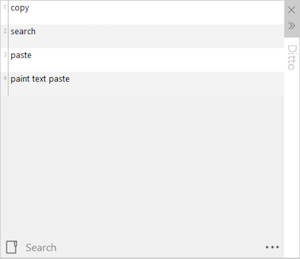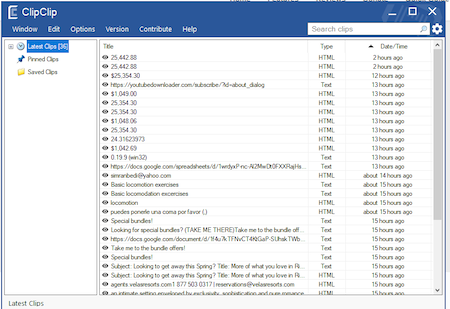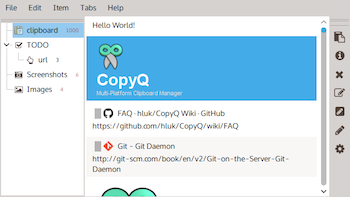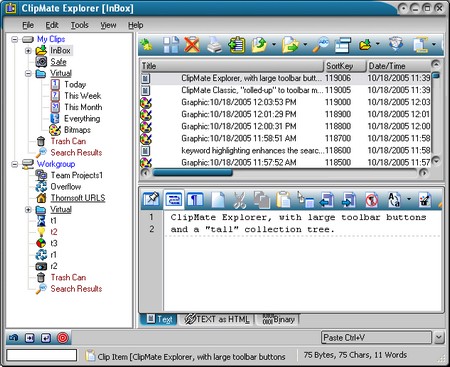Copy paste is one of the most used features of Windows. When you copy something, it is saved in the clipboard. If you paste, it is saved to the destination from the clipboard. Clipboard manager saves your copied content, so you can paste it across different apps. Windows 11 comes with an improved clipboard and you can now copy images, emoticons, and more symbols. Windows itself has a clipboard manager but that doesn’t offer many features. For example, you can only copy images of up to 1MB> Managing clipboard history in the default clipboard manager is also not good. So, there are several third-party clipboard managers that let you do a lot more things. I have checked several. Clipboard Managers to see their features and performance. Based on my experience, I am making this list of the best clipboard managers for windows to increase your productivity.
Best Clipboard Manager Windows
1. Ditto
Ditto is an open-source free clipboard manager for Windows that comes with several features. It is highly configurable. So, you can decide how many clips can Ditto store before entries expire. It offers customizable keyboard shortcuts to access different options. You can create Groups and manage clipped items as per your need. This clipboard manager works well. You can copy text, images, HTML, and custom formats.
You can download Ditto from Microsoft Store. If you do not want to download it, there is a portable version of Ditto that you can use without installation.
2. ClipClip
ClipClip is one of the most popular clipboard managers for Windows. It lets you copy multiple texts, images, and files to the clipboard. Once copied, items can be browsed, searched, and organized into different folders. You can create as many folders as you want to keep items organized. Just press CTRL+SHIFT+V and you can see all your past clips. This keyboard shortcut can also be changed if you want. By using Google Drive or Dropbox, this tool can also sync your clips across devices.
3. CopyQ
CopyQ is an advanced Windows clipboard manager that offers lots of features to make you more productive. It comes with editing and scripting features. You can copy text, images, HTML code, and other file formats. The tool lets you add notes and tags to copied items. Saved clippings can also be customized in tags. You can sort, edit, and delete items. CopyQ supports system-wide shortcuts with customizable commands. So, you can create commands to automatically save web links in your clipboards or similar things as per your need. You can also customize the appearance.
4. 1Clipboard
1Clipboard is also a free clipboard manager that cans ave from text to photos. You can search for your clipped items and copy them anytime. 1Clipboard can also sync your clipboard history across Windows and Macs if both systems are connected to the internet. So, you can copy from one system and paste it onto another system. The tool uses Google Drive to sync your data. It makes really easy to manage your clippings and makes you more productive.
5. ClipMate
ClipMate is also a good clipboard manager for Windows that improves Windows’ native clipboard manager. It lets you copy multiple text snippets and manage them. The tool also lets you combine and delete clipped items. There are also options to re-format and even spell-check. It also comes with drag and drop support and integration with the windows taskbar. So, you can effectively paste your data.
It supports Windows XP, Vista, Windows 7, Windows 8, and Windows 10. There is a 30-day free trial, but you will have to pay 34.95 USD to get up to two computer licenses.
6. ClipboardFusion
ClipboardFusion is also a popular and advanced clipboard manager for Windows. It supports macros and customizable triggers. The clipboard manager lets you save several kinds of items to your clipboard history and access them anytime later. You can also categorize clopped items as per your need. This software also supports cloud syncing and lets you sync your clipboard text with other devices using Binary Fortress account. You can create macros using C# language.
ClipboardFusion is available for Windows, macOS, Linux, Android, iOS, and Chrome browsers. So, you can sync your clipboard across these devices easily.
The app is free but there is also a paid version offering advanced features.
7. Clipboard Master
Clipboard Master is also a powerful clipboard manager for Windows with lots of interesting features. You can copy, paste, and organize text, images, files, and folders on a Windows PC. The clipboard manager can store up to 10000 entries. You can also copy multiple items from different locations at once and then paste them as per your need. This clipboard manager also comes with a built-in screenshot tool, text auto-complete, and quick search features. It also has an integrated password safe to keep your passwords. You can quickly access your passwords to login on to multiple websites. It also supports keyboard shortcuts that you can assign as per your choice.
Wrap up
If you ask for my recommendation, Ditto and ClipClip are two good options to go with. If you want to sync clipped items between Mac and Windows, you can select 1Clipboard. Other clipboard managers listed here are also good. You can read about them and compare features before selecting one based on your requirement, Some of the clipboard managers are also paid. So, it all depends on your need and budget. Most people prefer free clipboard managers and I also think they are good enough to go with.
Let me know what clipboard manager you like and use.