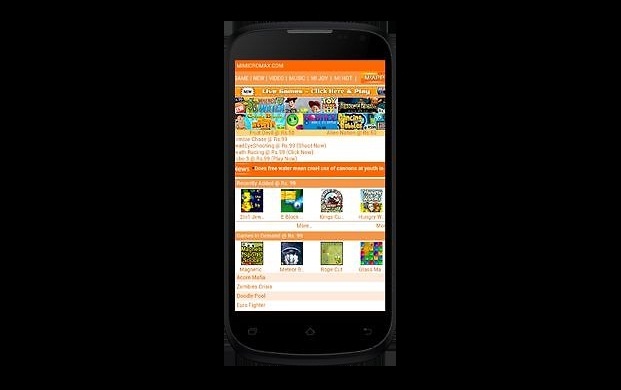Audacity is a popular and free audio editing tool. The tool lets users record, edit, mix, and manage multiple audio tracks in a single timeline. It is open-source and works really well. Several YouTubers and professionals use this tool to record and mix audio. There are several audio editing tools and effects to apply to audio. It also supports plugins to add more features to this tool. If you also use Audacity, you must learn keyboard shortcuts to make your work fast. Keyboard shortcuts let you perform different tasks quicker than a mouse. It will save your time and improve productivity. In this article, I list Audacity keyboard shortcuts you need to know.
| Windows/Linux | macOS | Function |
|---|---|---|
| File and Project Manipulation | ||
| Ctrl + N | Command + N | Open an Audacity project window. |
| Ctrl + O | Command + O | Open an existing Audacity project. |
| Ctrl + S | Command + S | Save the current project as an Audacity project file. |
| Ctrl + Shift + I | Command + Shift + I | Import an audio file as a track in the current project. |
| Ctrl + Shift + E | Command + Shift + E | Export the entire project as an audio track. |
| Ctrl + Shift + L | Command + Shift + L | Export the entire project as separate audio tracks. |
| Ctrl + W | Command + W | Close the current project window. |
| Alt + F6 | Option + F6 | Switch to the next project window. |
| Alt + Shift + F6 | Option + Shift + F6 | Switch to the previous project window. |
| Ctrl + Q | Command + Q | Exit the Audacity program. |
| Shift + A | Shift + A | Prune the revision history of the current project. |
| Ctrl + P | Command + , | Open Audacity’s Preferences Menu. |
| Audio Selection | ||
| Ctrl + A | Command + A | Select the whole track. |
| Ctrl + Shift + A | Command + Shift + A | Deselect the whole track. |
| Ctrl + Shift + K | Command + Shift + K | Select all the tracks in a project. |
| Ctrl + Shift + Y | Command + Shift + Y | Select all the Sync-Locked tracks in a project. |
| Home | Home | Place the cursor at the beginning of the track. |
| End | End | Place the cursor at the end of the track. |
| Shift + J | Shift + J | Place the cursor at the start of the currently selected track. |
| Shift + K | Shift + K | Place the cursor at the end of the currently selected track. |
| [ | [ | Expand the current audio selection leftward. |
| ] | ] | Expand the current audio selection rightward. |
| Ctrl + [ | Command + [ | Place the cursor at the start of the currently selected region. |
| Ctrl + ] | Command + ] | Place the cursor at the end of the currently selected region. |
| Ctrl + 1 | Command + 1 | Zoom in the currently selected track from the current cursor position. |
| Ctrl + 3 | Command + 3 | Zoom out the currently selected track from the current cursor position. |
| Ctrl + 2 | Command + 2 | Return the current zoom to its default state. |
| Ctrl + E | Command + E | Fit the current selection to the window. |
| Ctrl + F | Command + F | Fit the whole track width to the window. |
| Ctrl + Shift + F | Command + Shift + F | Fit the whole track height to the window. |
| Ctrl + Shift + C | Command + Shift + C | Minimize all the tracks in the project. |
| Ctrl + Shift + X | Command + Shift + X | Maximize all the tracks in the project. |
| Playing Audio | ||
| Space | Space | Either play or stop the selected track at the current cursor. |
| Shift + Space | Shift + Space | Either play or stop the selected track at the current cursor once. |
| X | X | Either play or stop the selected track at the current cursor and set the new cursor at the Stop point. |
| P | P | Pause the currently playing track at the current cursor position. |
| Ctrl + Alt + U | Command + Option + U | Mute all the currently selected tracks. |
| Ctrl + Alt + Shift + U | Command + Option + Shift + U | Unmute all the currently selected tracks. |
| Ctrl + U | Command + U | Mute all the tracks in the project. |
| Ctrl + Shift + U | Command + Shift + U | Unmute all the tracks in the project. |
| Recording Audio | ||
| R | R | Record new audio and place it at the end of the currently selected track. |
| Shift + R | Shift + R | Record new audio and place it in a separate track in the project. |
| Shift + D | Shift + D | Re-record over the existing audio track. |
| Audio Track Editing | ||
| Ctrl + C | Command + C | Copy the currently selected segment of a track to the buffer. |
| Ctrl + V | Command + V | Paste the current track in the buffer after the pointer. |
| Ctrl + X | Command + X | Cut the currently selected segment of a track to the buffer. |
| Ctrl + Z | Command + Z | Undo the most recent change to the project. |
| Ctrl + Y | Command + Y | Redo the most recent change to the project. |
| Ctrl + K | Command + K | Delete the currently selected segment of a track. |
| Ctrl + D | Command + D | Copy the currently selected segment of a track and paste it as a separate track in the current project. |
| Ctrl + T | Command + T | Delete the non-selected audio in the current track. |
| Ctrl + L | Command + L | Convert the selected audio to silence. |
| Ctrl + Shift + X | Command + Shift + X | Cut the currently selected segment and split the current project. |
| Ctrl + Shift + K | Command + Shift + K | Delete the currently selected segment and split the current project. |
| Ctrl + I | Command + I | Split the current track to two at the current pointer. |
| Ctrl + Alt + I | Command + Option + I | Split the current track to two separate tracks at the current pointer and move the second one to a different track. |
| Ctrl + J | Command + J | Combine two split audio tracks. |
| Audio Labeling | ||
| Ctrl + B | Command + B | Add an audio label for the current selection. |
| Ctrl + M | Command + . | Add an audio label at the current pointer. |
| Ctrl + Alt + V | Command + Option + V | Paste the clipboard text as a label in the current track. |
| Alt + Shift + C | Option + Shift + C | Copy the currently selected label to the buffer. |
| Alt + X | Option + X | Cut the currently selected label to the buffer. |
| Alt + K | Option + K | Delete the currently selected label. |
| Alt + Shift + X | Option + Shift + X | Cut the currently selected label and split the current project. |
| Alt + Shift + K | Option + Shift + K | Delete the currently selected label and split the current project. |
| Alt + I | Option + I | Split the currently selected label into two. |
| Alt + J | Option + J | Combine two split labels. |