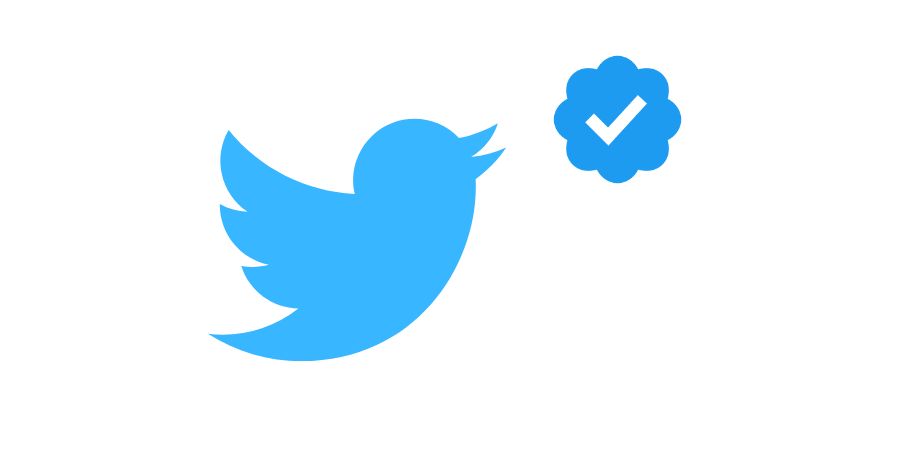There could be several reasons why you need fan control software. The fan control software can help you manage the temperature of your computer’s components, such as the CPU and GPU, by adjusting the speed of the fans. The fan control software can help reduce the noise by adjusting the fan speeds to optimal levels. For people who like to overclock the computer’s components, fan control software can be an essential tool. By controlling the fan speed, you can manage the additional heat generated by overclocking. Fan control software also helps in optimizing the system’s performance.
Overall, the fan control software can help you manage the temperature, reduce noise, optimize your system’s performance, and improve your overall computing experience. If you are looking for good fan control software for your PC, you are at the right place. In this article, We are making a list of the best fan control software for Windows PC. These are the CPU fan control software that helps you control the noise by slowing down the cooling fan or cooling down the CPU by increasing fan speed.
Also read: How to check CPU temperature in Windows
Fan Control Software
1. SpeedFan
SpeedFan is a popular and free fan control software that allows you to monitor the temperature of your computer’s components and adjust the speed of your system’s fans accordingly. It supports a wide range of motherboards and sensors. The PC fan control software also allows you to set custom fan speed profiles. It also includes features such as system information and hardware monitoring.
2. Argus Monitor
Argus Monitor is a paid fan control software that offers more advanced features than SpeedFan. It allows you to monitor your system’s temperature, fan speed, and other hardware parameters. The software also provides alerts if any of them exceed safe limits. You can also set custom fan speed profiles and create automatic fan speed adjustments based on the temperature of your computer’s components.
3. HWiNFO
HWiNFO is a powerful system monitoring software that includes fan control features. It allows you to monitor your system’s temperature, fan speed, and other hardware parameters. Like Argus Monitor, this software also provides customizable alerts if any of them exceed safe limits. It also includes a feature called “Smart Fan” that allows you to set custom fan speed profiles based on the temperature of your computer’s components. HWiNFO is available for free.
4. Open Hardware Monitor
Open Hardware Monitor is a free fan control software that allows you to monitor your system’s temperature, fan speed, and other hardware parameters. It supports a wide range of sensors and allows you to set custom fan speed profiles based on the temperature of your computer’s components. It also includes features such as system information and hardware monitoring.
5. MSI Afterburner
MSI Afterburner is primarily a graphics card overclocking software, but it also includes fan control features. It allows you to monitor your system’s temperature, fan speed, and other hardware parameters and provides customizable fan speed profiles. It also includes features such as in-game overlay and video recording. MSI Afterburner is available for free.
When using a fan control software, there are several things that you should keep in mind to ensure that your computer remains stable and free from damage. You should monitor the temperature of the CPU and fan speed. Setting fan speeds too high or too low can cause damage to your system’s components. You should also make sure that the fan control software is compatible with your system’s motherboard and sensors. Fan control software can sometimes cause system instability if not used properly. If you see any issues, revert back to the default settings.
You already have a list of the best PC fan control software. Read about each fan control software and then decide what fan control software you should download.