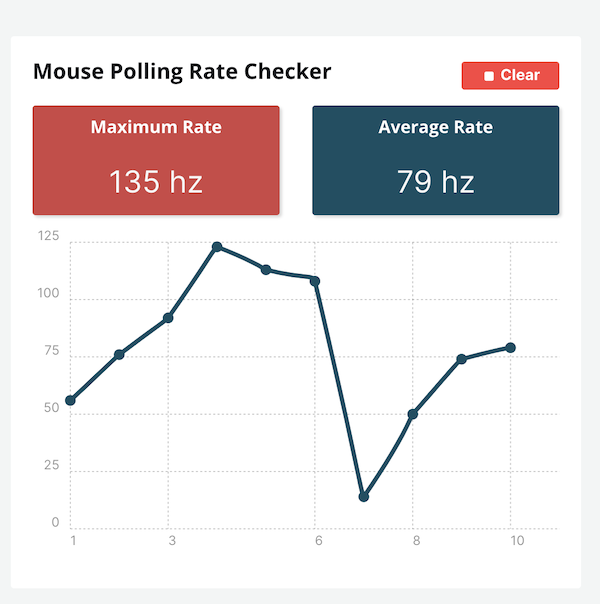If you research a gaming mouse, you will see DPI and Polling rate in the specs sheet. I have already explained Mouse DPI in a previous article. Read that article to understand DPI and its effect on gaming. In this article, I will explain the mouse polling rate and the ideal polling rate for gaming.
What is the mouse polling rate?
Mouse polling rate refers to the number of times per second that a mouse sends information about its position and other actions to the computer. The mouse polling rate is expressed in Hertz (Hz).
A normal mouse features a polling rate of 125 Hz. It means a normal mouse sends updates 125 times per second. On the other hand, a gaming mouse features a polling rate of 1000Hz, or even higher. The higher polling rate reduces the mouse’s response time. With a low response time, a gaming mouse can send quicker and more accurate movements to the computer. It becomes even more important in fast-paced games where split-second decisions are important.
| Polling Rate | Reporting time |
|---|---|
| 125 Hz | 8 ms |
| 250 Hz | 4 ms |
| 500 Hz | 2 ms |
| 1000 Hz | 1 ms |
| 4000 Hz | 0.25 ms |
| 8000 Hz | 0.125 ms |
| 10000Hz | 0.1 ms |
In the table above, the report time is the time a mouse sends an update to the computer. A lower report time results in quicker and more responsive mouse movements.
It’s important to note that the mouse polling rate doesn’t directly impact the mouse’s accuracy or precision. A higher polling rate allows for fluid and quicker movements.
Polling Rates in Wired and Wireless Mice
In the initial days, wireless mice used to have a low polling rate as compared to wired mice. With the advancement of technology, now there is no difference in polling rate between wireless and wired mice. If there’s a latency, it could be because of Bluetooth interferences. A high polling rate will also impact the battery life of wireless mice.
Does Polling Rate Matter in Gaming?
Polling rates can matter in gaming, especially in fast-paced games where every millisecond matter. Gaming requires quick and precise mouse movement information. As you know that higher polling rate means that the mouse sends position information more frequently. If a mouse has a high polling rate, it results in quicker and more accurate movements. But a higher polling rate is not the only factor that can improve the performance of a mouse. Other factors such as sensor quality, DPI (dots per inch), and software customization also play a significant role.
What Is the Best Polling Rate for Gaming?
The “best” polling rate for gaming depends on the individual’s needs and preferences. Generally, a higher polling rate, such as 1000Hz, is considered good for gaming for smoother and more responsive mouse movements. The best polling rate for gaming is the one that provides a balance between responsiveness and stability. So, it can vary from person to person. Some find the 1000Hz polling rate good enough, but some people prefer higher one. So, you need to try different polling rates and find the one that works best for you.
High polling rates can put additional strain on the computer’s resources, which may result in performance issues in low-end PCs. If you experience any performance problems while using a high polling rate, you may need to lower it to a more stable rate that works well for you.
How To Do Mouse Polling Rate Test
There are several mouse test software programs available online that can accurately measure the mouse polling rate. Simply download and install the software, then run the test to determine the mouse’s polling rate.
There’s an online mouse polling rate checker where you can test the polling rate of your mouse without installing software. Just open this web page and click the start button to start the mouse polling rate.
Joltfly is another online mouse polling rate test tool for testing mouse polling rate online.
How Do I Change the Mouse Polling Rate?
The process for changing the mouse polling rate depends on the type of mouse you have. Different mouse companies offer different software to change the mouse polling rate.
Logitech G Series
Logitech has Logitech G Hub software for customizing different things in the mouse. The software also lets you change the polling rate.
- Download and install the Logitech Gaming Software
- Connect the mouse to your computer
- Open the Logitech Gaming Software
- Go to the “Settings” tab
- Click on “Advanced Settings”
- Click on “USB Report Rate” and select the desired polling rate from the drop-down menu
Razer Mice:
Razer also offers Razer Synapse software for changing polling rates.
- Download and install the Razer Synapse software
- Connect the mouse to your computer
- Open the Razer Synapse software
- Go to the “Performance” tab
- Click on “Polling Rate” and select the desired polling rate from the drop-down menu
Steelseries Mice
Similarly, Steelseries has Steelseries Engine software for changing polling rates, DPI, and other things.
- Download and install the Steelseries Engine software
- Connect the mouse to your computer
- Open the Steelseries Engine software
- Go to the “Settings” tab
- Click on “Performance”
- Click on “Polling Rate” and select the desired polling rate from the drop-down menu
Not all mice have the ability to change the polling rate. You cannot change the polling rate of a normal mouse. Only gaming mice let you change the polling rate using the companion software.