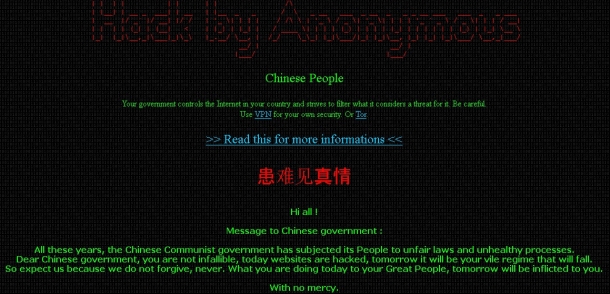In a bid to improve iPhone security, Apple is introducing an innovative feature known as “Stolen Device Protection” in the upcoming iOS 17.3. The new feature aims to restrict unauthorized access to sensitive information and actions on the stolen iPhone.
Stolen Device Protection revolves around a mechanism called a “Security Delay.” This fancy feature helps stop thieves from messing with iPhones. It makes sure using the phone every day is still easy. You have to use Face ID or Touch ID twice, with an hour break between the scans.”
To turn on Stolen Device Protection for iPhone, follow these steps.
- Make sure you’re running the iOS 17.3 beta on your iPhone.
- Open the Settings app.
- Swipe down and tap Face ID & Passcode (or Touch ID & Passcode).
- Now choose Stolen Device Protection.
Once a user opts into Stolen Device Protection, Stolen Device Protection secures a select set of settings, requiring a second biometric scan when attempting actions such as changing the Apple ID password, updating account security settings, altering the iPhone passcode, disabling Find My, managing Face ID or Touch ID settings, and turning off Stolen Device Protection itself.
For instance, a thief won’t be able to access passwords or passkeys stored in iCloud Keychain, apply for an Apple Card, or use payment settings stored in Safari. This proactive measure aims to safeguard user data and financial information in case of theft.
The most interesting thing is that the Security Delay doesn’t kick in when you’re at familiar locations like home or work. So, users won’t have to go for additional biometric scans in trusted environments.
The Stolen Device Protection feature also introduces a one-hour delay before an Apple ID password can be changed. This deliberate delay provides victims with a crucial window to report their missing phones promptly, enabling swift action to lock down the device and prevent further unauthorized access.
For those curious about testing the feature, it can be found in the Settings under Face ID & Passcode in the iOS 17.3 beta. While developers get a prompt to test a preview of the feature, this prompt won’t be visible in the public release. Once rolled out to the public, it will be a vital addition to iPhone users for protecting their valuable data and devices.
Apple’s latest security feature seems interesting, but we will have to see if it works as seamlessly as Apple claims. It remains to be seen if other phone manufacturers, especially in the Android realm, will follow the same and bring something similar to protect Android devices.