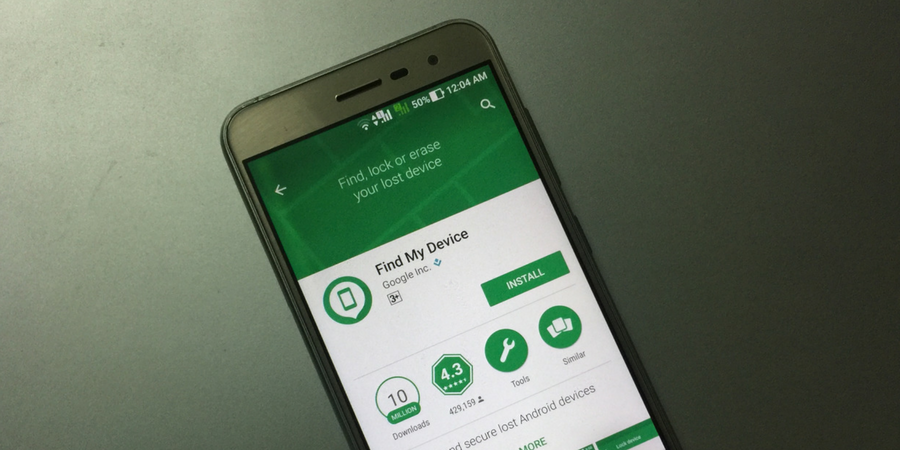Google’s Android Device Manager didn’t get any attention in past two years, but today Google has not just released the new version, it also renamed it to Find My Device.
This name change makes sense. Android Device Manager sounds like the app allows you to manage your phone while it was actually an app to locate your phone. So, Find My Device is the right name to define it.
Find My Device allows users to locate any lost or stolen Android phone, tablet or Android Wear smartwatch added to your Google Account.
The app now has refreshed UI. Devices connected to your account are now shown horizontally at the top, which makes them easier to switch between. If you lose any of your devices, you can use other devices on your account to locate the lose on on Google Maps.
You can also use Find My Device app to remotely lock it or to erase the content of your lost device. It also allows you to show a message on the screen of the phone.
The updated app is now available on Play store with the new name. You can install if you do not have or update from play store if you had Android Device Manager installed.
[appbox googleplay com.google.android.apps.adm]