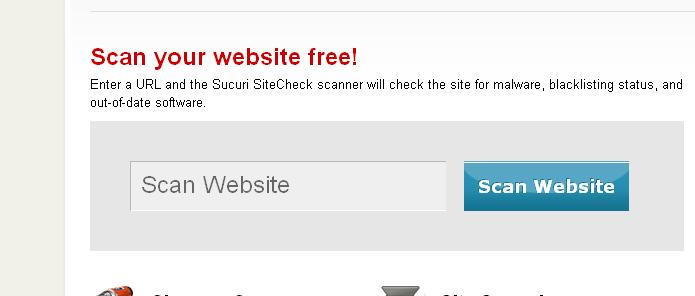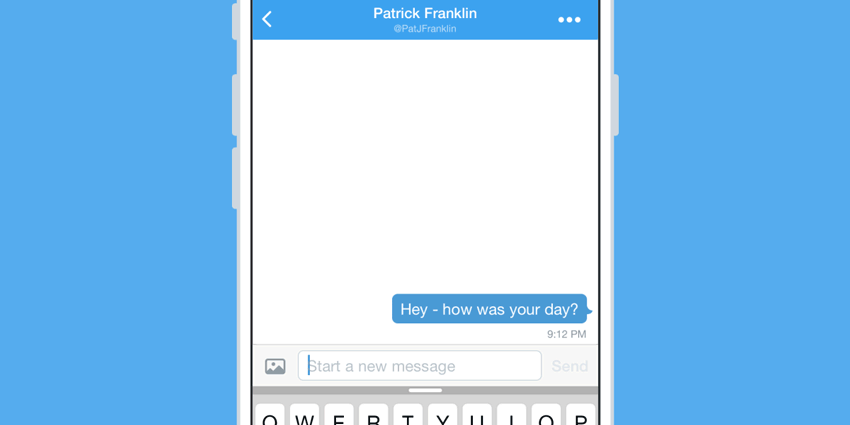The Internet is now a part of our daily life, but working on the internet is not safe. There are many threat actors who try to infect our devices and hack into our email and social media accounts. Daily we see a new scam on Facebook or other social media networks with some malicious link that infects our systems. Even the best security software can not fully protect. So we need to care about all these while surfing the web.
If we talk about the links on the internet, most of the malicious links are not the same as it looks. If you see a link, then take your mouse pointer over it and see the real destination on the status bar. Sometimes it is different than what it looks on the webpage. This is what we call link spam.
See the 2 links below and take your mouse over both. See the real address on the status bar.
So every time you see some suspicious link, you need to verify it before clicking on the link. For this, you can use some link scanners which scan the link using multiple services, such as Google, MyWOT, and Norton SafeWeb and reports the results to you quickly. URLVOID is a nice link scanner that can help you in checking a link. To copy the link for checking, right-click on the link and click on “Copy link address.” Now paste the link in the scanner’s search box.
Checking Shorten URL: Many spammers also short links from services such as bitly, Ow.ly, and TinyURL to hide their real identity. But you can also check these shortened URLs using Sucuri. Sucuri automatically expands the short link and draws upon a handful of services, such as Google, Norton SafeWeb, and PhishTank, to determine if the real link is safe. You can also use Sucuri for scanning non-shortened links, but URLVoid checks more sources.
So now you know how to check if a link is suspicious without actually visiting the website. If you are on an unknown website, use these ways to check for the links before actually opening the link.
If you are looking for any app to download, avoid visiting any random website. I have already written an article on the best sites to download APKs. Downloading APKs from any random sources is not recommended. In most cases, these APKs will have a trojan to infect your device and steal your data.