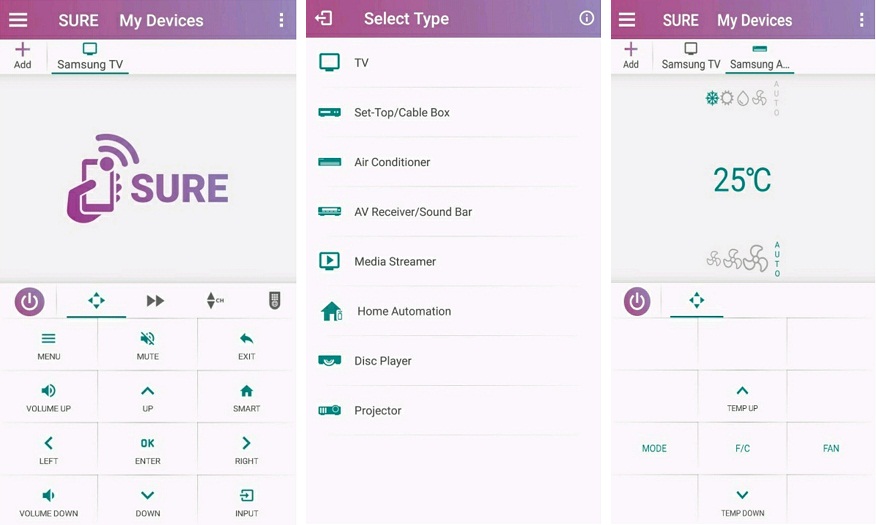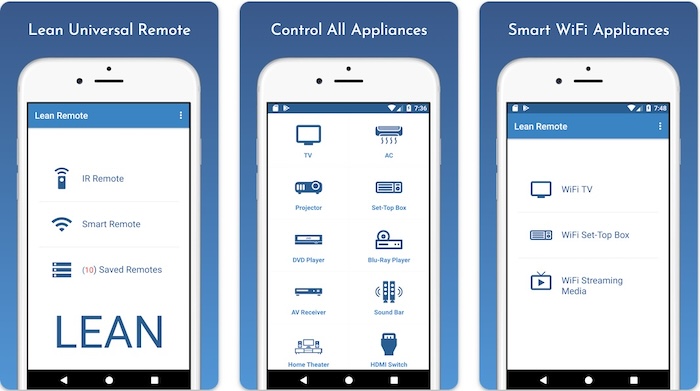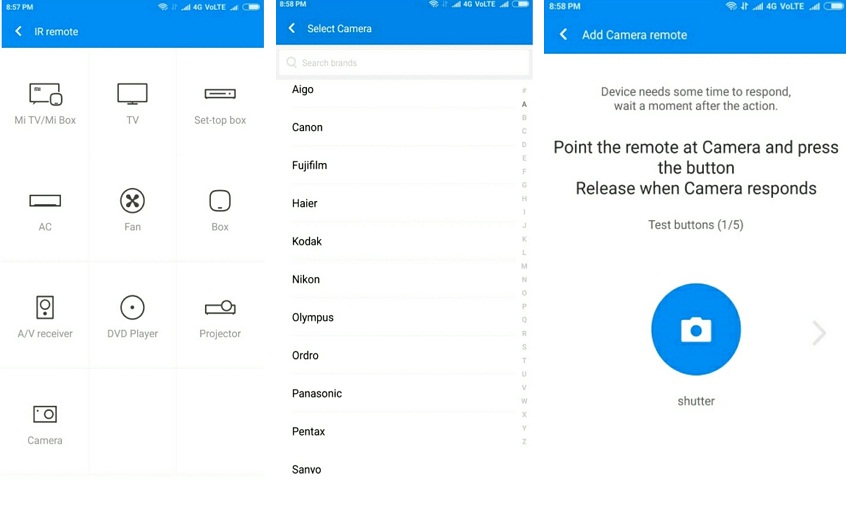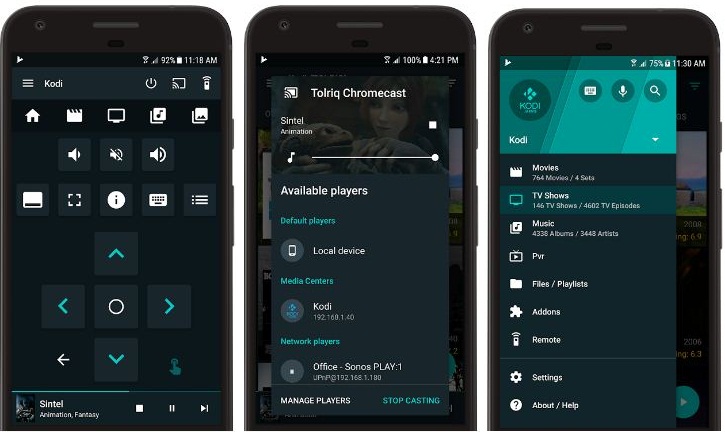Recent years have witnessed extraordinary growth in technology. Our homes have been transformed in a more sophisticated way. The introduction of Universal Remote impressively helped to bridge the gap between humans and machines. Fiddling with the old remote is also no more in fashion. The sensors of the Universal remote could easily control the functioning of the TV set, Gaming Console, Sound system, lights, and numerous other appliances. No doubt this intelligent innovation transformed our lifestyle. But the thought of turning our smartphones into Universal Remotes seems even cooler. The basic idea is to control everything in just one click. Yes, you can do that with Universal Remote Apps.
While all these apps are extremely user-friendly, having an IR blaster on your smartphone is the basic requirement. Infrared Blaster transmits signals and equips the smartphone to act as a Universal remote control. Android devices come with an inbuilt IR blaster but the iPhone does not have the feature. In case, your phone is not having an IR blaster, you can look for an external IR blaster or a Broadlink WiFi-to-IR converter.
The first programmable Universal remote control was released in 1987. Ever since then, a noticeable pace of development has been witnessed. Here is the list of top Universal remote apps that you can use to control almost all the gadgets in your home.
Also see: Free Online Movie Streaming Sites
Top Universal Remote Apps
These are the best universal remote apps or UR apps for Android. Choose the one that suits your home and you.
1. SURE Universal Smart TV remote control:
SURE is a Universal Remote app that supports any wireless protocol. This app works efficiently for Android and easily connects to Wi-Fi and IR. Once the connection is stable, one can control the TV, Set-up box, Air Conditioner, DVD, Projector, Media Streamer, Av Receiver, Console, and even copy files.
A device can be added by selecting the “ADD DEVICE” on the top right of the screen. Selecting it will provide the option of Smart Remote or Traditional Remote, then a list of devices. Once it is chosen, the list of brand names appears on the phone screen. On selecting the brand of your product, you have to test the remote and save the suitable one. Amazon Alexa receives voice commands and works accordingly. This app is available for free on Google Play Store and 9apps Store.
2. Universal TV Remote Control
Universal Remote Control is one of the best Universal Remote Control App to control SMART TVs, IR Devices, AC, DVD, BluRay, Projector, Home Theatre, Sound Bar, Streaming Media, Set Top Boxes, HDMI Switches, and more devices. The app has a large collection of supported devices and armies fast connectivity. It supports IR blaster connection with legacy devices and wifi for the latest devices. With the app, you always have remote in your pocket.
3. Universal TV Remote Control
Universal TV Remote Control is another interesting app that lets you control your TV. It supports Smart TVs by Samsung, LG, Android TV, Google TV, Roku, Fire TV, Sony, etc. You can control Smart TVs using Wi-Fi and non-smart TVs using IR blaster. The app also has a screen mirroring feature for interaction with your TV. You can also take TV screenshots and share them with friends.
4. Mi Universal Remote App:
Decked with various features, Mi Universal Remote App can help you to control your TV set, Camera, DVD, AC, Projector etcetera. This app developed by Xiaomi is easy to use and the best thing is no pop-up ads. Just like other apps, one has to select the device, followed by the brand, and test the remote for proper functioning. If you already own a MI phone, the app comes pre-installed on your phone. Other users can also download the app if the phone has a built-in IR blaster. It supports all major brands and devices. Even if the app is from Xiaomi, it also works well on smartphones from other brands.
5. Yatse:
Kodi is a smart entertainment software that works for various operating systems. And Yatse is basically a remote control app by Kodi. The app helps to stream media from the local device, AirPlay, and other devices. Like other apps, it is also enabled with the voice command feature. The user can even get access to the online library and send media from YouTube, among other advantages. One can buy the premium version to enjoy more benefits.
6. Peel Smart Remote:
Peel smart is another Universal Remote App that uses the IR blaster to help the user to control their TV of any brand. With some simple taps on the phone screen, one can control all the smart appliances in the home. There is also the feature of personalizing the list and selecting your favorite channel. If you start using the Peel Smart Remote app, you do not need different remote controls for different appliances. This app has a good user interface and works well.
7. Free Roku Remote – RoByte:
Roku app assists you in controlling your Roku player and Roku TV. Available on both Google Play and App Store, this app gives you the advantage of seeing pictures, videos, and music on the big screen. You can also stream across more than 500 free channels, while the other channels and customizable widgets can be unlocked as the user purchases them. The voice control receives the voice command and gives you the privilege to control everything with your voice. Along with that, there is a Private Listening feature. So, one doesn’t really need to bother about the remote on Netflix night.
8. Universal Remote Control – Lean Remote
This is another good app that can be used to control several appliances including SMART TV, IR Devices, AC, DVD, BluRay, Projector, Home Theatre, Sound Barm, and more. This app has a large database of devices that can connect with this app. Then you can use the app to control gadgets. The app uses the IR sensor of smartphones. If there is no IR sensor, you can either connect an external IR blaster or use a Wifi to IR Converter. This app supports several smart TV raids like Sony, LG, Roku, Android TV, Google Chrome-cast, and more. If you are using this app, you always have the remote control in your pocket.
Read more: Best Apps to Fake GPS Location on Android Device
These are the best universal remote apps for Android. You can use any of them as per your choice. Do tell us your experiences in the comments after using one.