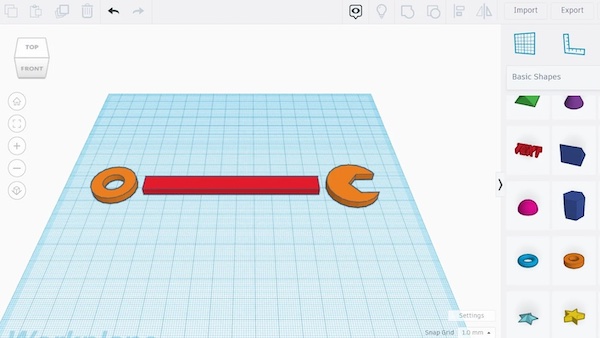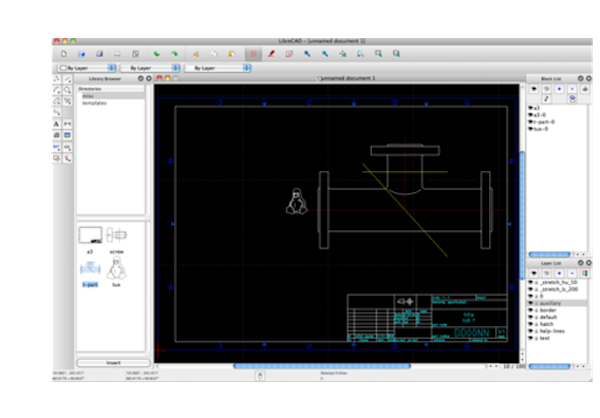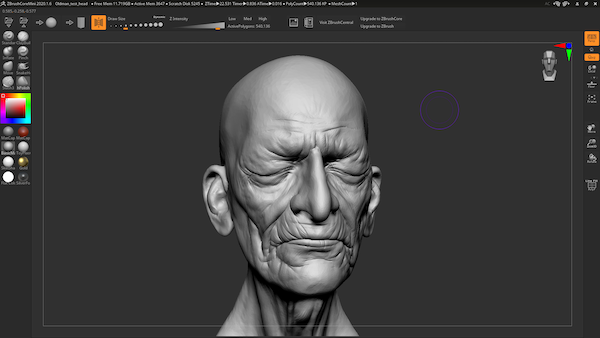CAD (Computer-Aided Design) software is a computer program that is used by engineers, architects, designers, and other professionals to create, modify, analyze, and optimize designs for a wide range of applications. CAD software allows users to create 2D or 3D models. These models can be then viewed from different angles and perspectives. CAD software lets users create detailed designs quickly and save time. These software also provides the ability to view designs from multiple angles and perspectives. Good CAD software also lets users share designs and collaborate with others on a project, regardless of their location.
With so many CAD software options available, it can be challenging to know which one is the best fit for your needs. In this blog post, we will explore some of the best CAD software. I have checked several CAD software and compared their features for making this list of the best CAD software.
Also see: Best Home Design Software
Best Free CAD Software
1. FreeCAD
FreeCAD is a free, open-source CAD software designed to be used by engineers, architects, designers, and other professionals. It is a powerful 3D modeling software that allows users to create and modify designs with ease.
One of the main benefits of FreeCAD is its ease of use. The software has a user-friendly interface that is easy to navigate, even for those who are new to CAD software. FreeCAD supports a wide range of file formats, including DXF, SVG, STEP, IGES, and STL, making it easy to import and export files between different software. FreeCAD also has a modular architecture that allows users to customize the software to suit their specific needs.
The software also provides extensive documentation and community support. It also has a large and active community of users and developers who contribute to the development and improvement of the software.
Key Features:
- Free and open-source
- Parametric modeling
- Customizable workbenches
- Large library of pre-made objects
- Compatible with Windows, Mac, and Linux
2. Tinkercad
Tinkercad is a free, web-based 3D modeling software that is designed for beginners and students. It is a simple and user-friendly tool that allows users to create 3D designs using a drag-and-drop interface. The software has a clean and intuitive interface that makes it easy to learn and use, even for those who have little or no experience with 3D modeling. Tinkercad provides a range of basic shapes and tools that users can use to create their own designs, or they can import models from other sources.
It also brings several features that are specifically designed for use in the classroom, including lesson plans, design challenges, and a community of educators and students. The software also has integration with other software and hardware. Tinkercad can be used in conjunction with a variety of other tools and devices, including 3D printers and CNC machines.
Key Features:
- Free and online
- User-friendly and perfect for beginners
- Simple 3D design creation
- Compatible with any modern web browser
3. LibreCAD
LibreCAD is a free, open-source 2D CAD software that is designed for engineers, architects, and other professionals. It is a powerful tool for creating technical drawings, schematics, and other 2D designs. LibreCAD has a user-friendly interface that is easy to navigate. The software provides a variety of tools and options that are organized into logical groups, making it easy to find what you need. LibreCAD also provides a customizable interface that allows users to create their own toolbars and menus, making it easier to access frequently used tools.
It is compatible with a range of file formats. The software supports DXF and DWG file formats. It also comes with a range of tools and features for creating and editing 2D designs, including layer management, dimensioning tools, and snap-to-grid functionality.
LibreCAD also has a large and active community of users and developers. So, you will get several tutorials, forums, and other resources available online.
Key Features:
- Free and open-source
- Easy to use and highly customizable
- Designed for 2D CAD drafting
- Range of tools for drawing and editing
- Compatible with Windows, Mac, and Linux
4. ZBrushCoreMini
ZBrushCoreMini is a free, streamlined version of the popular ZBrush digital sculpting software. This software is for anyone interested in 3D sculpting. It offers a range of powerful tools and features for creating detailed and expressive 3D models. This CAD software also has a clean and intuitive interface that is easy to navigate. Users get a range of sculpting brushes and tools for creating designs along with variety of rendering options.
The software also supports a range of export options, including OBJ, FBX, and STL, making it easy to export models for use in other software or for 3D printing. It also gets integration with other software and it can also be used with other 3D modeling software, such as Maya and 3ds Max.
Key Features:
- Free and simplified version of ZBrush
- Designed for sculpting 3D models
- Perfect for artists and hobbyists
- Compatible with Windows and Mac
5. OpenSCAD
OpenSCAD is a free and open-source CAD (computer-aided design) software program that is used for creating 3D models. Unlike other CAD software programs, OpenSCAD uses a scripting language to describe the models that are created. It makes an ideal choice for beginners who want to get started with CAD design. The software also offers several features to create complex 3D models, including the ability to create parametric designs that can be easily modified. It is also used to create 3D models for 3D printing. This CAD software use the scripting language to design for easily sharing and modifying by other users.
The only downside of OpenSCAD is that it does not offer the same level of functionality as some other CAD software programs. But, many users find that OpenSCAD is simple and easy to use.
Key Features:
- Free and open-source
- Designed for creating 3D models from code
- Perfect for engineers and programmers
- Range of powerful features
- Compatible with Windows, Mac, and Linux
6. SketchUp
SketchUp is a 3D modeling software that is widely used by architects, interior designers, product designers, and other professionals. It is a versatile tool that allows users to create detailed 3D models of buildings, furniture, and other objects. You get several tools and features for creating and editing 3D models quickly and efficiently. Like other CAD software, it also comes with a user-friendly interface.
It supports several export options, including DWG, DXF, and OBJ. It also offers integration with other software and can be used with a variety of other tools and devices.
Key Features:
- Powerful and customizable
- Perfect for 3D modeling, interior design, and architecture
- Range of powerful tools
- Compatible with Windows and Mac
7. AutoCAD
AutoCAD is one of the most popular CAD software that is widely used by architects, engineers, and other professionals. It is used for creating 2D and 3D designs, technical drawings, schematics, and other designs. The software lets users create and edit 2D and 3D designs, including parametric constraints, 3D modeling tools, and data extraction tools. It comes with several rendering options that let users visualize their models in different lighting and shading conditions. It also provides a customizable interface that allows users to create their own toolbars and menus, making it easier to access frequently used tools.
Like other CAD software, AutoCAD can be used with several other tools and devices including 3D printers and CNC machines for making AutoCAD designs into physical objects.
Key Features:
- Powerful CAD software used by professionals
- Used in architecture, engineering, and construction industries
- Range of advanced features
- Highly customizable
- Compatible with Windows and Mac
Also see: Best UI Design Tools
Choosing a CAD software can be a challenging task, as there are many options available on the market. There are several factors that you need to look at before you select a CAD software for your designs. You need to consider your purpose before selecting a CAD software. Some CAD software programs are designed for specific industries or applications, such as architectural design or mechanical engineering. You also need to look at all the features offered by the software. You should also check the compatibility of the software with your system and other software programs you may be using with it. If you are beginner, learning curve is also important. Some programs can be complex and take longer to learn. You also need to evaluate the cost of the software and select the one that fits within your budget.