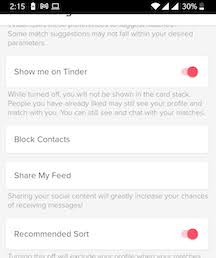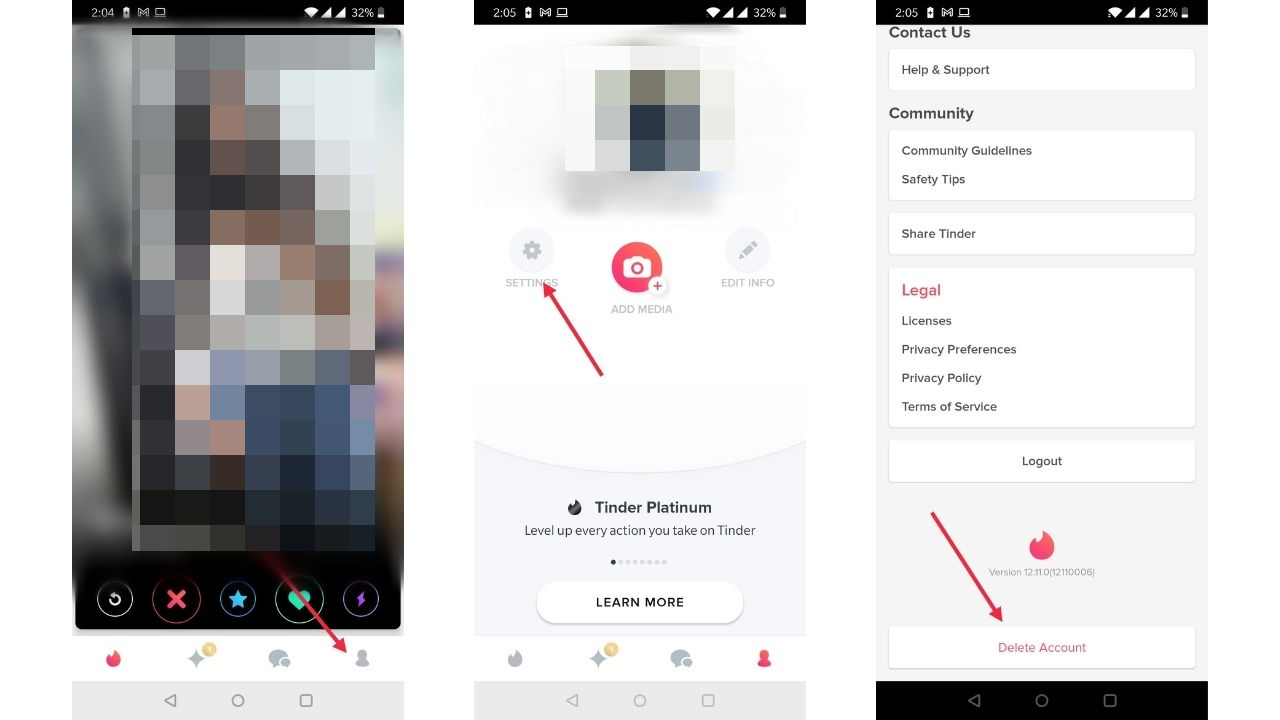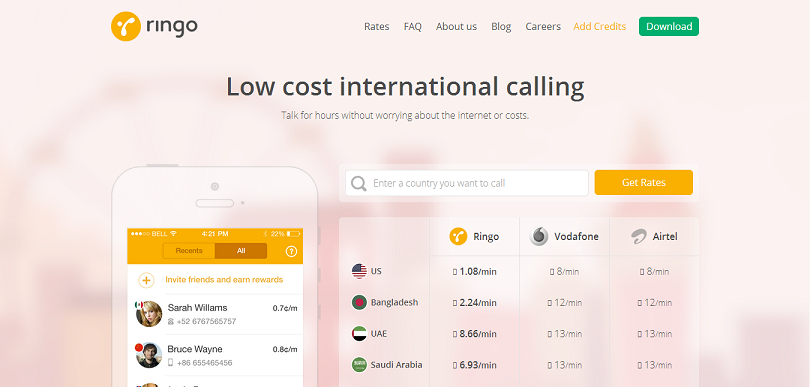Tinder is one of the most popular dating apps where you meet people around you based on your location. If you no longer want to use Tinder, uninstalling the app isn’t enough. Your profile will still be there. So, you need to first delete your Tinder account and then uninstall the app if you really want to stop using Tinder and have no plans to come back on the platform. Unlike other social media apps, Tinder has easy options to delete the account. Still, I am writing this article to help you in case you are unable to find out how to Delete your Tinder account.
There are several reasons why someone may choose to delete their Tinder account, including:
- They have found a romantic partner and no longer need the app
- They are no longer interested in using the app for dating or meeting new people
- They are experiencing too much spam or unwanted messages
- They are concerned about privacy or security issues
- They are taking a break from dating and want to focus on other things
- They want to stop spending too much time on the app and focus on other things in their life.
In case you have any plans to come back on Tinder, you can just turn Discovery OFF. So, your profile will be on Tinder but won’t be visible. Your profile will not be shown to other users until you turn the Discovery On again. People you already liked may still be able to see your profile and Like you back even if you have Discovery off.
For setting your profile’s discovery off, tap the profile icon and go to Settings. Here, disable the toggle saying “Show me on Tinder”.
Now if you want to learn how to Delete Tinder account completely, keep reading.
Delete Tinder account
Open the Tinder app and tap the profile icon. Now to To Settings. Scroll down to the bottom and you see Delete Account option. Tap on it.
This will finally delete the Tinder account. Now you can delete the app from your phone.
Deleting your account will delete your profile, matches, and messages. You won’t be able to get your Tinder data again.
You should also know that deleting Tinder account won’t automatically cancel your Tinder subscription if you subscribed using your Apple ID or Google Play Store ID. You will have to cancel your subscription manually before deleting the account. If you subscribed on Android or Tinder for web (Tinder.com) using your credit card, deleting Tinder account will cancel your subscription automatically.
Wrap Up
Now you know how to Delete Tinder account. This step is permanent and you won’t get back your profile. So, make sure you really don’t want to get this profile back. Otherwise, just hide your profile on Tinder. So, other users won’t get it in their card deck for swiping left or right.
See similar articles
- How to Delete Snapchat Account Permanently
- How to Delete Instagram Account Permanently
- How to Delete Reddit Account Permanently
- How to Delete Telegram Account Permanently
- How to Delete Twitter Account Permanently
- How to Delete Google Account Permanently
- How to Delete Facebook Account Permanently