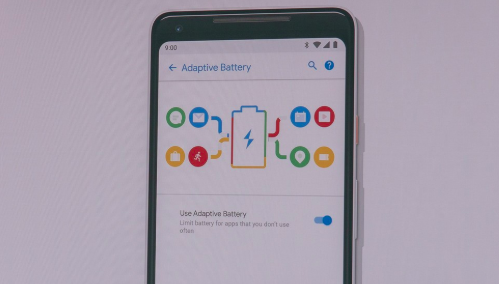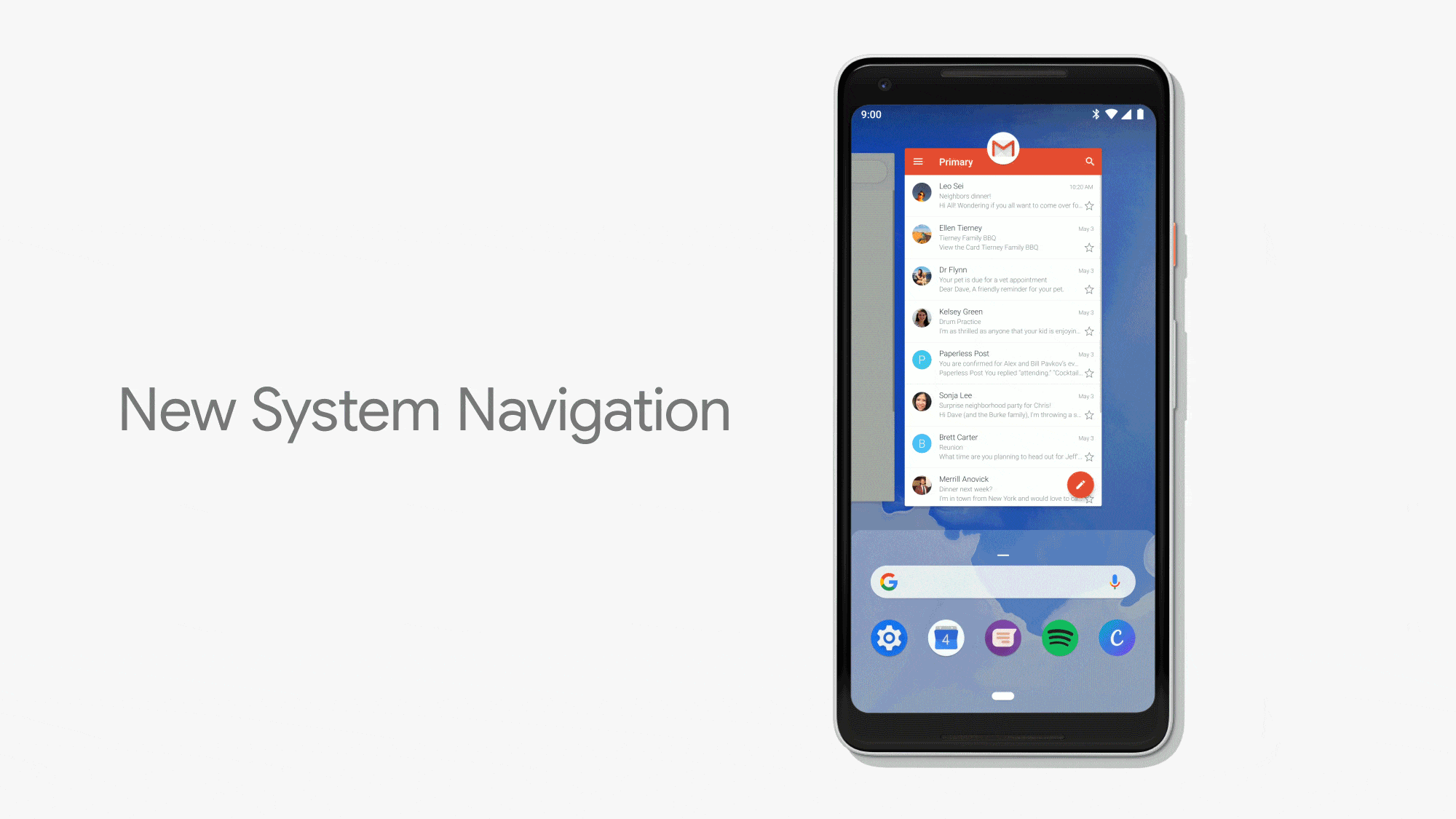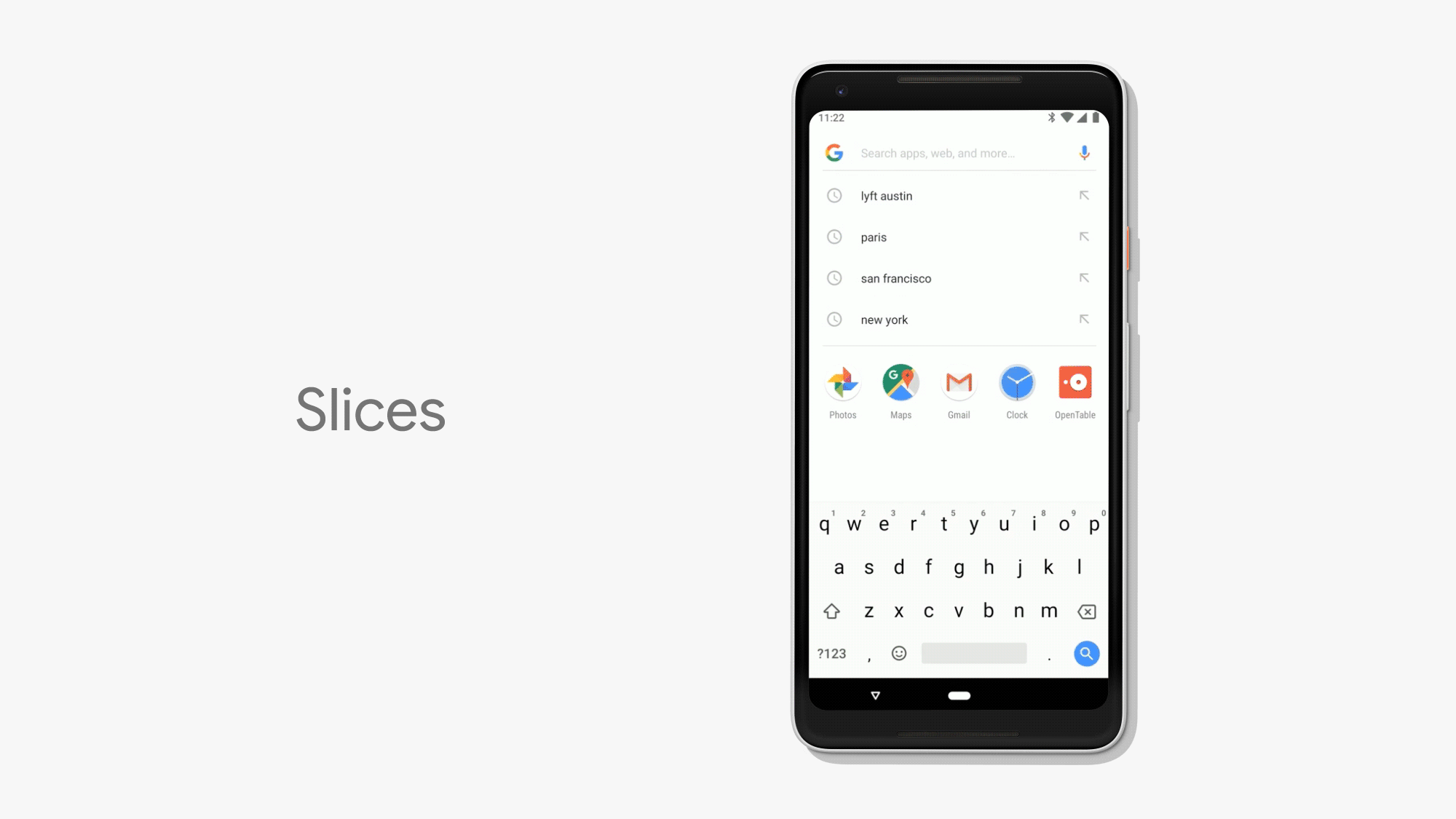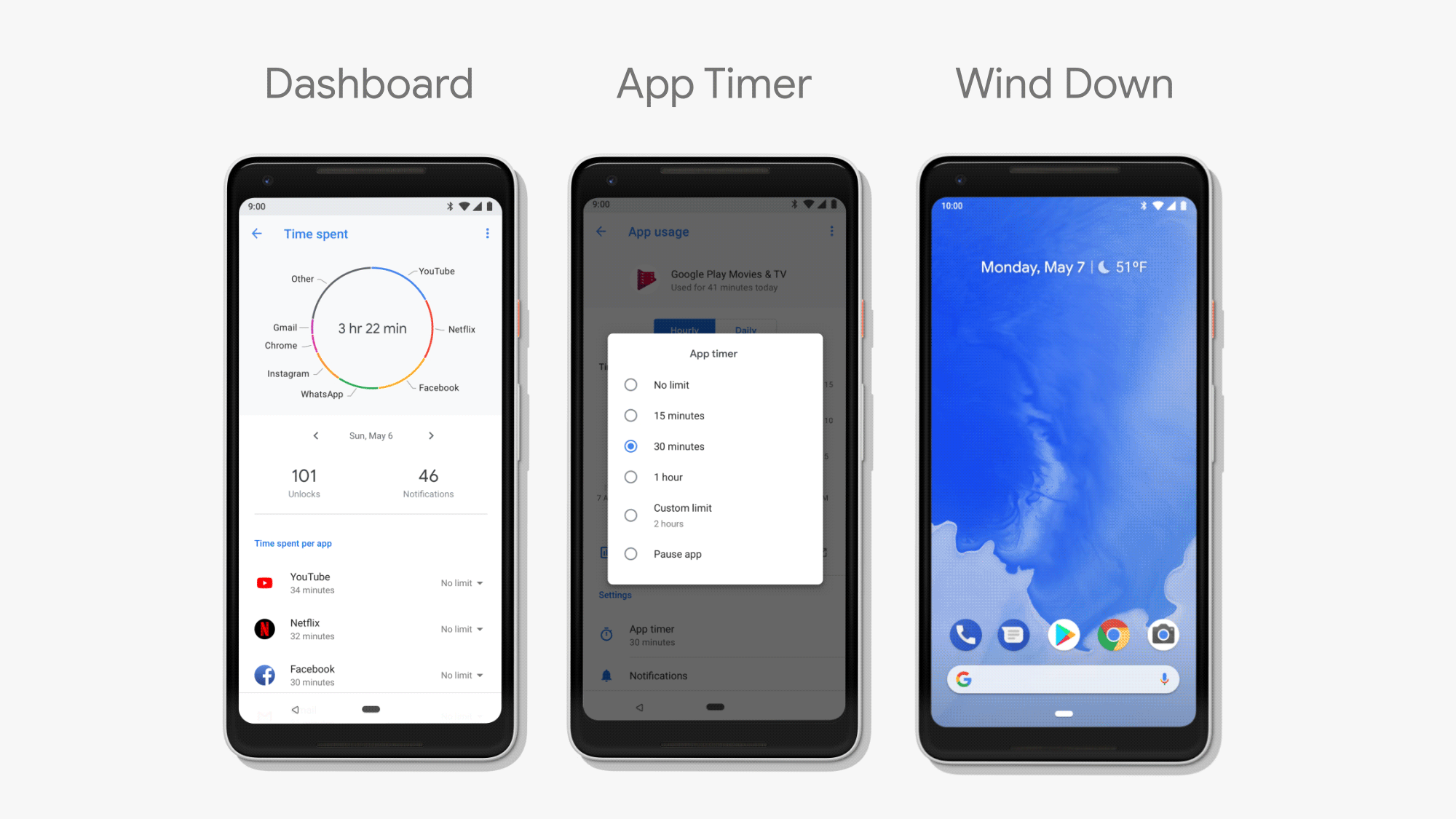At I/O 2018, Google has started rolling out the first public beta for selected devices. There are lots of things to get excited about in the new Android P. It has introduced several AI driven features to improve battery performance and overall experience. While there are lots of changes in Android P and several new big and small features have been added, here are the key features of Android P that you should know.
1. Adaptive Brightness
Adaptive Brightness feature of Android P will change the screen’s brightness using AI to improve your battery performance. It will predict what brightness level you’ll like at particular moment and change it to that.
2. Adaptive Battery
Just like in adaptive brightness feature, it will also use AI and machine learning to improve your battery performance by reduction in CPU app wakeups and optimisation of apps’ consumption of resources.
3. Gesture-based navigation
Google has introduced new gesture-based navigation along with. The traditional three buttons. You can always switch from traditional navigation to gestures. These gestures include swipe up once to open recent apps, swipe up again to open up the app drawer and more.
4. App Actions and Slices
App Actions is an AI powered predictive feature that predicts what you are about to do only our phone. It uses your past action and behaviour data to make it easier for you to repeat those actions later. For example, if you have plugged in a pair of headphones, it will show you action to play music you were listing to earlier.
Slices is designed to change how you interact with apps you already have in your phone. If you want to book a cab, in place of opening the cab booking app, you can search about it using the search bar and it will show you app shortcuts with options to book a cab for home or for office. It will also include distance, price and estimated time of arrival to sae your time.
5. Dashboard
It gives you an overview of the amount of time you spent on your phone with proper breakdown. It shows app usage, number of times you’ve unlocked your phone, notifications you have received and more. You will also be able to set app usage limit with app timer to keep your productive and avoid interruption.
It has also introduced a new gesture that automatically switch over to DND mode whenever you place it face down on a surface.
There is also a Wind Down mode that switches to Night Light when it gets dark. it runs on Do Not Disturb and fade the screen to grayscale.