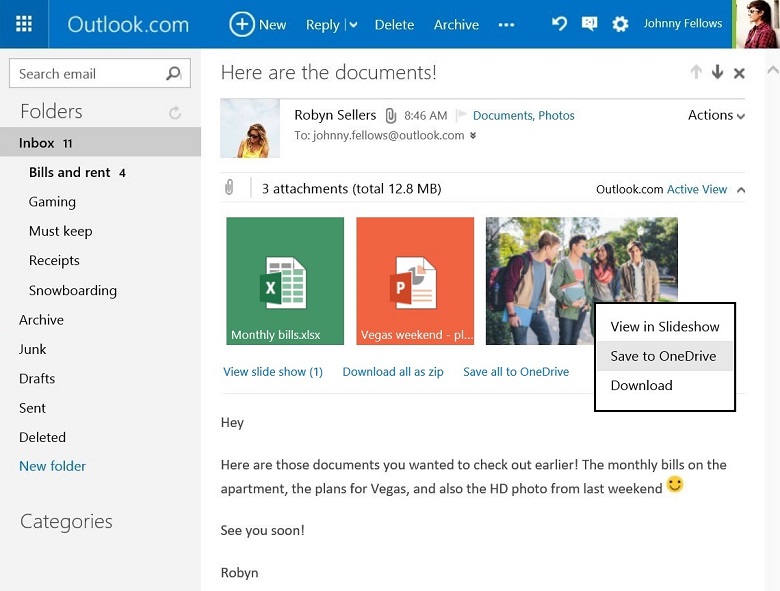Microsoft’s email service Outlook.com has been updated with one important feature. Now, it lets you save email attachments directly to your OneDrive cloud storage.
Users can do this by clicking on “Save to OneDrive” link in the dropdown menu on attachments. Multiple files can also be saved at once and attachments will be saved in the OneDrive folder called “Email attachments” which you can access any time. So, you can easily access these attachments by using OneDrive’s web of mobile apps.
You will still have an option to download the attachments in your system.
This feature is now live and you can use this starting today. Share your views about this feature with us via comments.
Source: Office Blog