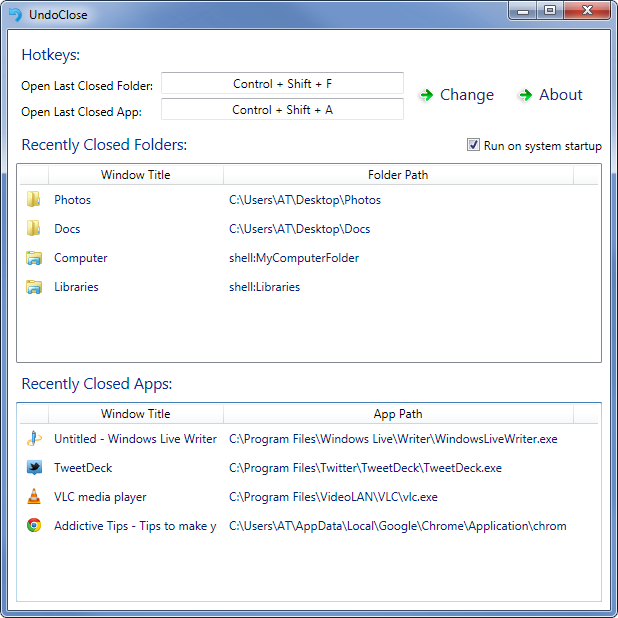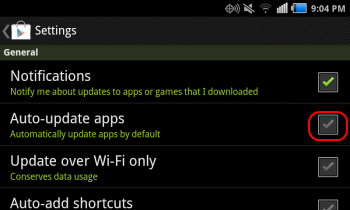Latest version of Firefox has added a master password feature. This new feature helps to prevent someone else accessing your saved passwords. After you have added a master password, you will be prompted to enter this master password to access your stored passwords.
In this post, I will explain how to use master password on Android devices.
How to set up master password?
By default Firefox doesnot use master password. You will have to enable it manually. Follow these steps to enable master password:
- Tap on hardware Menu button and select settings.
- Now tap to use Master Password check box.
- Type password. Be sure to use secure but easy to remember password.
- Now tap OK.
How do I remove a master password?
If you want to stop using a master password, you can easily remove it:
- Tap the hardware Menu button and select Settings.
- Tap the Use Master Password check box.
- Type your master password into the entry field.
- Click OK to remove the Master Password.