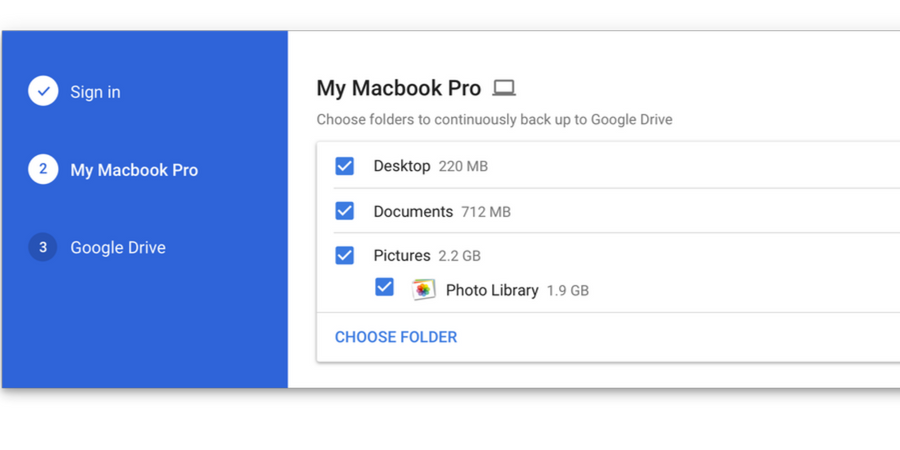EXE is. type of file format that is commonly used on Windows operating systems. But you will be wrong if you think that you can only run EXE files on a Windows system. There are ways to run EXE files on other operating systems where EXE files are not natively supported. You can also run EXE files on Android devices.
Now, most people ask why someone wishes to run an EXE file on an Android device. Well, there could be several reasons. The most notable reason could be Nostalgia. You may want to run an old or class Windows game on your Android phone. What if you want to use Windows software that is not available on Android and you don’t have a Windows machine? You can run that software on an Android device if you know how to run EXE files on Android.
This is the reason I decided to write a detailed article on how to open and run EXE files on Android devices. In this article, I will tell you to run classic DOS games or EXE files on an Android device.
Before you read further, you need to know that running EXE files on Android devices may compromise the security and stability of the device. So, it is important to exercise caution and only use trusted sources when attempting to run EXE files on Android.
There are several ways to open exe files on Android. But you also need to know that not all exe files will run on Android. For example, if you want to run heavy Windows games, it won’t be possible. You can only run small applications or classic games.
Ways to open EXE files on Android devices
Run exe files on Android with a DOS BOX app
DOS BOX lets you run programs made for old Windows systems. There are several good DOS Box apps for Android. I recommend the use of aFreeBox. Once you install this app on your Android phone, you will be able to open and run some exe files.
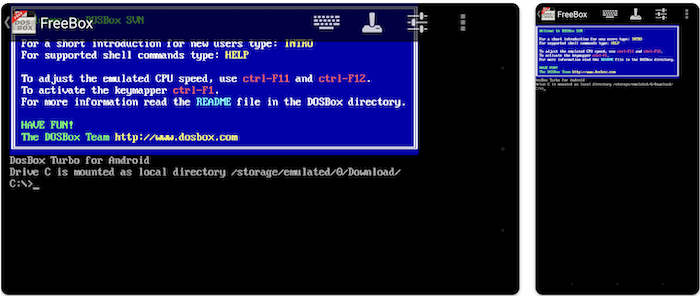
Install the app on your phone and then make a new folder on your device. Place the exe file in this new folder. Then run AFreeBox. Now type the ‘cd\folder name’ command to enter the folder. Once you are inside the folder where the exe file was placed, type the name of the exe file to run it. Basically, you will be using CMD commands in the DOS box.
Run exe files on Android with Wine
Wine is one of the most popular Windows emulators. It is also available for Android devices. So, you can use WINE to run exe files on your Android devices. Wine lets you run both 32-bit, as well as 64-bit Windows apps on your Android device.
Wine features a Windows 98 theme but has a Windows 7 backend. It also comes with a command prompt and a run prompt.
Wrap Up
Now you know two different ways to run Windows apps on your Android phone. Don’t try to run heavy Windows apps that require powerful specs. You can use light Windows apps and classic games
If you know any other good way to run EXE file on your Android phone, let me know in the comments.