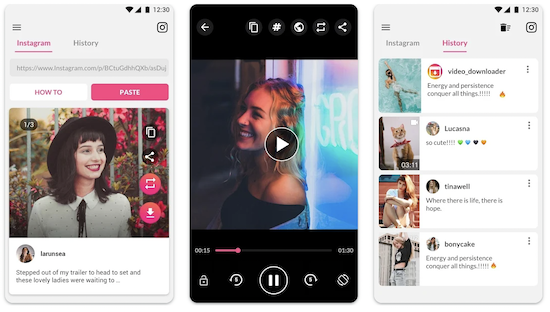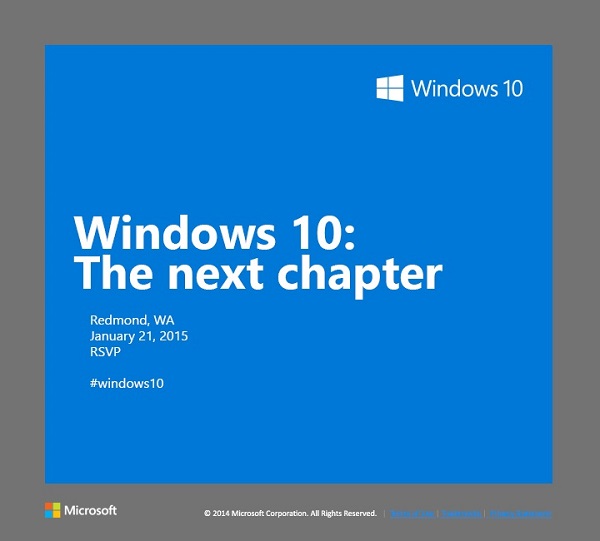Instagram Reels is a TikTok-style short video section on the Facebook-owned photo and video-sharing app Instagram. Instagram lets users create and share short vertical videos with music and special effects. Open the Reels section on the Instagram app and keep scrolling to access interesting Reels videos. What if you also want to download the video and share it with someone on a different app or browse the video offline? There are a few tools that let you download Instagram Reels videos. In this article, I will tell you how to download Instagram Reels videos. If you are looking for Reels downloaders, keep reading.
Note: Even if creators share their Reels publicly, they own the copyright. So, download and use their videos on any commercial project without asking for permission. We do not recommend or encourage any illegal activity. This article is just for educational purposes.
Download Instagram Reels Videos
First, you need to get the Reels video link. Instagram keeps changing ways to copy links. But I don;t think changes will make things tough.
Get Reels video link on Android
Open any Reels video, and tap on the three vertical dots icon at the bottom-right corner. Then Tap on Copy Link.
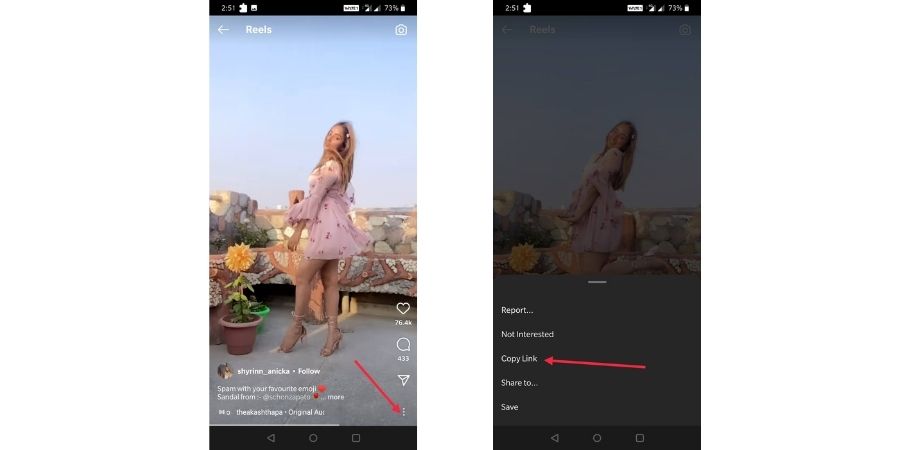
Get Reels video link on iOS
If you are using Instagram on iOS, Open any Reels video, and tap on the three horizontal dots icon at the bottom of the video. Then Tap on Copy Link.

Online Tools to Download Reels Video
Now open the Instagram Downloader tool on your browser by clicking on this link. On this page, you will see a text box. Paste the Reels video link that you copied on the Instagram app and click on the Download button next to the text box.
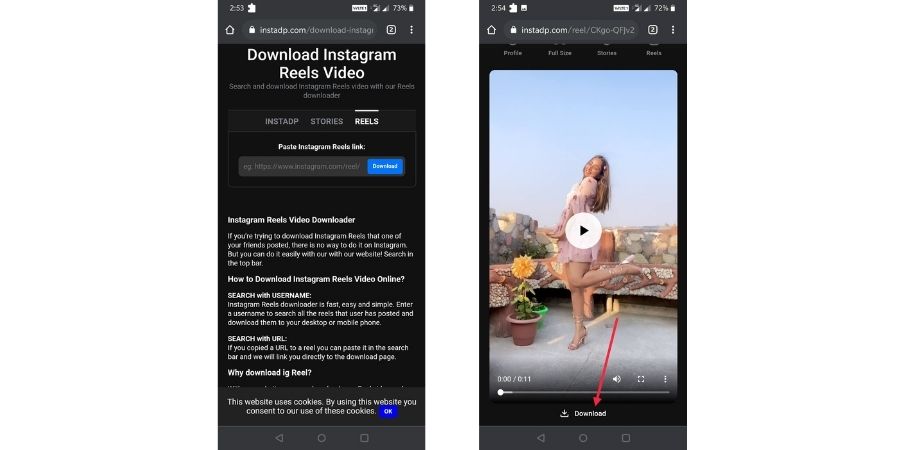
After a few seconds of processing, you will see the video and video download link. Click on the Download link to download the video.
There is another similar website where you can just paste the Instagram Reels link and download the video on your system.
Both the websites I mentioned work in a web browser. So, you can use them on any platform including Windows, macOS, Linux, Android, or iOS.
Reels downloader apps
If you want a reels downloader app, there are a few apps that let you download Instagram videos on Android and iPhone. Here are the links to Reels video downloader apps for Android and iOS.
Video Downloader for Instagram
Video Downloader for Instagram is a multipurpose app that lets you download Instagram videos on your phone. You can also use the app to repose any Instagram post from your account with proper credit to the original post.
Video Downloader for Instagram (Android)
Video Downloader for Instagram
Video Downloader for Instagram is a nice app that lets you download Instagram videos including Reels, videos, and IGTV videos. Paste the link of the Instagram reels video on this app and download the Reels video.
Download (Android)
InstaSave for Instagram Reels
This iOS app lets you download Instagram Reels on your iPhone. You can also use this app to repost Instagram Reels from your account. If you are looking for a good Instagram Reels downloader for iOS, use this app on your iPhone or iPad.
Download (iOS)
You can also use a screen recording tool to record the video and then trim the undesired part from the video. But this method needs some extra work from your side. The best way is to use the online tool on your browser. You can bookmark the link and use it whenever you need it.
Wrap Up
Now you know how to download Reels video. As I already said, download videos only for personal use. If you want to use these videos commercially, ask for permission. Do not upload these videos on Instagram again from your profile.
It is legal to download and keep Reel videos until you are keeping them for personal use. If you plan to repost Reels from your account or use them in a commercial program, you will be violating copyright laws.