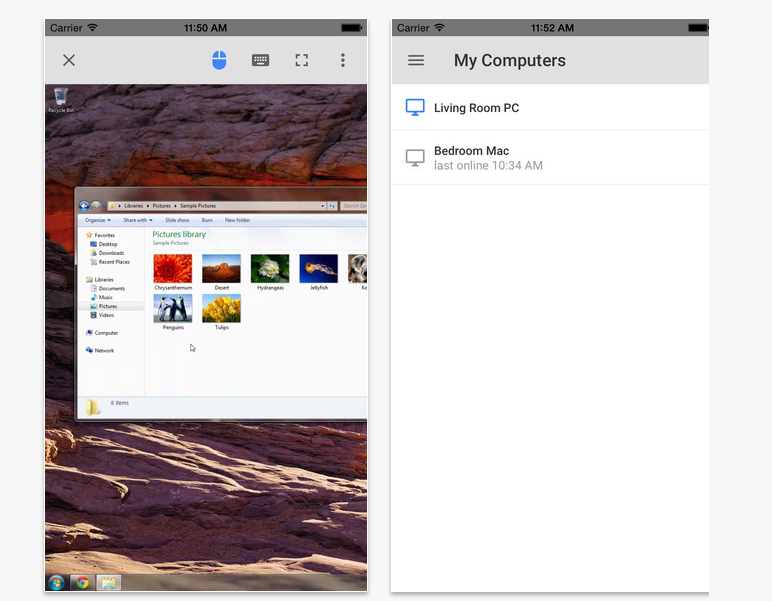Google Meet is also a popular video conferencing service. After the COVID-19 pandemic, most meetings have gone virtual. So, the use of video conferencing services has gone up. If you use Google Meet regularly, you should learn Google Meet keyboard shortcuts to be more efficient while using this video conferencing service. In this article, I am listing Google Meet Keyboard shortcuts that you can use to make your life easier.
Google Meet keyboard shortcuts for Windows or ChromeOS
- Toggle Camera On/Off: Ctrl+E
- Toggle Microphone On/Off: Ctrl+D
- View Hotkeys: Shift+? or Ctrl+/
- Announce Current Speaker: Shift+Ctrl+Alt+A, then S
- Announce Current Room: Shift+Ctrl+Alt+A, then I
Google Meet keyboard shortcuts for Mac
- Toggle Camera On/Off: Cmd+E
- Toggle Microphone On/Off: Cmd+D
- View Hotkeys: Shift+? or Ctrl+/
- Toggle Chat On/Off: Ctrl+Cmd+C
- Toggle People On/Off: Ctrl+Cmd+P
- Announce Current Speaker: Shift+Cmd+Alt+A, then S
- Announce Current Room: Shift+Cmd+Alt+A, then I
Memorizing these keyboard shortcuts for Google Meet if you regularly use the video conferencing service. It will surely make your life easier.