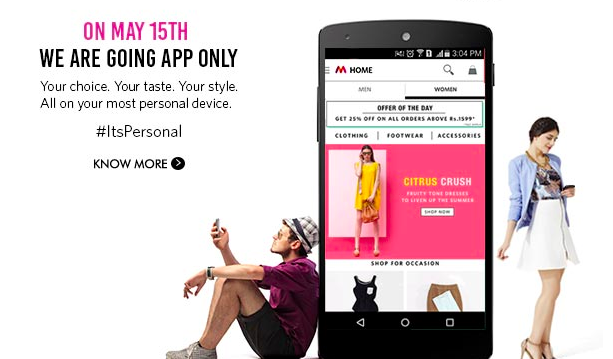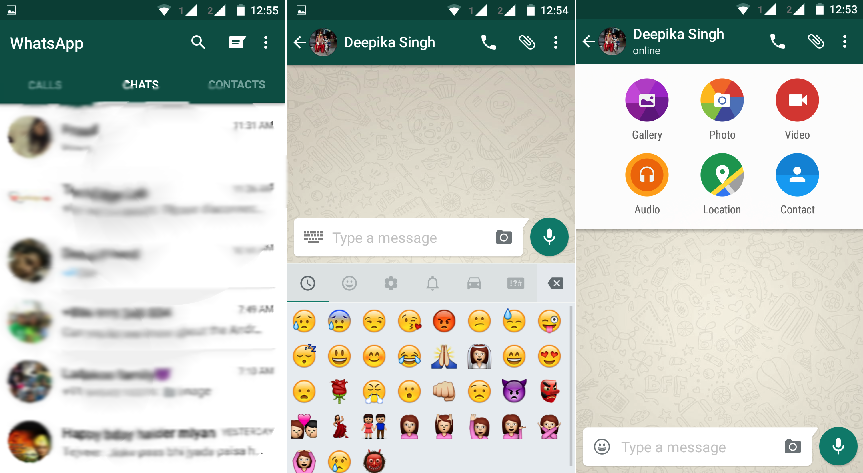WhatsApp has finally started rolling out support for multiple accounts on Android devices. Android users can now access two WhatsApp accounts on a single device. This will be a helpful feature for people who separately manage their personal and business WhatsApp accounts. They no longer need to carry two phones just for WhatsApp.
To set up the second WhatsApp account, open WhatsApp settings, click on the arrow next to your name, and click “Add account”. Enter the new number and proceed. WhatsApp app will let users customize privacy and notification settings for each of their accounts separately. Both accounts will remain active on your phone until you decide to log out of any of the accounts.
You can easily switch from one WhatsApp account to another in the same way we do on WhatsApp.
Previously if anyone wanted to use two WhatsApp accounts on the same phone, they could either install WhatsApp Business or use the app cloner to clone the WhatsApp app.
The feature is now being rolled out globally and will be available to all users by the end of this month. The company didn’t instantly confirm the availability of this feature for iOS devices.