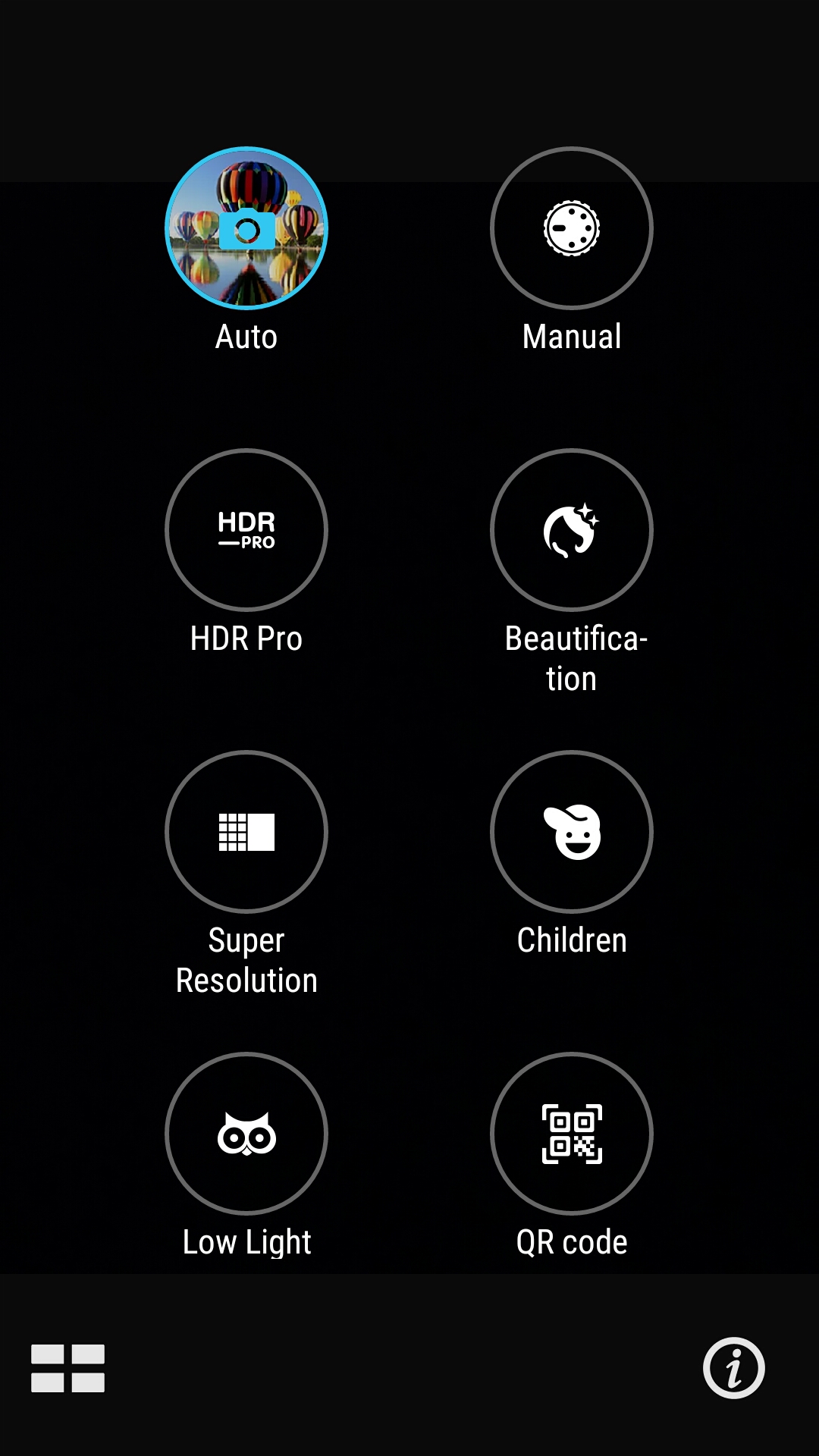I already posted the review of Asus Zenfone 3, but I promised to give an in-depth review of Asus Zenfone 3 camera. It is because the camera of Zenfone is impressive and offers great camera experience.
It comes with 16-megapixels rear Sony Exmor RS IMX 298 camera sensor with f/2.0 aperture, 6-element Largan lens with protective sapphire glass cover , 77-degree field of view, dual tone LED flash, Asus PixelMaster 3.0 technology. The camera comes with Deep Trench Isolation, Color Correction sensor, 0.03 Second “TriTech” Autofocus, 4-axis Photo OIS, 3-axis video EIS, HDR Pro and Real Time HDR, Manual creative controls, 32 Second Slow Shutter Capability and many camera modes.
At front side, it has 8-megapixels camera with f/2.0 aperture and 84-degree wide viewing angle lens.
There is too much to write on papers about the camera. But it should also perform in the same manner to be called as the camera phone. If you checked the full review, you already know that camera experience is great. Now check this in-depth review to know every single thing you want to know about the camera performance.
Camera app
Camera app of the Zenfone 3 comes with the lighter interface and hence offer better user experience. App is faster with no lags any time or anywhere. Camera app didn’t show lag a single time even for using camera continuously for long time.
It offers many camera modes to choose from. If you know when to use a camera mode, you will surely enjoy camera of this phone.
Camera modes
It comes with many camera modes.
There is also an help icon to get details of each camera mode. In case you are not sure what a mode actually does, you can try help section.
Manual camera mode is also there for those who are into photography and know how to use these things to capture a perfect shot. It lets you control Exposure value, ISO, Shutter speed and White balance.
Camera settings are also there to change few things. I do not think there is anything to explain in this section, but you should check what camera resolution you are using. A new phone comes with 12 MP resolution as default. So, you should change it to 16 MP to use camera in the better way.
Note 1: While I have turned off the WordPress image compression. It may still affect photo quality.
Note 2: Click on photos to open gallery and see the image in full resolution.
Rear camera performance
In outdoor conditions with good light
Outdoor camera performance is excellent. It captures excellent colors. Shutter speed is also fast in most of the camera modes. Focus is fast as well. While capturing the close objects, I felt the focus issue when it was taking 2-3 attempts in proper focus. But for other cases, it was working good.
Zenfone 3 is one of the best camera phones available in this price segment.
See these camera samples.
There is also a super-resolution mode to capture more details. Due to size restriction, I could not upload it on server. You can check images here:
In outdoor conditions with low light.
I took many shots in the evening when the light was too low. I used auto mode to capture photos and got these shots. Like other mid-range phones, this camera also struggles in low light. Results are not impressive, but still better than other similarly priced phones.
Indoor shots with good light
When light is good, indoor shots are also good. Yes, you can see noise but that you cannot expect outdoor like experience in indoor shots.
Low-light Photography with low light mode
Low light photography in auto mode lets you quickly capture photos but you see lots of noise due to less noise. But, use of flash to capture close shots will actually ruin your experience. Photos are still grainy, but it looks close to natural in colors. So, I recommend trying low-light mode. See the below shots with auto mode, and low light mode. You will actually see the difference.
Low light mode of Zenfone 3 is excellent.
Front camera performance
Selfie camera is of 8-megapixels and it really does a good job. By default, it opens the front camera view in beautification mode. You can adjust many things like skin tone, blush, skin softening, eyes and face width. You can try all these things to give you face an attractive edit for the selfie.
Now see the two selfies taken in the same light conditions but with auto and beauty mode. You will see the difference of using beauty mode.
The front camera can also use low-light mode which does really good job. When light is too low, you can try low-light mode and it captures more light in photos than it takes in auto mode. But in low-light mode, it also reduces the field of view See photos below.
There are few other selfies captured with the front camera.
Zenfone 3 is one of the best selfie phones in the market right now. Even with 8-megapixels camera sensor, it can challenge many self-proclaimed selfie phones.
Video recording
Rear camera recording
The rear camera can record up to 4K videos. You also have the option to record slow motion and time-lapse videos.
The only issue I found with recording was the focus. If you move the camera to other objects, either it takes time in focusing or it does not even focus. So, I had to tap to focus.
Front camera recording
From front camera, it can record up to full HD 1080p videos. It can also record slow motion and time-lapse from front camera. These things worked fine. It didn’t show the focus issue.
Final Words
Camera experience of Zenfone 3 is excellent. Outdoor experience is awesome but indoor performance needs improvement. Few issues with the camera app, we can expect the updates.
Update: New ZenUI update has made the camera app better.