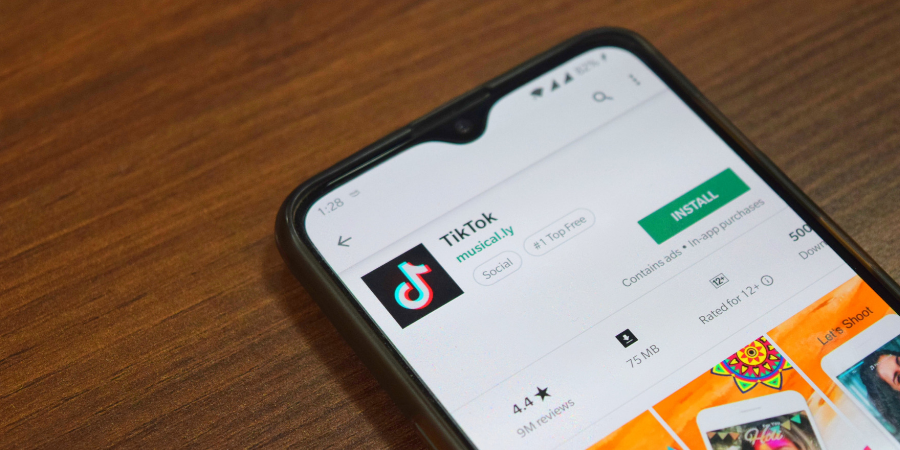WhatsApp has added on reply option in the message. When you select any message, you will see a reply button. WhatsApp has added option to reply messages and quote a message in both Android and iOS apps.
To use these options, you will have to select any message in a conversation. It works in both one-on-one chat and group chat. It also works with any kind of message including text or media. Select a message and you will see a reply button at the top of the screen.
Once you have replied to a text, it will be shown inside the conversation with original quoted message attached on top of it along with the name of the sender. This option is best for groups where multiple people engage and you want to reply to a specific person.
Taping on attached quote will scroll you up to see the original message. It is the good way to recall when and why this message was sent.
Most of the people have already received this update but they didn’t know about this update. You can check if you already have this feature. In case you cannot see reply button, update your WhatsApp now.