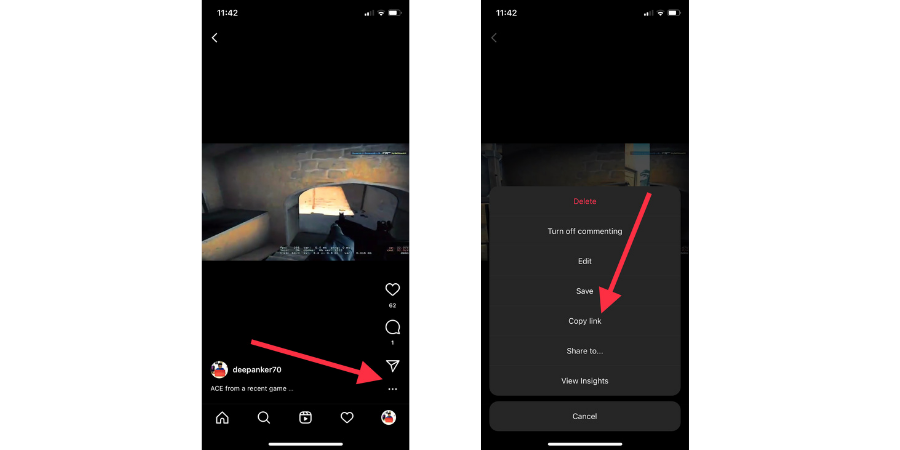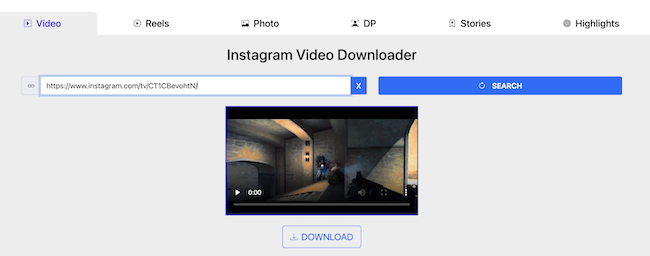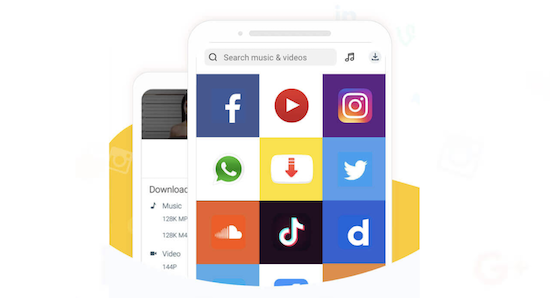Instagram is now one of the most popular social media platforms. It initially began as a photo-sharing platform that later introduced videos. Now it also lets users share Reels that are vertical videos with music. You can like videos or share them with friends on DM. There is no way to download, Instagram videos from the Instagram app. If you want to download Instagram videos, you need to use third-party services and apps. I have already written an article on how to Download Reels. In this article, I will write about how to download Instagram videos. You can download Instagram videos using desktop software, web applications, and mobile applications. I will talk about all the ways to download Instagram videos on any platform.
All Instagram video downloaders require a video URL. So, you need to know how to get the video URL. For this, tap on the three-dot icon and then select Copy Link. The process is the same for both Android and iOS.
Now when you know how to copy Instagram video links, you can now proceed to learn how to download Instagram videos.
Download Instagram Videos
1. Instafinsta
Instafinsta is a good online platform where you just need to enter the Instagram video URL and it will give you a download link instantly. This tool also lets you download Reels, Photos, full-size profile photos, and Stories. It is a website, so you can also use it on mobile platforms. Just open it in any web browser to download Instagram videos.
This is a free Instagram video downloader that doesn’t require you to create an account.
2. Snapinsta
Snapinsta is a similar website where you can download Instagram videos using the video URL. The website has a text box where you need to enter the video URL and then click the Download button. It will give you the download link to the video. This website also doesn’t require signup.
It is a website, so you can use it on desktops and smartphones. If you are using Android or iPhone, open the website on any browser to download the Instagram video.
3. Snaptube app for Android
Snaptube is a cool app that lets you download videos from any website or social media platform. It also supports Instagram. The app has a built-in browser where you need to open the Instagram link of the video. As soon as the video loads, the app provides the download link. If the video is from a private profile you follow, you need to sign in to your Instagram account.
This app is not available on the Play Store. So, you need to Download APK from the official website.
Wrap Up
In this article, I included two web applications to download Instagram videos. If you are on a PC or using an iPhone, open any of those Instagram video downloader websites to download Instagram videos. Those websites also work well on Android. If you need any dedicated app on your Android phone, download Snaptube. The app works well and downloads Instagram videos on Android.
Also Read
- Best ways to download Instagram Stories
- How to add music to Instagram story
- How to watch Instagram Stories Anonymously
- How to share links on Instagram
How to download Instagram private videos and photos?
If you want to download a private photo or video from an Instagram account, you should use Snaptube. That lets you login into your Instagram account using the built-in browser. If you follow that private account, you can use Snaptube to download private photos and videos.
Instagram downloader websites offer extensions to download private photos and videos. For this, install the extension and then login into your Instagram account on the browser. It will then give you a link to download.
How to download Instagram videos on iPhone for free?
You can open any of the Instagram downloader websites on safari or any of your favorite browsers. Paste the video link and get the video download link. There is no app on the App Store that lets you download Instagram videos on an iPhone. You need to use Instagram video download websites on the browser.