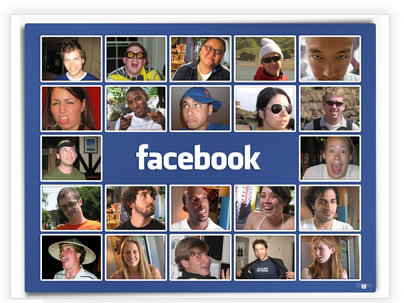Instagram is one of the most popular social media platforms where people share photos and videos. After introducing Stories and Reels, the app has become really popular among teens. People spend most of their time scrolling through their Insta feed. Vloggers can share videos on Instagram posts, Reels, or on IGTV, but bloggers find it hard to promote their blog links on Instagram. Several people ask me how to share links on Instagram. It is because the link in the post caption isn’t clickable. But there are a few ways you can share links on Instagram.
Also see:
- How to Post on Instagram from PC
- How to watch Instagram Stories Anonymously
- Best apps to repost Instagram posts
- How to permanently delete Instagram Account
Ways to share links on Instagram
There are several ways you can share links on Instagram. Check all the ways below.
1. Add a Link to Your Instagram Bio
Instagram lets you place a link in your bio. So, you can put a link there and this link will be clickable. It will be publicly shown even if a profile is private. Anyone who is visiting your profile can see this link and click on it to visit the website.
2. Use Bio Link Tool
If you want to use the link in your Instagram bio in a better way, use the bio link tools. I personally use Biio.in. Bio link tools make a short profile with several links you want to promote. The reason why I use biio.in because it is completely free to use and gives you several options like links, links with thumbnails, photo gallery with the link, a YouTube subscription box, a Blog feed, and a YouTube video feed. Here’s a sample profile I have on biio.in
Linktree, taplink, and Lnk.Bio are some other Instagram bio link tools. If you don’t like biio.in, you can use these alternatives.
3. Add Links to Your Instagram Stories
Instagram also lets you share links in Instagram Stories. Now there is a link sticker that lets you add a link to any Instagram story. For adding a Link to Story, first, add a photo or video to Instagram Story. Then tap the Sticker icon at the top and browse for the Link Sticker. Select the Link sticker and add the link you want.
Now it all depends on you how you encourage people to click links added to the story. CTR on the link depends on you how creative you are. I have seen a lot of people generating hundreds of clicks on the link from Stories.
4. Use Sponsored Posts
If you have an Instagram business profile, you can promote posts and Stories. Instagram lets you add clickable links to Sponsored Stories. Here is a snapshot of a Sponsored post. Clicking on the post will open the link
Anyone who clicks Learn More will be redirected to the link you added while creating this advertisement.
5. Add Links In Instagram Direct Messages
Instagram DM is the messaging service of Instagram. If you send someone a link in the DM, it will be clickable. That means you can share links in the DM. But make sure don’t spam anyone. Start a conversation about the topic and share the link as a reference. Sending links to random people won’t give any benefit. See the Snapshot below of how the link appears in the DM.
6. Share Links in Your IGTV Descriptions
IGTV is the Instagram section where you put long vertical videos. Links added to the video description will be clickable. That means you can comfortably share links to Instagram’s IGTV video caption. Any person checking the video description can click the link. But for sharing links on IGTV, you need to first put the effort into making a good vertical video. IGTV link is available to any account without any restriction. Anyone with any number of followers can publish an IGTV video with a link in the video description.
Wrap UP
Now you know how to share links on Instagram. Instagram is really popular and people spend hours in scrolling through their Insta feed. If you want to make better use of Instagram in blog marketing, you can start trying these ways to promote your blog posts or affiliate links. If you know how to promote links on Instagram, you can earn a good income by promoting affiliate products. I personally use Biio.in for promoting multiple links using my Instagram bio.