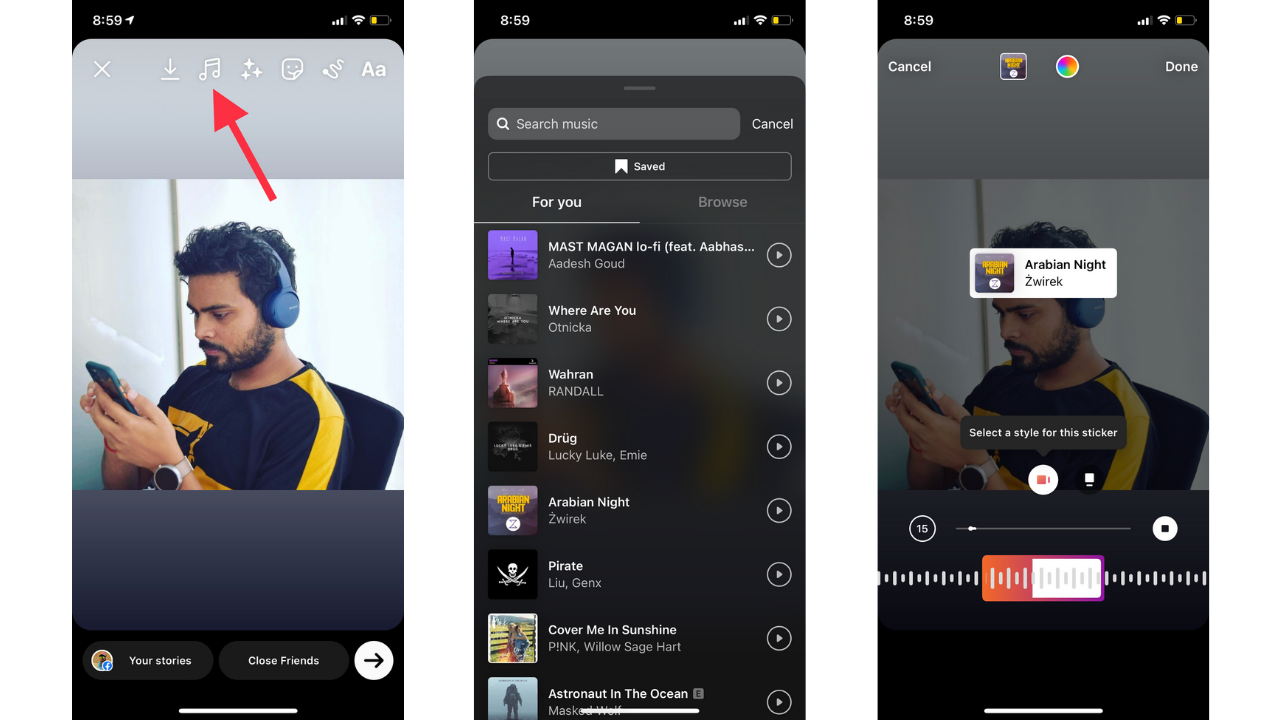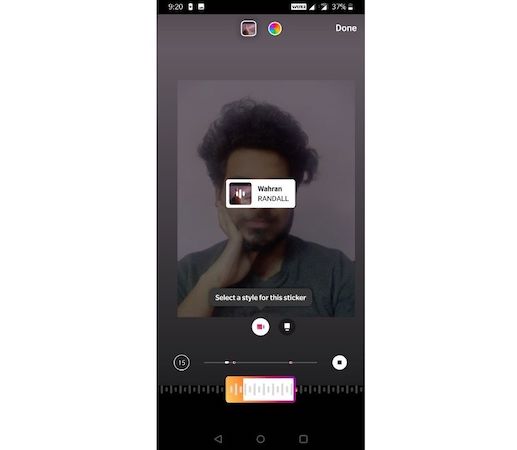Instagram is one of the most popular social media platforms used by over a billion users globally. The app has several interesting features including Stories that let users share what they are up to. Stories is a kind of post that lasts for just 24 hours. Instagram has also added lots of things such as stickers, polls, text, gifs, and music to make Strifes interesting. If you explore the Stories section, you will see how the company has added lots of things to make Stories interesting.
While Sharing a Story, you can also add good music to it. If you are new to Instagram Stories and don’t know how to add music to Instagram Story, keep reading. In this guide, I will explain how to add music to Instagram Story.
Also see: How to share links on Instagram
Add music to Instagram Story on iOS
Adding music to Instagram Story on iOS is really simple. It is because the Instagram app for iOS has a dedicated music icon in the Story editor for adding music to Instagram Story.
First of all Open Instagram Story and swipe from left to right. It will open the screen where you can create different kinds of Instagram posts. Make sure you are on the Story tab. Then select a photo or video from your device or use the camera to capture the Story.
Now, look at the options at the top and tap on the Music icon. It will then show you different music tracks. Select that one that suits you. You can also use search options to look for more music tracks. After selecting the music track, you will get an option to select the part of Music and style for the music sticker.
Once you are done, click Done at the top right corner and share the Story on your Instagram profile.
Add music to Instagram Story on Android
If you are using an Android, the app has a different way of adding music to Instagram Story. Not as simple as in the iOS app. If you are using an Android phone, read how to add music to Instagram Story on an Android device.
Open the Instagram app and swipe from left to right to create a new Story. Make sure you are on the Story tab. Now select a photo or video from your Android phone or use the camera to capture a photo or video to share on the Story.
Now click on the Sticker icon at the top row. Then search for Music in the Stickers page. Tap on Music Sticker and it will open the list of music tracks. Use the search option to search for music of your choice. Tap on any track to select and add to the Story.
In the final step, you get the option to select the part of Music and story of Music Sticker to show on the Story.
When you are done, tap Done at the top right corner and then publish the Story.
Also see: How to Delete Instagram Account Permanently
Wrap Up
Now you know how to add Music to Instagram Story on Android and iOS. You can also share Spotify songs with your Instagram Story. Use the share option on the Spotify app and then select Share to Instagram Story. Most people use Music Sticker to add Music to Instagram Story. The Instagram app has a large collection of music. So, you are most likely to get the music of your choice.