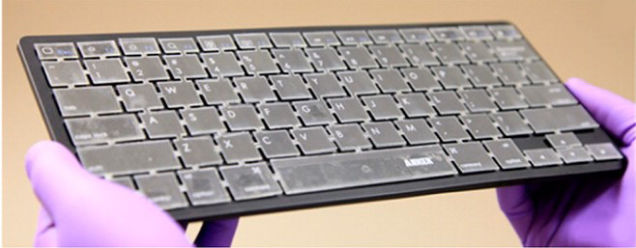Microsoft today announced that its Chromium-based browser Edge can upscale videos using AI. The company claims that Edge now features video super-resolution that uses machine learning to enhance the quality of video currently playing on the browser by upscaling video resolution and removing compression artifacts without sacrificing bandwidth.
This feature will not be available on all the systems as it requires minimum hardware specs. As per the details available, the feature requires Nvidia RTX 20/30/40 series or AMD RX5700-RX7800 series GPU. The upscaled video must be less than 720p resolution and the height and width of the video must also be larger than 192 pixels. The device should also not be on battery power.
Video super resolution will be automatically enabled by Edge. There will be an HD icon on the address bar to indicate the feature. The feature is also computationally intensive, it allows users to enable or disable it.

You just need to click on the HD icon and click the toggle for Enhance Videos. If you turn off the feature, it persists for all sites in Edge preferences.

For now, the feature is available to a small set of customers in the Canary channel and will be available to additional customers over the coming weeks. The company is also looking forward to expanding the list of supported graphics cards.
A few days ago, Nvidia also released new GPU drivers to upscale blurry web videos. If you have the RTX 30- and 40-series graphics cards, it will upscale web videos within Chrome or Edge browser.
Also read: Generative AI