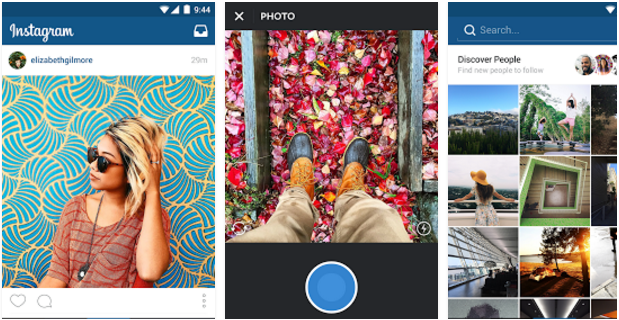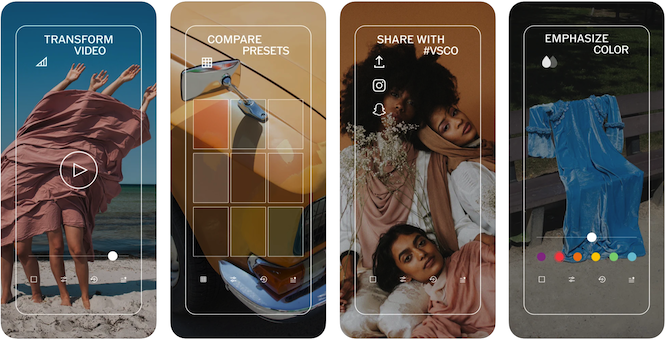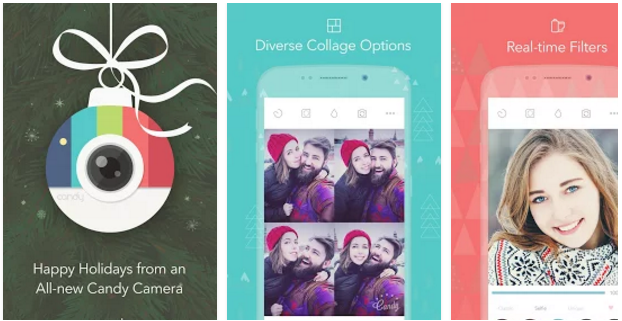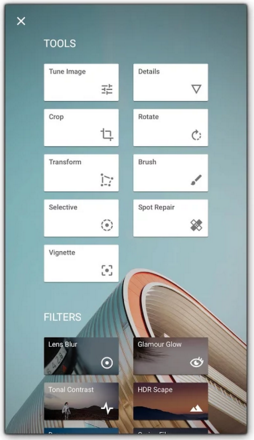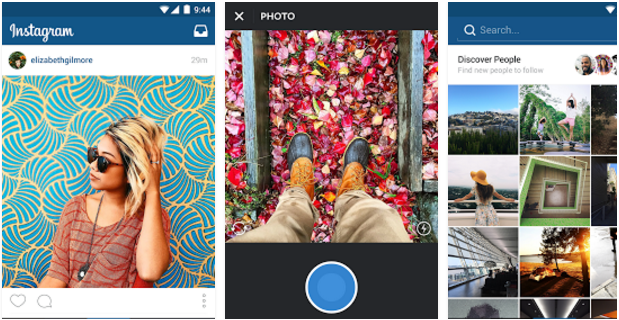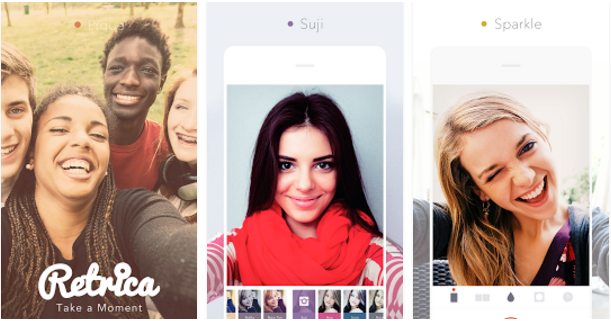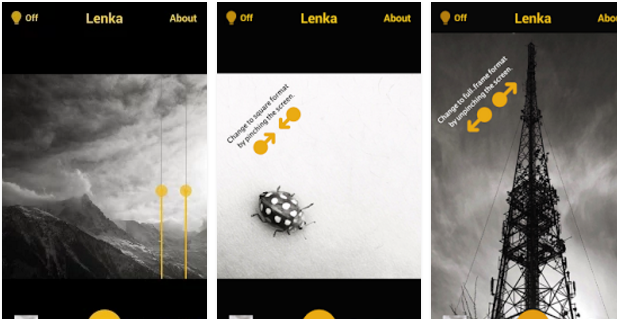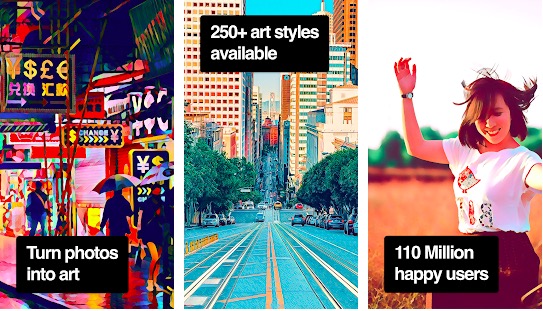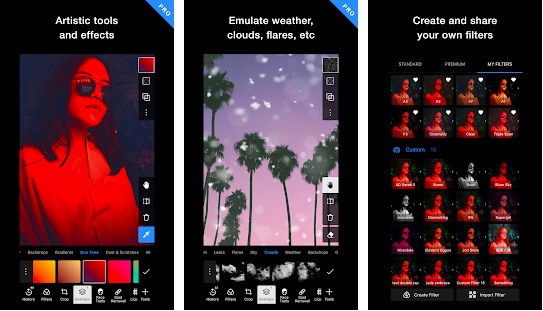Smartphones are now becoming the primary camera device for most users. In this social media generation, people want to capture photos and share them on social media to get more likes and comments. This is the reason, many photo-sharing apps are now becoming popular. Most do not want to share the original photos but they add various effects to make the photo more attractive. This is why there are various photo filters and effects apps. These apps let you make photos impressive even without learning professional editing tools. In this post, I am adding a list of the best photo filters and effects apps for Android devices.
Also see: Best Free Video editor apps for Android
Best Photo Filter Apps for Android
Here is a list of the best photo filter apps to add cool filters and effects to your photos.
1. PicsArt
PicsArt is a photo and video editing app that brings several photo filters and effects. The app has impressive effects and filters. Although several filters are available only for PicsArt Gold members, free filters are also really good to try. The app has several editing features to make your photos even better. PicsArt lets you add text, objects, and shapes to photos. You can also retouch photos with a hair color changer and more tools. Gold members can also use advanced features like background eraser and Clean up pictures.
2. VSCO
VSCO is also a good app for editing photos and videos. The app has several editing tools and effects to enhance your photos. There are more than 200 filters to try on your photos but only 10 filters are available for free. You need to get VSCO Membership to access all the filters and pro editing tools. You can also edit RAW photos. The app has professional tools to edit photos like a pro. The app is good for photographers and Instagram influencers who want to share creative photos on social media.
3. Candy Camera for Selfie
Candy Camera is a nice photo effect app for selfie crazy people. This app offers various options to capture a perfect selfie from your smartphone’s camera. There are various filters to add in the selfie to make it much better than the original. You can also try beauty-related settings to beautify your face. There are various stickers to decorate your photos and you can also create a collage of your photos.
4. Snapseed
Snapseed is the app by Google which comes with various features to make your photo looks attractive but realistic. You can use lens blur, various effects, filters, and adjustments to make your photo much better. There are also various other options like tune image, crop, rotate and transform. I personally use this app to improve my photos and also recommend the app to everyone who loves photography. You must try this app once.
Also read: Free Alternatives to Adobe Photoshop for Android
5. Instagram
I don’t think Instagram needs any kind of introduction. This is a Facebook-owned popular photo-sharing app where users can share photos by adding filters to make photos more attractive. The app has a lot of filters to improve your photos. There is also an option to share a photo with friends, add comments and also share these photos on other social networks.
6. Retrica
Retrica is a simple camera and photo-sharing app with features like live filters, editing, social sharing and more. You can capture the photo, add filters and share it with friends. There are more than 100 real-time filters in the app. You can also create a collage of existing photos. There is also a photo messenger to send photos privately to friends. With the timer, you can also capture your photos from a distance.
7. Lenka
Lenka is a simple but nice app for adding black and white filter in a photo. Yes, it is a dedicated black & white camera app for professionals & amateurs to create beautiful black & white photographs. You can crop, rotate, zoom, and adjust contrast. This app can also work as a camera app to capture black & white photos. If you love black and white photography, you will love this app.
8. Prisma
Prisma brings art filters and allows you to turn your photos into arts. You can make your photos look like paintings made by Picasso, Munch, or even Salvador Dali himself. There are over 300 filters to try and the company adds new regularly. It uses AI to implement the art filters and convert your photos into a masterpiece. So, you should not miss this app.
9. Polarr Photo Editor
Polarr is a good photo editing app with lots of editing options and filters. It has lots of artistic tools and effects to tr. You can also create your own filters. You can add dual-lens effects, custom overlays, masks and adjust depth information. Along with basic filters, there are also pro filters to try.
10. DarkRoom
DarkRoom claims to be a complete photo editing app that lets you create excellent photos. The app has several film-inspired presets to improve your photos without needing pro skills. The app has a color curve, crop, effects, and several filters for your selfies. You can also change the background, add stickers, add text, add shapes, and more. You just need a creative mind to make your photos better.
Final Words
Here are few best photo filters and editing apps to try. I personally use Snapseed that allows me to edit images like a pro photographer with easy to use tools. Prisma is also one of my favorite photo filter apps. I also use PicsArt if I want to make photos creative by adding cool effects and objects to photos. If you want to add good effects to your photos to improve it and share the best of yourself on social media, do not forget to try these apps.
If you think I forgot to add a good app to this list, let me know about the app using the comments section below. I will surely try the app to see how it performs.