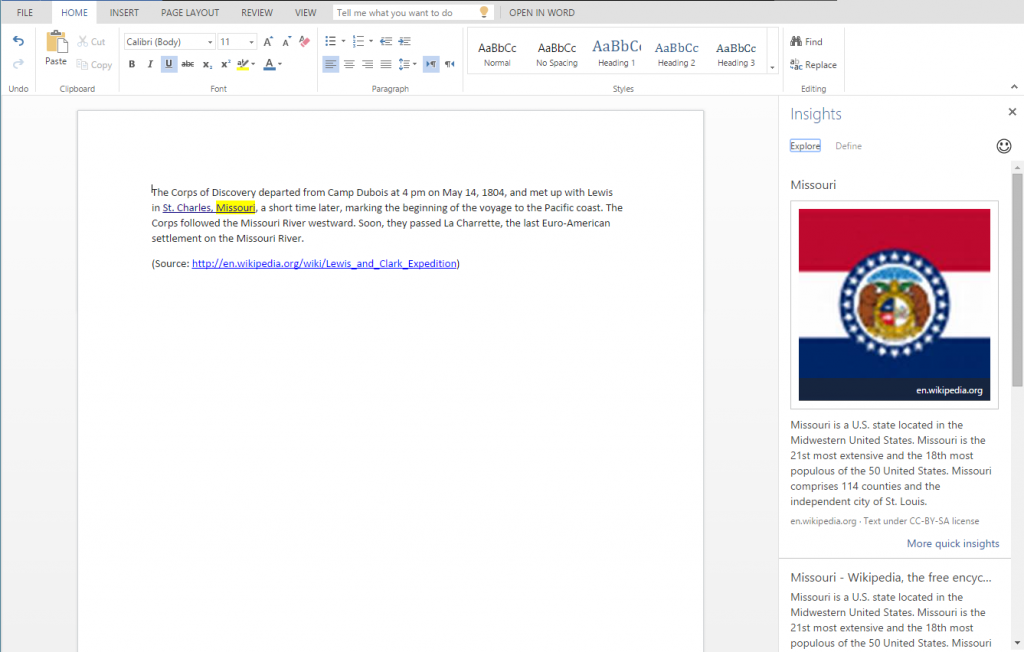Microsoft has added few more features to its Office Online platform. Now you can perform Bing search within office online documents.
Bing Search within documents is called as Insights. SO, you can easily search selected term to get relevant information from places like Wikipedia. Just select a term, do right click and select Insights from Context menu. A navigation panel will appear at the right side of the browser.
Company had already replaced clip art with Bing Images.
PDF support has also been improved in Office Online. Now, It can convert PDFs into editable word documents while keeping the original copy. SO, you can easily modify content of a PDF file. Now you can copy text from images and also search for a text in the image by clicking FIND button.
Company has also added various symbols which are not available in the keyboard. So, you can insert symbols like £ or ¥. Pagination has also been improved in Office Online.
Check out the official blog post to know more in details about these new features and improvements.
Source: Office Blog