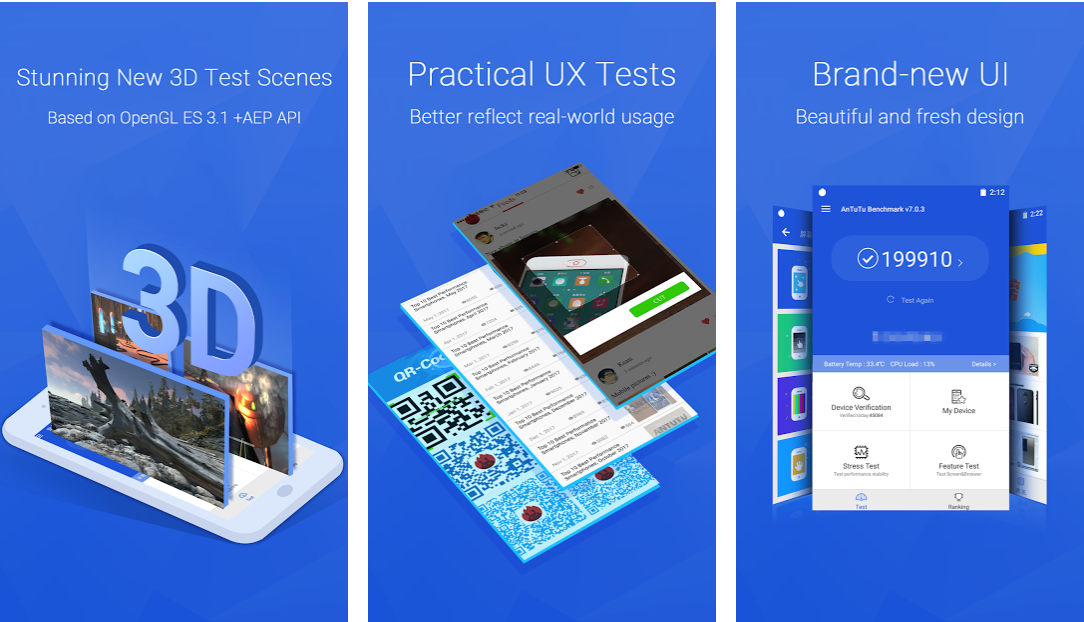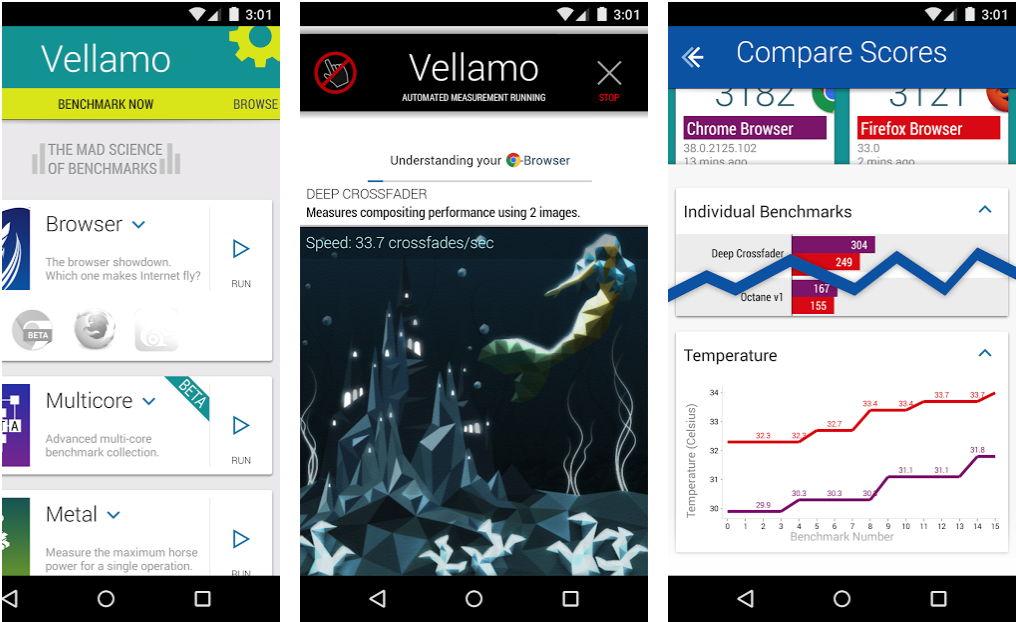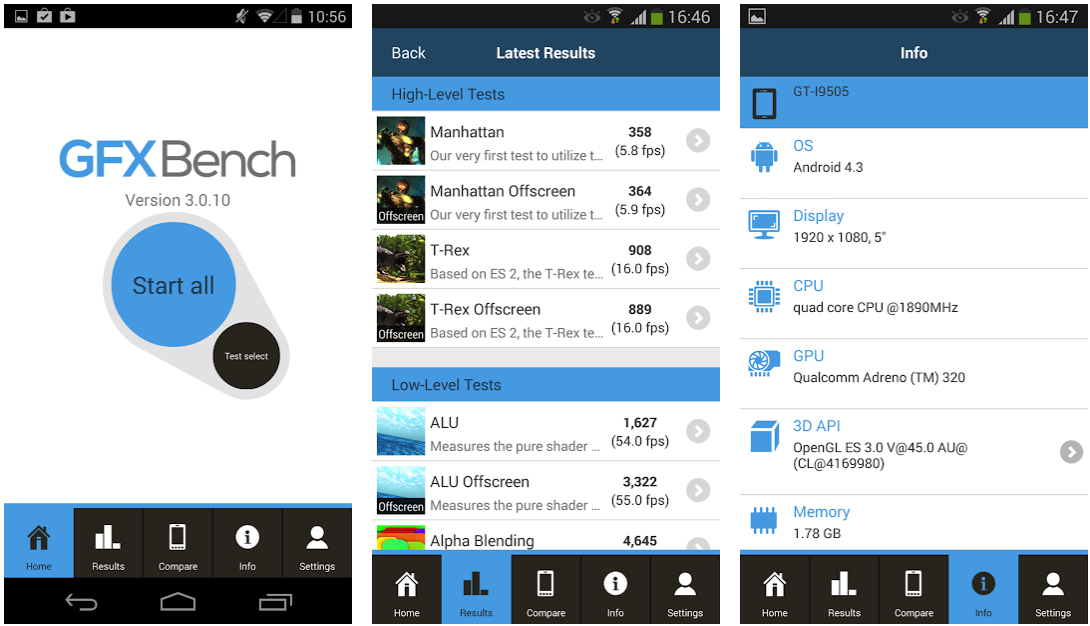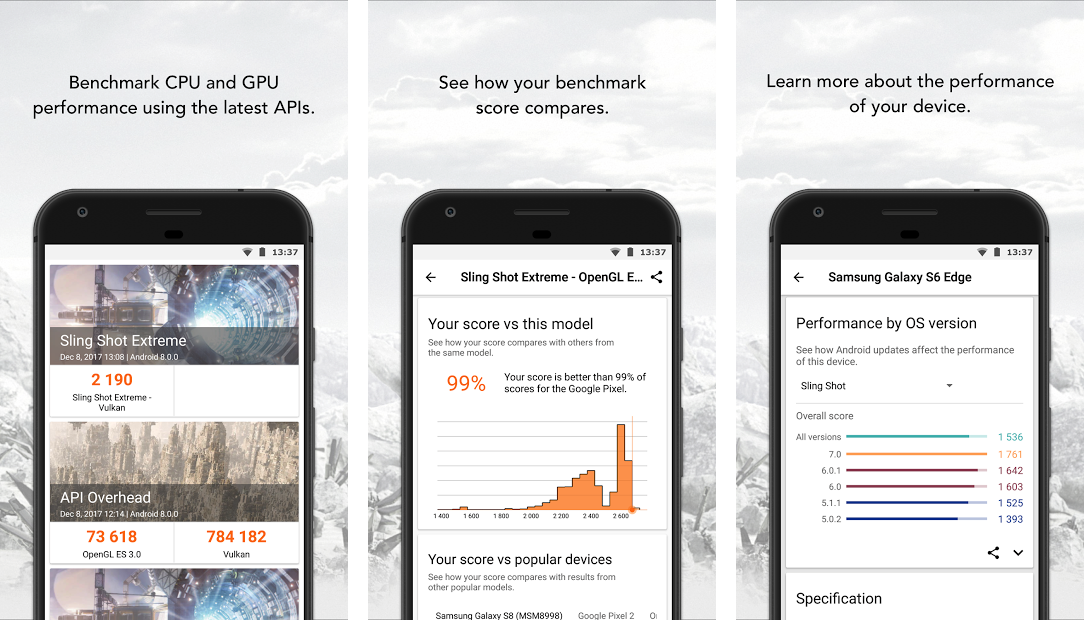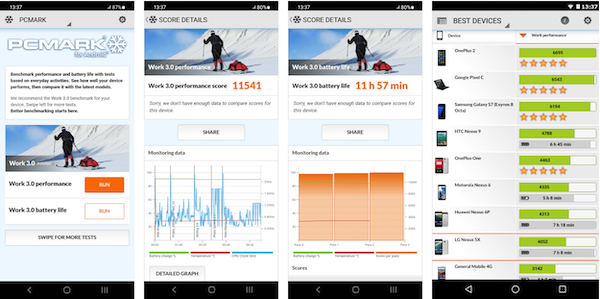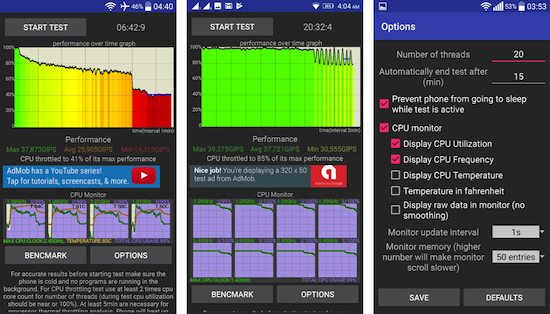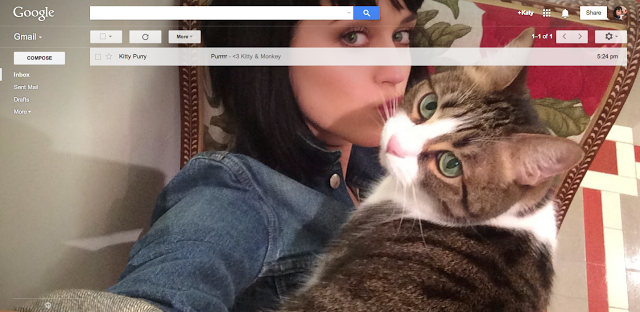With increasing tech, budget phones are now much more powerful and one can play high-end games on mid-range devices without any issue. Whenever someone talks about the performance of a phone or mobile chip, he/she refers to benchmark scores. If you are not sure about the benchmark score, it is a numerical score measured after pushing the device to its limit and Tate it based on its performance. The higher the score, the better the performance. Benchmark measures real-world performance by testing UI, RAM, CPU, GPU, and other things. So, you can easily compare two devices even if you do not have much knowledge of hardware. There are a lot of benchmark apps available on Android to get the benchmark score of the device.
Android benchmark apps are used to measure the performance of a device’s hardware and software. These apps run a series of tests on the device and provide a score or rating that can be used to compare the performance of different devices or to track the performance of a single device over time. They can also help identify potential issues with the device such as overheating or battery drain. By using benchmark apps, users can get a better understanding of how well their device is performing and make more informed decisions about upgrading or troubleshooting their device.
The primary purposes of Android benchmark apps are as follows:
- Performance Testing: Benchmark apps provide a way to objectively measure and compare the performance of different Android devices. This helps consumers and tech enthusiasts make informed decisions when purchasing a new device.
- Quality Assurance: Manufacturers and developers use benchmarking to ensure that their devices meet certain performance standards. It helps in identifying potential issues or areas for improvement.
- Overclocking and Optimization: Enthusiasts and power users may use benchmarking to fine-tune their devices, such as overclocking the CPU or GPU for better performance. Benchmark results can provide feedback on the effectiveness of such modifications.
- Gaming Performance: Some benchmark apps focus on gaming performance specifically, providing metrics related to a device’s ability to run graphically intensive games smoothly.
How Android Benchmark Apps Work:
Benchmark apps typically consist of a series of test suites or benchmarks that evaluate different aspects of a device’s performance. These test suites can include CPU, GPU, memory, storage, and more. These apps aim to simulate real-world scenarios or usage patterns. They collect data during the benchmarking process, such as the time it takes to complete specific tasks, the number of frames per second in a 3D game, or the read and write speeds of storage. After completing the tests, benchmark apps generate scores or ratings based on the collected data. These scores are used to compare the performance of different devices.
In this article, I am listing a few good benchmark apps for Android. You can install any of these or a few of these apps to get the score for your device and then compare it with others to find out if your phone is faster or slower.
Also see: Best To-Do List Apps For Android and iOS
Before I tell you about the best benchmark apps for Android, you should know a few things. When performing a benchmark test on an Android device, there are several things to keep in mind to ensure accurate and consistent results:
- Keep the device cool: Make sure the device is in a cool, well-ventilated area to avoid overheating, which can affect performance.
- Keep the device charged: Make sure the device is fully charged or plugged in to avoid power-saving modes that can affect performance.
- Close other apps: Close any other apps running on the device to ensure that the benchmark test is not affected by other processes.
- Repeat the test multiple times: Benchmark tests may not always produce consistent results, so repeat the test multiple times and take an average of the scores.
- Use the same version of the benchmark app: Use the same version of the benchmark app and the same test cases while comparing the scores of different devices.
- Use the latest version of Android: Use the latest version of Android to ensure you get the most accurate and updated results.
- Compare with similar devices: Compare the results of the benchmark test with other devices that have similar hardware and software configurations to get a more accurate comparison.
Free Android Benchmark Apps
1. AnTuTu
AnTuTu is the most popular Android benchmark app and also one of the oldest. Most of the reviewers refer to the AnTuTu app while talking about the performance and benchmark. AnTuTu app tests all aspects of a device, including UX, GPU, RAM, CPU, I/O, and more. It performs individual assessments and assigns a score. Then it sums the score to make the final AnTuTu score of the device. The final score is also added to the AnTuTu database to make it available to compare with the AnTuTu score of other devices. The app works fine on Android smartphones and tablets.
2. Vellamo Mobile Benchmark
Vellamo Mobile Benchmark is also a good benchmark app for Android. It offers system-level benchmarks for devices running on Android. It provides results in three different classes including Browser test, Multicore, and metal. The browser test provides a performance score of browsers. Multicore measures the performance smoothly and Metal provides performance while running a single task. Vellamo is by popular chipmaker Qualcomm. You can use this app to check the phone’s performance, 3D performance, video performance, bandwidth performance, memory read/write, and many more.
3. Geekbench
Geekbench is another popular Android benchmark app and the latest version of the app is now even better. Geekbench 5 offers updated CPU tests that claim to model real-world tasks and applications. It measures CPU performance and provides single-core and multi-core results. If you are just interested in knowing the full potential of your device’s CPU, you can try the Geekbench benchmark app.
The latest version of the app also brings new Vulkan Compute tests to measure the processing power of your device’s GPU.
Also see: Best Android Games That Don’t Need Wi-Fi
4. GFXBench GL Benchmark
GFXBench is a free benchmark app that measures mobile and desktop performance with advanced graphics effects and increased workloads. This benchmark app is basically a gaming benchmarking app that compares and measures gaming performance. It can be used to test graphics performance, long-term performance stability, render quality, and power consumption. The app uses Vulkan and OpenGL APU for graphics tests. It also compares HDR tone mapping, bloom, and motion blur. The app automatically device’s capabilities and selects the most appropriate test set for the device to give accurate results. It also measures the device’s battery life and performance stability. Thus it also provides expected battery running while running sustained game-like animations. The full-fledged benchmark needs close to 1 GB of free space on your phone. You need to check that before downloading this benchmark app on your Android phone.
5. 3DMark
3DMark is a popular benchmarking app that helps you to understand the performance of your Android phone or tablet. 3DMark benchmarks the GPU and CPU performance of your device. It is designed to help you learn more about your phone’s performance. The app shows data in the form of unique charts, lists, and rankings. It compares mainstream Android devices with popular iPhone and iPad models. The app also uses Ice Storm Extreme to compare low-cost Android smartphones with older iPhone models. The app also keeps a database of almost 5,000 devices. So, it lets you compare the smartphones based on their performance.
6. PCMark
PCMark is also an excellent benchmark app for Android devices. It is used for work benchmarks such as browsing the web, editing videos, working with documents and data, and editing photos. Basically, it measures the performance and battery life of your device. It also performs storage benchmarks to tell you the performance of internal storage, external storage, and database operations. The app can also be used to compare the performance and battery of different smartphones with the best device list it prepares. The app claims to be capable of performing raw performance tests using rigorous test methods.
7. CPU Throttling Test
CPU Throttling Test is also a good benchmarking app that checks if the phone throttles under heavy load. The app puts a load of up to 100 threads to check the performance and see if it can sustain when the phone starts to throttle. The app shows a detailed graph of the performance tests. It is not a complete Android benchmark app but can be used to check how much CPU throttles.
Also see: Software to Check SSD Health and Performance
Final Words
These are some good Android benchmark apps to check the performance of your phone. You can use any of these apps to know the CPU performance, GPU performance, and other performances. You can understand if your phone can run high-end games or offer high-end performance.
It’s essential to note that while benchmark apps provide valuable performance metrics, they should not be the sole factor in determining a device’s quality. Real-world usage and user experience are equally important. Additionally, manufacturers have been known to optimize their devices to perform well in specific benchmark tests, so results may not always reflect actual everyday performance.