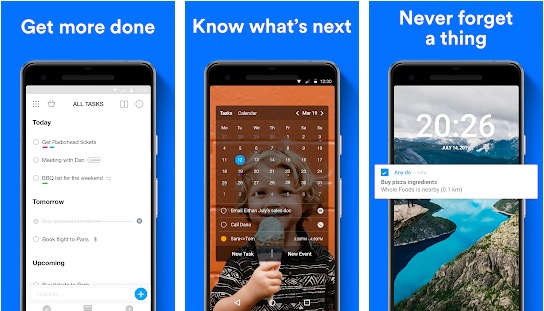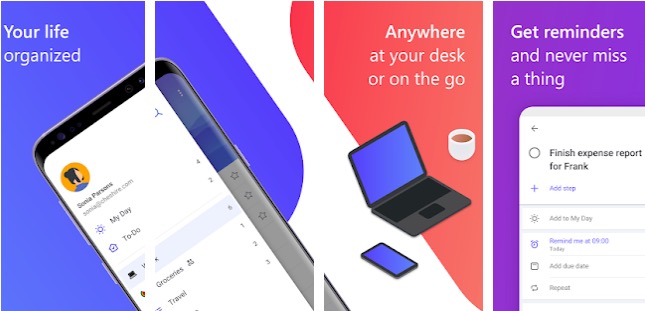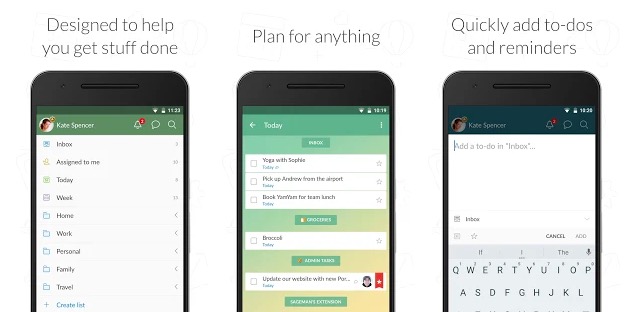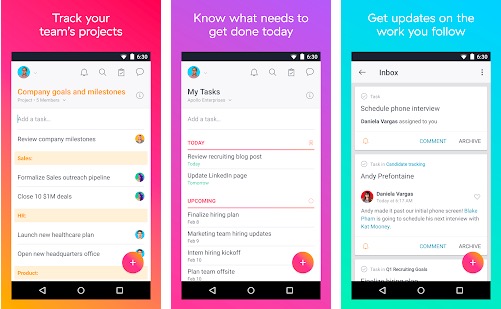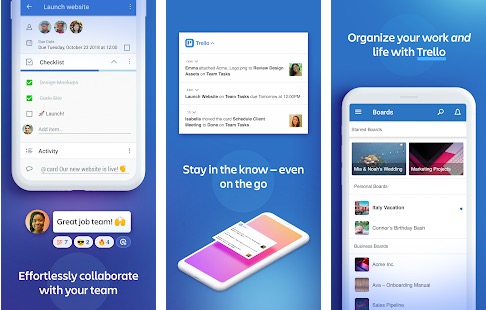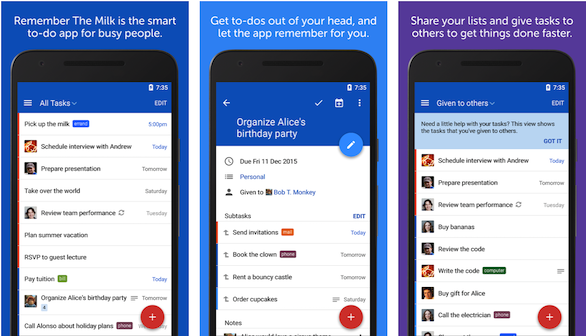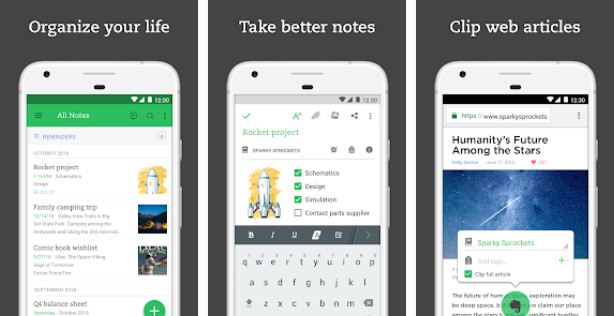If you also struggle to keep up with your important daily tasks, you need to start using the to-do list. People make a list of the task they want to do and then mark the task they finish. Now when our smartphone can do most of the things for us, it can also manage our to-do list. So, it is time to start using a to-do list app. If you find it hard to manage your daily tasks in time, you should start using a To-Do list app. The to-do list app manages our to-do list and reminds us of our tasks. In this article, I will list the best to-do list apps for Android and iOS.
Also see
Best To-Do List Apps
1. Todoist
Todoist is the best to-do list app I personally recommend. It comes with a simple interface so you can focus on your task. You can set your daily and weekly goals, measure your progress, and review your completed tasks. You can also add recurring tasks with due dates and set priorities. It will remind you of approaching deadlines. You can always check your pending tasks by day, week, and month.
This app also has integration with the Google Calendar. Another useful feature is that you can share the list with roommates or split it up. Todoist app is free to use with a premium version for more features.
It is available for Android, iOS, Mac, Windows, and wearables. It also has browser extensions.
2. Any.Do
Any.Do is also one of the most popular to-do list apps that helps you in getting your tasks down. You can make a list of tasks, organize them, assign due dates, and then plan your day accordingly. This app also comes with an integration with Google and Outlook calendars. So, you can also see your appointments and tasks in one place.
This app is also free with a premium version offering more features. This to-do list app is available for Android, iOS, Mac, and Windows. It also has browser extensions if you want.
3. Google Tasks
Many people use Google Keep for keeping their notes and to-do lists, but Google Tasks is the better option to try. It offers more features for managing your to-do lists. The app comes with a minimalistic UI where you can easily create your lists, add subtasks, and then set due dates. The best thing about this app is that you can also create tasks from emails from Gmail. You can also view your tasks in the side panel of Gmail and trace a task.
This app is available for both Android and iOS platforms.
4. Microsoft To-Do
Microsoft also has its to-do list app that helps you manage your tasks and get things done. This app has been created by the makers of another popular to-do list app Wunderlist. So, you can easily find several similarities. The app creates a cloud-based checklist and offers integration with Office 365. So, it is really helpful for business users who use the office 365 suite. So, you need to link this app with your Microsoft account to use.
Microsoft To-Do list app comes with a clean and easy-to-use interface. You can customize the task list as per your interest. You have the option to use different themes if you want. You can organize and prioritize tasks. There’s also an option to set reminders for your tasks.
The app is available for Android, iOS, Mac, and Windows platforms.
5. Wunderlist
Wunderlist is also a popular to-do list app with millions of users globally. You can use this app to make a list of tasks you want to do, make a grocery list you want to buy, or plan other things. You can create a list of tasks, share the list with friends, and can even collaborate with friends. You can also attach photos, PDFs, presentations, and more to your to-do list. Wunderlist app also lets you set reminders for your tasks that ensure you never forget important deadlines.
This to-do list app is available for Android, iOS, Mac, Windows, and Chromebook.
6. Asana
Asana is also an interesting task management app that aims at business users who want to collaborate with multiple people. But you can also use it personally. The app has lots of features and you may not use all of them. So, it can end up being confusing initially. You can make task categories and add tags for easy filtering or sorting. The app also lets you add details, due dates, and files to your tasks,
This app is also recommended to use with G Suite. In the free version, you can share the tasks with up to 15 members but you can upgrade to premium for advanced features.
7. Trello
Trello is also a popular task management app that you can use as a to-do list app. You can add recurring tasks and track them. This app also comes with Calendar integration. You can make a list of your tasks and can also share it with your friends. It creates cards of tasks and you can drag cards to arrange. You can add checklists, labels, and due dates.
Trello comes with support for Google Drive and Dropbox. You get a Calendar view of your due dates. If you add locations to cards, you can also get the Map view.
Trello is available for Android, iOS, Mac, Windows, and Web.
8. Remember the Milk
Remember the Milk is also one of the best to-do list apps for Android and iOS. There’s also a web version to check your entries on the desktop. The app also supports Alexa or Google Assistant, so you can ask digital assistants to add tasks in your to-do list. In the app, you can make to-do lists of tasks, keep them sorted, share your list, organize your priorities, search for tasks, and more. The app also offers integration with Gmail, Google Calendar, Twitter, Evernote, and more.
There are also some premium features like creating subtasks, advanced sorting, grouping, coloring your tasks, and more. The app offers unlimited storage to keep your listings there.
9. Evernote
Evernote is a popular note-taking app that can also be used to make and manage to-do lists. The app syncs your to-lists to all your devices and offers easy-to-use formatting options. The built-in search makes it easy to look for your tasks. This app is recommended because you can not just manage to-do lists but can also write notes and memos. You can also use the camera to scan, digitize, and organize your paper documents and business cards. That means the app helps you stay organized. You can also set reminders to your to-do lists.
Wrap Up
We have added the best to-do lists where you can make lists of pending tasks, manage tasks, get alerts for due dates, and effectively manage your time. You can read about the apps, check features, and decide what app suits your needs. You should check the platforms the app is available, its integration with calendar apps, and the features you are looking for. I personally use Google Tasks because of its seamless integration with other Google Apps, you are free to select one based on your preference.