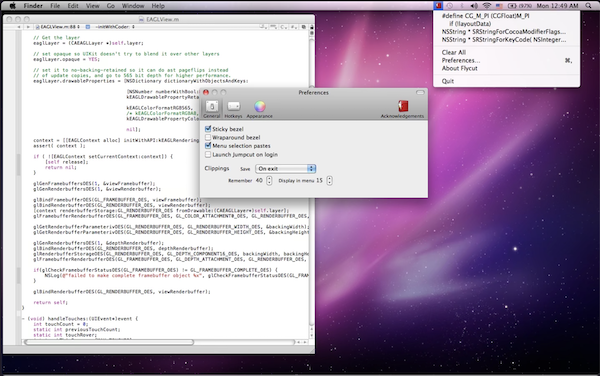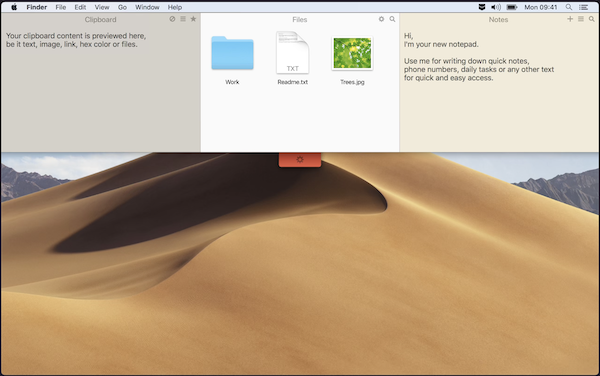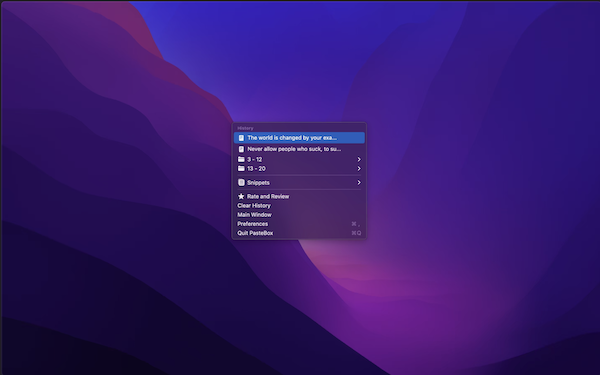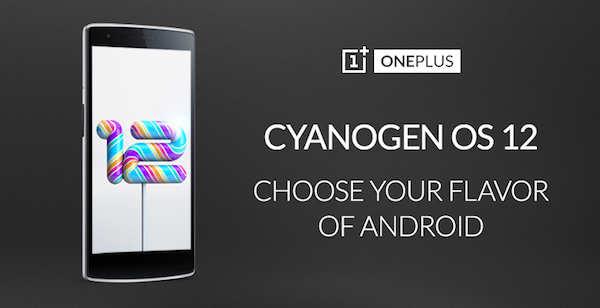Like Windows, macOS also offers a clipboard management feature but the built-in clipboard manager uses just one buffer. So, you can copy only one item at a time. Most people also just use copy one or more items at once and then paste them. So, they don’t know that there could be more options in the clipboard than this. If you copy another item, it will overwrite the previously copied item. To overcome these problems, the clipboard manager comes into action. A clipboard manager is a software that provides more than one buffer for copy and paste. You also get the option to merge, split, and edit content saved in the buffer. Some clipboard managers also let users format data in the clipboard and also let users copy multiple types of items in the clipboard buffer. If you are someone who requires lots of copy-paste between apps, you need a good clipboard manager.
Also see: Best Clipboard Managers for Windows
Top Clipboard Managers for Mac
1. CopyClip
CopyClip is a simple clipboard manager app for macOS. It comes with a simple and clean interface. It runs from Mac’s menu bar or Dock. The app keeps a buffer of content you copy on your Mac. Then you can paste the content to any application you want. CopyClip can copy content from any app installed on your Mac. You can also add Exceptions for some of the apps you do not want to copy clippings from. There is also a search bar to search through clippings to find a specific item you copied. You can also pin selected clippings that you regularly use. CopyClip can save up to 230 clippings. This clipboard manager also lets you change the number of clippings it can remember.
There is also a paid version of the app called CopyClip 2. This paid version of the app can also save the formatted text. This app also has MacBook Pro’s touch bar integration that lets you copy select clips from there. CopyClip 2 costs $7.99.
Download: CopyClip | CopyClip 2
2. Paste – Clipboard manager
Paste is another excellent clipboard manager app that can keep everything you copy on your Mac, iPhone, and iPad. It synchronizes all the copied items across your devices using your iCloud storage. Then you can use it never you want. It keeps a long history of all the copied items including text, links, images, or files. So, nothing gets lost. The app also offers an intelligent search to quickly find the items you copied in the past. Then you can select multiple copied items and paste them. The app can also remove formatting from copied text and paste as plain text. You can also select what apps you do not want to keep track of in the clipboard.
Paste is a premium app that costs $1.99 per month. It also offers a 14-day free trial.
Downlaod: Paste
3. Flycut
Flycut is a free clipboard manager app for Mac. It lets you manage the clipboard directly from Macbook’s menubar. The app is based on the open-source clipboard manager app called Jumpcut. It features a clean and simple interface. Every time you copy something, it gets added to Flycut’s clipboard. You can then use the Shift-Command-V keyboard shortcut to paste the item wherever you want. The app also lets you customize the keyboard shortcuts from the settings in preferences. Flycut settings menu also has the option to set the maximum number of clippings and more.
Download: Flycut
4. Unclutter
Unclutter is a productivity app that makes it easy to manage your clipboard history. It keeps a record of all the copied items in its clipboard history and lets you track everything you copied. To open Unclutter’s window, move the mouse cursor to the top of the screen and scroll down. Unclutter’s window features three panes to quickly manage your clipboard history. The central pane lets you search for files for frequent access. The left pane shows the clipboard library that keeps everything you copy on your system. It removes all the formatting except for hyperlinks. The app also lets you edit copied clips and you can also mark them as favorites. The right pane lets you create and search for notes that you use frequently. You can change the size of the clipboard library using the App’s preferences menu and it also lets you change the location where the app saves the clipboard.
Unclutter is a premium app that costs $19.99.
Download: Unclutter
5. PasteBox
PasteBox is a feature-rich clipboard manager that aims to improve your productivity. The app lets you use, organize & manage your clipped data on Mac. It preserves copied data from the clipboard and can save various types of items including text, links, images, and files. Like other clipboard manager apps, it also lets you exclusive applications. The app features persistent history and also lets you import or export snippets. There are keyboard shortcuts to invoke the app’s menu and paste the previously copied clip.
PasteBox is a premium app that costs $5.99.
Download: PasteBox
Wrap Up
This was the list of best clipboard managers for macOS. This list of Mac clipboard managers includes both free and premium clipboard managers. These apps let you manage your clipboard history, manage copied items, and keep a list of texts you frequently use. These clipboard managers boost your productivity. You can copy multiple texts, images, and links and paste wherever you want. If you want a free Clipboard manager, I recommend Flycut or CopyClip. Unclutter is for those who are ready to pay for a good clipboard manager.