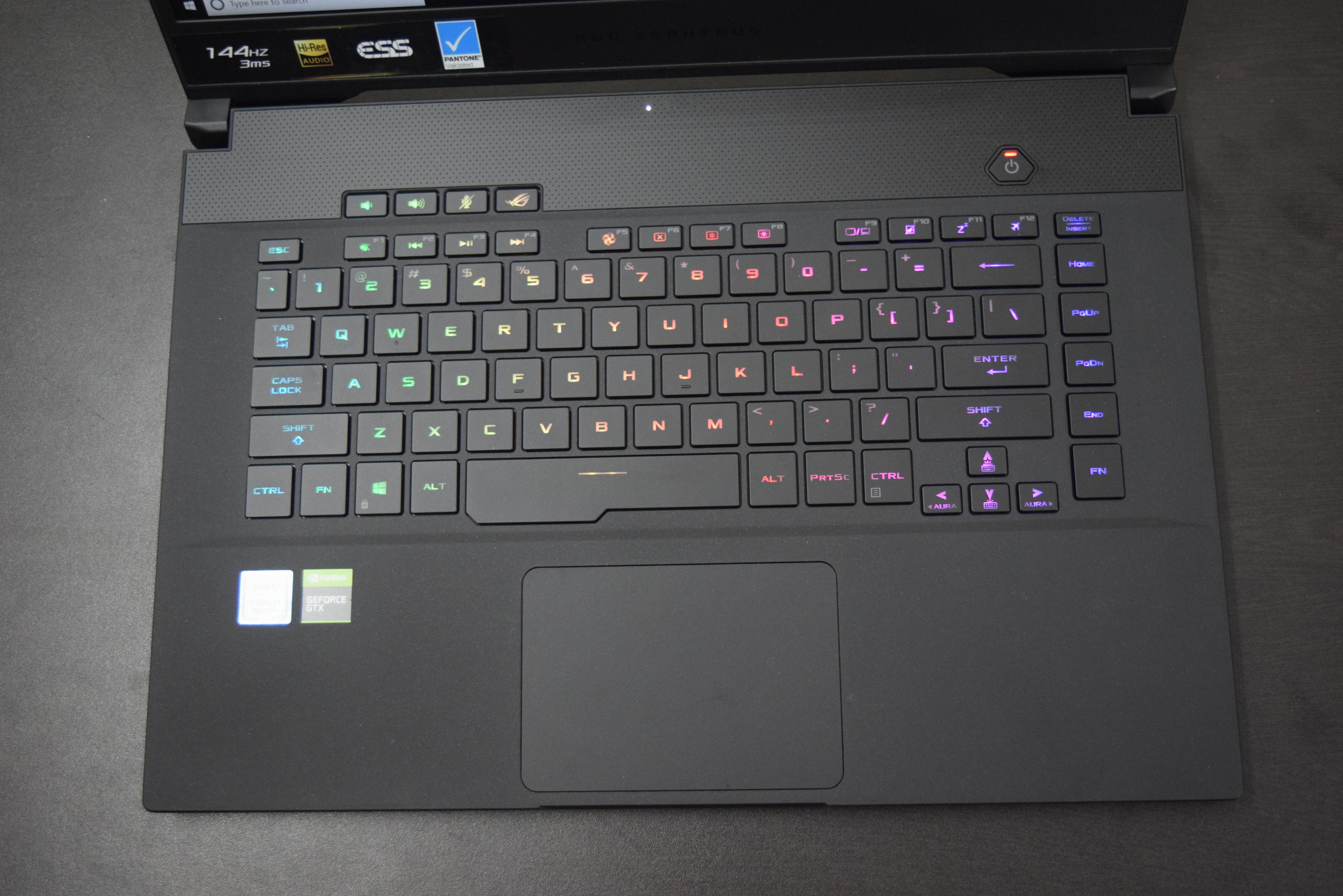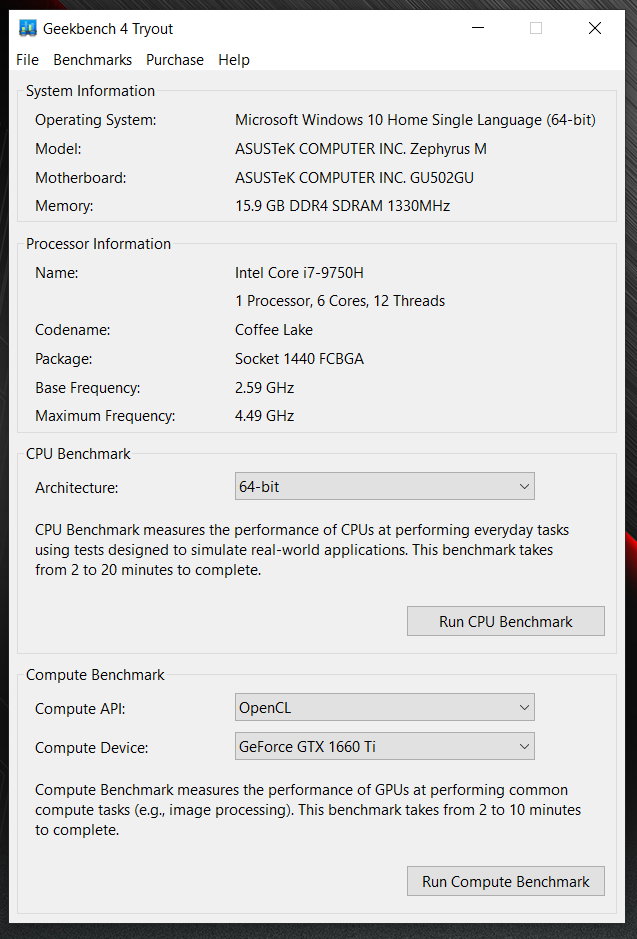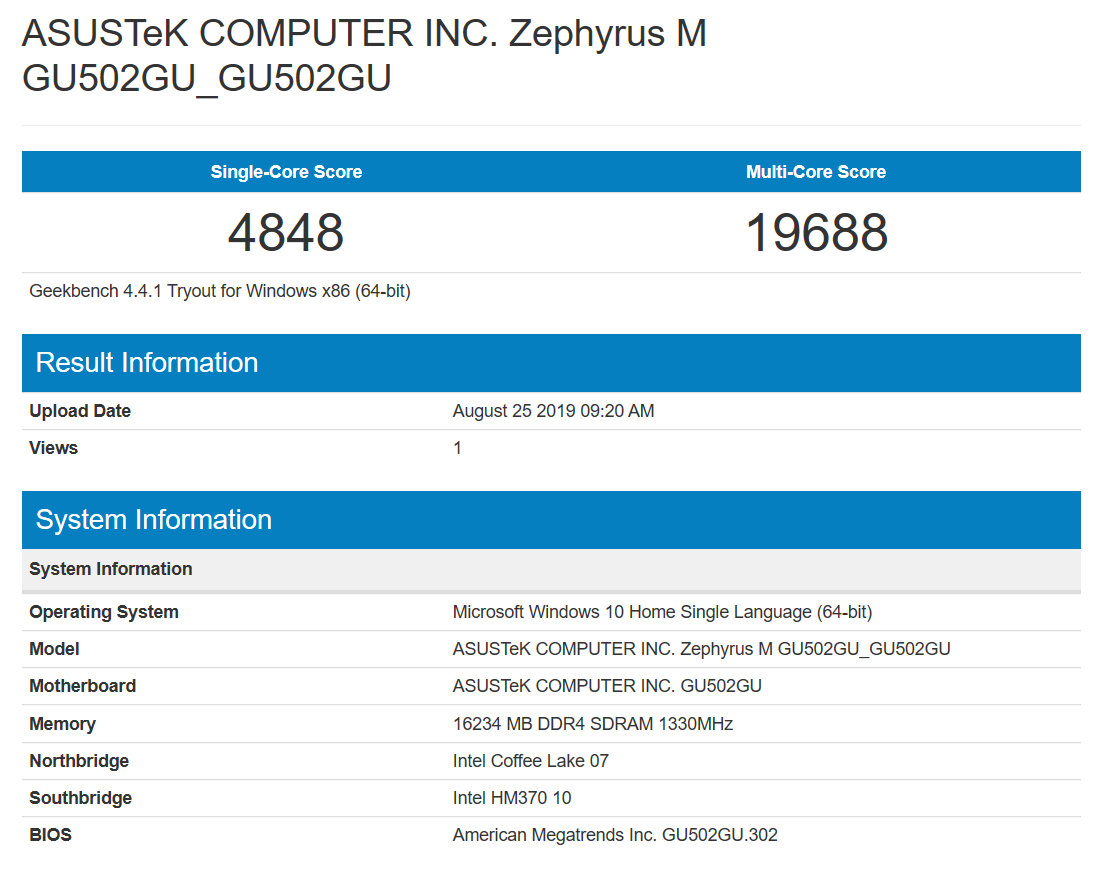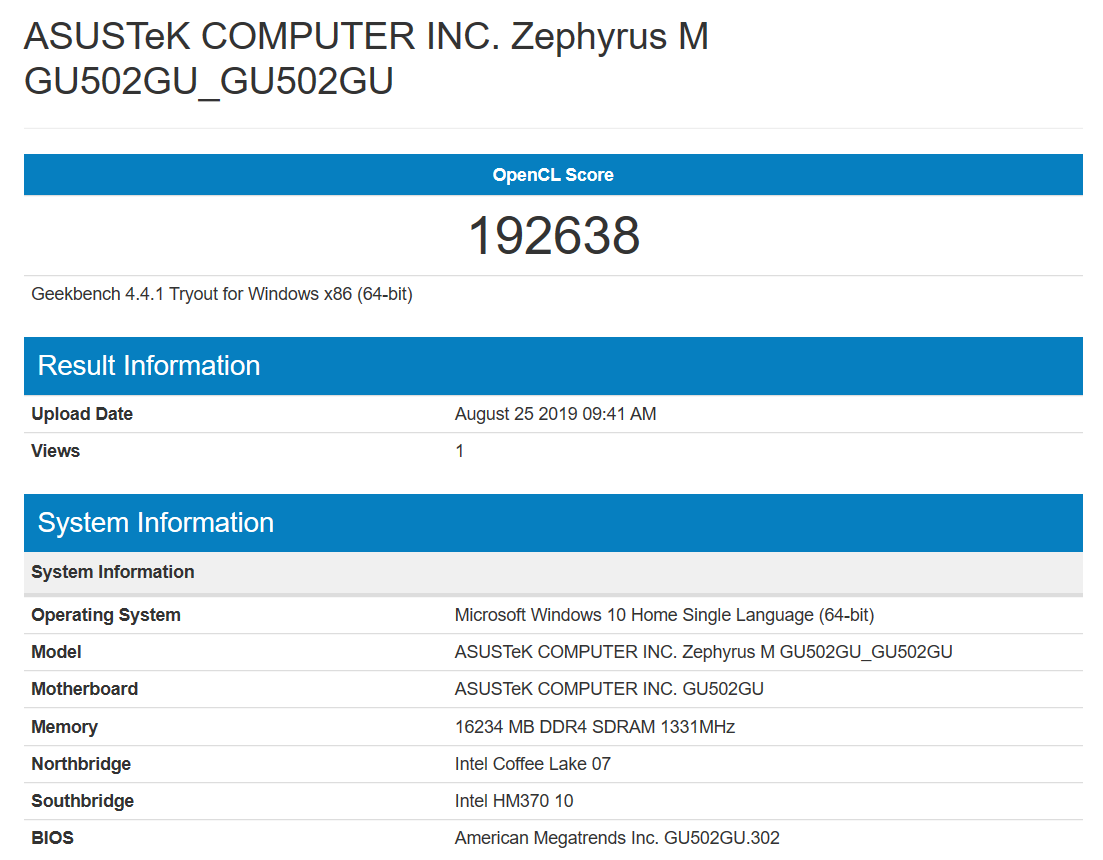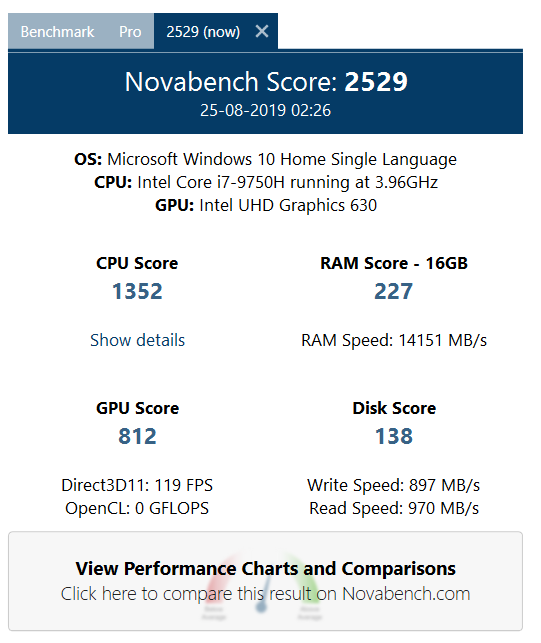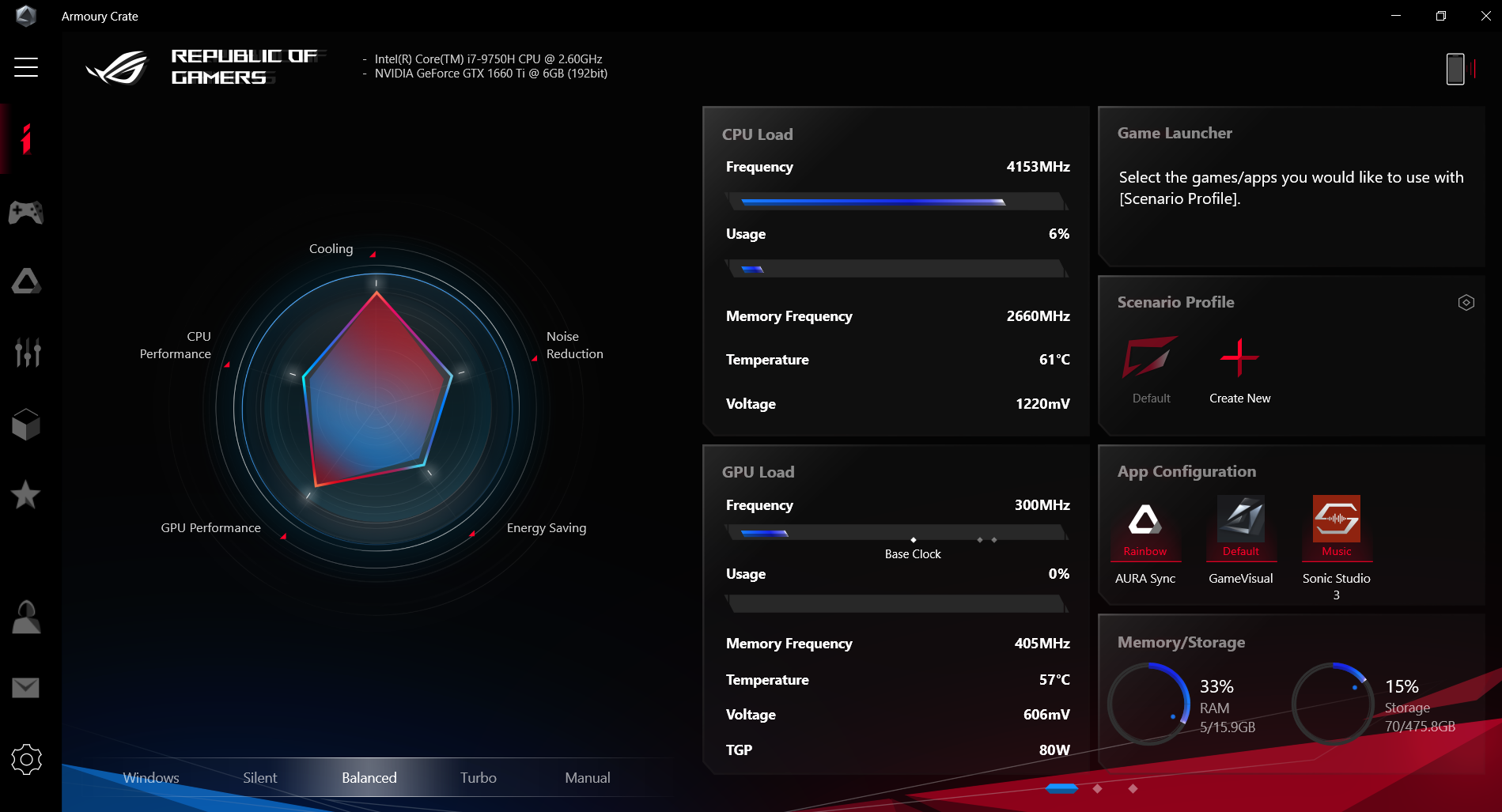Asus’s ROG division is actively pushing gaming laptops in different design and specs to give gamers a range of laptops to choose from. Recently I got Asus ROG Zephyrus M GU502 to test that packs 9th Gen Intel Core i7 CPU, Nvidia GeForce GTX 1660Ti, 16GB DDR4 RAM and M.2 NVMe PCIe 3.0 512GB SSD storage. I used this laptop to play some of the high-end games for around a week. Based on my experience, here is Asus ROG Zephyrus M GU502 review.
Buy Here: Amazon
Asus ROG Zephyrus M GU502 Review
| Asus ROG Zephyrus M GU502GU Specs | |
| Screen | 15.6 inch, 1920 x 1080 pixels resolution, IPS, 144 HZ, matte, AU Optronics AUO82ED panel |
| Processor | Intel Coffee Lake-R Core i7-9750H, six-core |
| Graphics | Intel UHD 630 and Nvidia GeForce GTX 1660Ti 6GB 80W (GeForce 430.86) |
| Memory | 16 GB DDR4 2666 MHz (Expandable up to 32GB) |
| Storage | 512 GB SSD (M.2 80 mm PCIe x2 – Intel 660p SSDPEKNW512G8) + 1 extra M.2 80 mm slot |
| Connectivity | Intel 9560 AC 2×2 WiFi with Bluetooth 5.0, Realtek RTL8168/8111 Gigabit LAN |
| Ports | 3x USB-A 3.1, 1x USB-C gen 2 with DP and charging, HDMI 2.0b, LAN, headphone/mic, Kensington Lock |
| Keyboard | RGB backlit keyboard with per-key control |
| Other | 2x bottom stereo speakers |
| Battery | 76 Wh, 230 W power adapter, 65W USB-C adapter included in some regions |
| Size | 360 mm or 14.17” (w) x 252 mm or 9.92” (d) x 18.9 mm or .74” (h) |
| Weight | 1.91 kg |
Zephyrus M GU502 is a sleek considering it to be a gaming laptop. It features a brushed aluminum lid and a combination of magnesium and aluminum alloys on the chassis to reduce the weight. It weighs just 1.9 KGs, so it is portable for gamers. Asus has ditched its Active Aerodynamic System design that lifts the laptop to give extra airflow for cooling. But there are too many vents for keeping airflow properly. There are a total of five heatsinks for dissipating heat away from the CPU and the GPU. The laptop also features an anti-dust tunnel that restricts dust and debris to enter the heat pipes.
Also see:Best Gaming Mouse
When you are gaming, the cooling fans run fast producing too much noise. So, you won’t feel good playing games without headphones. Even in silent mode, the laptop never becomes completely silent because fans keep producing noise even on normal usage. But you can tune the fan speed to lower the noise while the laptop is on normal usage. I will tell you later how to do this.
It has thin bezels on three sides but a noticeable thick bottom bezel where Asus has places ROG Zephyrus logo and microphones.
The laptop has 15.6-inch 1080p display with a 144Hz refresh rate. So, video playback and gameplay is really smoother. The display is Pantone validated for color accuracy making it a good laptop for video and photo editors. The let down is the lack of G-Sync support, still, this panel satisfies the need.
The laptop packs Core i7-9750H processor and comes with 16GB of DRR4 2666 MHz RAM. You can expand it up to 32GB. It also has M.2 PCIe SSD offering 512GB of storage. The laptop also packs Nvidia GTX 1660Ti graphics chip alongside the Intel UHD 630 chip.
The laptop is powerful for playing high-end gaming. I played several games and didn’t face any performance issue. This laptop can handle almost all the games you would like to play on your gaming laptop. The fps was not the same in all the games. I was getting 70–90 fps while playing Battlefield V and Rise of Tomb Raider. In Counter-Strike Global Offensive, it reaches 140.
Not just games, you can also use heavy software such as Adobe Illustrator, Lightroom, Premiere Pro, Blender, and Magix.
In case you prefer checking benchmark scores, here are some screenshots to have a look.
After gaming for more than 30 minutes, the keyboard area goes to 38-40 degree C and back becomes hotter than the upper part. With time, it will be hotter. So, I feel there could be better heat management.
The laptop comes with Windows 10 Home out of the box. It comes with pre-installed Asus apps including Armoury Crate. This software lets you have a look at your system’s performance. You can use this for customizing keyboard lighting, and freeing up system processes for better gaming. You can also tweak fan speed to lower down the fan noise for cases when you are not gaming. The UI of this software is clean and it is easy to use. There’s also a Gamefirst V program that lets you tweak network settings to optimize bandwidth for certain tasks like gaming.
The laptop’s keyboard has island-style keys and offers 1.3 millimeters of key travel. The RGB backlit keyboard is AURA compatible. It also has dedicated AURA buttons to switch between modes and buttons increase/decrease its Aura brightness. The keyboard offers excellent feedback and is good for gaming or typing. The dimensions of the touchpad are 4.1 x 2.8-inch. It is responsive and works fine with Windows 10 gestures, like pinch-to-zoom and three-finger swipe.
For connectivity, it comes with Intel 9560 2×2 Wireless AC, Bluetooth 5.0 and a Gigabit Lan through a Realtek module. I mostly used it on WiFi and performance was good.
Asus has included a variety of ports in this laptop. On the right side, it has USB 3.1 Type-C port, two USB 3.1 Type-A ports, and a lock slot. It has Ethernet port, an HDMI 2.0 port, a USB 3.1 Type-A port and separate headphone and mic jacks at the left side. I am surprised why Asus didn’t include an SD card slot. That is really important nowadays when people usually carry a DSLR. Creators who wish to use it for videos will also be disappointed. Thunderbolt port is also missing.
Asus has also taken care of an audio experience on this laptop. The laptop comes with premium ESS Sabre HiFi DSC and Hi-Res Audio certification. Speakers perform well, but the audio on headphones is excellent. Speakers are good but laptop fans also run loud, so the experience won’t be good if you play games without headphones. So, headphones are recommended if you are playing games. With headphones on, you can even listen to very minor things like your opponent is reloading behind the box or is throwing the flashbang. I also tried music steaming on the browser and found it working excellent.
The laptop doesn’t come with a built-in webcam and Asus also doesn’t offer any external solution in the box. So, you will have to buy a third-party webcam for video chatting.
The laptop gets 76 Wh battery that performs well. Battery life depends on your usage. In my first testing, I used it as a normal laptop without any kind of gaming. My usage involved writing blog posts, surfing the internet, reading different blogs, watching videos and checking social media accounts. The battery lasts for around 4 hours and 30 minutes. When I tested the laptop with gaming on full brightness, the battery backup was of less than 2 hours. Gaming on the battery is also not an option for gamers as it pushes CPU and GPUs to low frequencies in this case. It takes around 2 hours in fully charging this battery.
Final Words
The Asus ROG Zephyrus M GU502 is a powerful gaming laptop that is portable due to lightweight. So, gamers would really love this laptop. It packs powerful specs in a compact build still manages to deliver good battery life for normal usage. Yes, battery life could have been better for gaming but very few people play games relying on the laptop’s battery. The laptop is not just a powerful gaming laptop but also a powerful notebook for daily usage. If you are looking for a high-end laptop and also like to play games, you can consider ROG Zephyrus M GU502.
Buy Here: Amazon