LinkedIn is a popular social media platform for professionals where people mostly talk about career growth, jobs, and professional skills. The platform now boasts more than 800 million users where people actively post different content. LinkedIn is also a platform where creators publish long articles, photos, and videos. If you like a video posted by someone on LinkedIn and want to download it, there is no default option to download the video. So, you will have to rely on third-party LinkedIn video downloaders. In this article, I will explain different ways to download LinkedIn videos.
Note: Videos shared on LinkedIn may be the original work of the creator. So downloading it without the owner’s consent will be wrong. You can download the video to watch it offline but you cannot use it in any commercial work. Using a video from other creator can be a punishable offense by the law.
How to get a link to a LinkedIn post
First of all, you need to know how to get the link to a post on Linkedin.
To get the link to the video post on LinkedIn for web, click on three horizontal and click Copy link to post
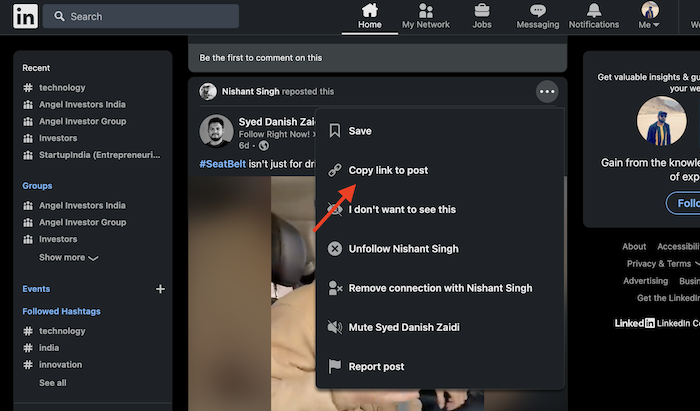
If you are on LinkedIn mobile app, you can tap the vertical three-dot icon at the top right corner of the post and then tap Share via. It will give you the link to the LinkedIn post.

Now when you know how to get link to the LinkedIn post, lets see how to download LinkedIn videos.
Download LinkedIn videos
2. Keepoffline: Online LinkedIn video downloader
Keepoffline is an all-in-one video download website that lets you download videos from different websites including Moj, LinkedIn, Pinterest, Mitron, Chingari, ShareChat, and more. It has a dedicated LinkedIn video downloader page. You just need to paste the Linkedin video URL and click the Download button. I have already told you how to get the link to a LinkedIn post.

This is an online LinkedIn video downloader. So, it works on all devices. You just need to open this linkedin video downloader on a web browser to download videos from Linkedin. It lets you download videos in several formats including MP4, MP3, M4P, and MPV.
2. YMP4 LinkedIn video downloader
This is another free online LinkedIn video downloader that works with LinkedIn video links. Paste the video link and click the Go button. It will provide you with the LinkedIn video download link.
3. Video Downloader For LinkedIn Chrome Extension
There is also a nice Google Chrome extension called ‘Video Downloader For LinkedIn’. Install it on your Chrome browser. After you have Installed the Chrome extension, start browsing Linkedin on the browser. Whenever you find a video on Linkedin, this extension will add a link to download the video.
I have tested this Chrome extension and it worked well.
Wrap Up
Now you know how to download videos from Linkedin. All these online tools let you download LinkedIn videos. You can use online tools on both PC and smartphone. If you use Chrome, install the Chrome extension to download the LinkedIn videos.
Also see:
- How to download YouTube Shorts videos
- How to Download Instagram Reels Videos
- How to Download Instagram Videos
- How to Download Facebook Videos








