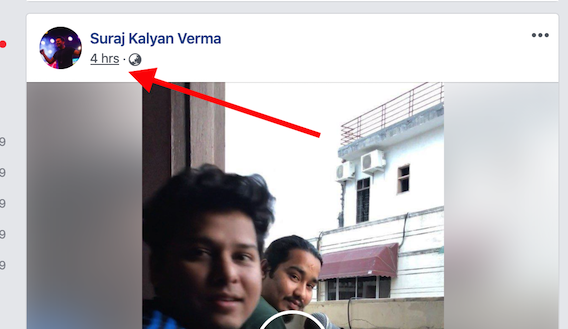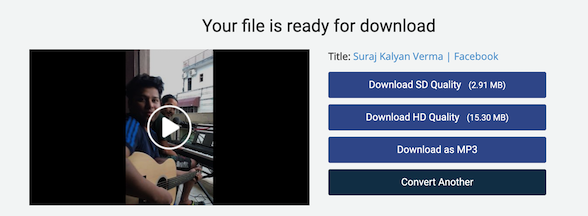Facebook is one of the most popular social networks where we connect with friends and get access to content shared by different users. Now that the content has moved to videos, most of the people and pages share entertaining and informative videos on Facebook. With the introduction of short videos, Facebook is also now focusing on video content and encourages users to post video content. If for any reason you want to download Facebook videos, this article is for you. There is no native option on the Facebook website or app to download Facebook videos. So, you need to look for third-party services. In this article, I will tell you how to download Facebook videos.
To download the Facebook video using any tool, you need to first copy the link of the video. So, let’s learn how to copy the video URL on Facebook’s website and apps.
Copy the video link on the Desktop.
On the Desktop, click on the time just below the person’s name or page’s name who shared the. video. Now you will be on the video link. Copy this link of the address bar to get the video link.
Copy the video link on the Facebook Android app
If you are using the Android app, click on the three horizontal dot icons at the top right side of the video player. Now you will see the Copy Link option. See the screenshot for an understanding of the steps.
Copy the video link on the Facebook iOS app
Click on the Share icon just below the video player. Then click on “More Options” from the list of given options. Now click on Copy to copy the video link. See the screenshot for an understanding of the steps.

Ways to Download Facebook Videos
Download Facebook videos on the Desktop
If you are on a desktop, you can use Facebook video downloader websites. I don’t think you will be interested in downloading dedicated software just for downloading Facebook videos. So, here are a few working online tools to download Facebook videos.
1. Fbdownloader
Fbdownloader is one of the most popular and working Facebook video downloader tools. When you open this website, you see a big text box. You need to paste the Facebook video link you want to download and click on the Go button. After the processing of a few seconds, it will give you links to download a video in different resolutions.
Here’s the screenshot of how download links look on the website.
2. Fdown.net
Fdown.net is also a similar Facebook downloader tool where you can download Facebook videos. When you open the website, it shows you a big text box where you need to paste the video for downloading. Paste the link to the text box and click the Download button. I

Like the previous tool, this one also gives you different resolution options to download. Select one and download the video.
Browser Extensions
Video Downloader Plus is an impressive browser extension that lets you download videos from several websites including Facebook, Twitch, Vimeo, Dailymotion, and more. You just need to download the extension on your browser. When you are on a video page of Facebook, click on extension icon and download the video. There are also similar browser extensions, but this one is good enough for downloading Facebook videos.
Download Facebook videos on Android and iOS
If you want to download Facebook videos on your smartphone, I recommend you use the same website and open it in your smartphone’s browser. I don’t think you need to download any dedicated video. It doesn’t matter whether you have Android or iOS. You can open any of the given online tools in the browser and download Facebook videos. I have already told you how to copy Facebook video links on Android and iOS.
SnapTube is a good Android app to download videos from Facebook and other social networks. The app is not available on the Play Store. you will have to download the app from its official website. FBSaver is an app for iOS. It is available in the App Store. You can download the app for downloading Facebook videos on the iPhone.
Wrap Up
Now you know how to download Facebook videos. If you were looking for ways to download Facebook videos on iPhone, Download Facebook videos on Android or download Facebook videos on Desktop, you know different tools. You can use any of the given tools to download Facebook videos. I prefer using online tools for downloading Facebook videos. Even on my smartphones, I use online tools to download Facebook videos.