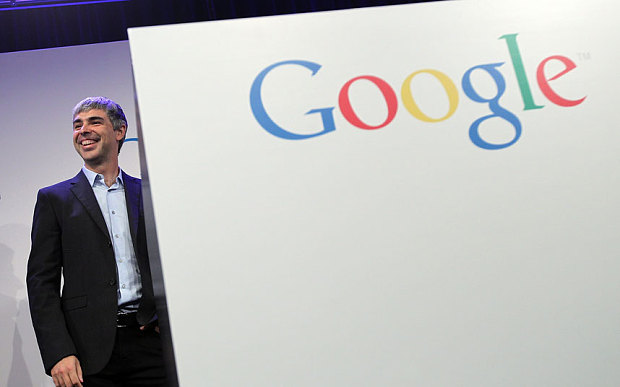There could be several cases when an online power supply calculator can help. If you are assembling a new PC and want to know what PSU should you install, you need to understand the power requirements of your PC. PSU can also help you while buying a gaming UPS for your gaming PC. Every component of the PC including RAM, graphics card, processor, and motherboard draws electricity from the PSU. PSU calculators calculate the power requirements and suggest what PSU you need to get for the PC. If you install a weak PSU, your system will not work properly or may not start at all.
There are several online power supply calculators that ask you to select all the components of your PC and then calculate the power requirements of your PC. When you know the power requirements of your PC you can get a suitable PSU for your PC.
How Accurate Are Power Supply Calculators?
Power Supply Calculators or PSU calculators can only provide you with an estimate of power requirements. The accuracy also depends on the components you select. So, you need to know the exact specifications and components. As long as you are selecting the right components, you will get close to accurate power requirement. In most cases, these figures are lower than the actual requirements of your PC.
Also see: Best PC Bottleneck Calculators
Best Online PSU Calculators
1. OuterVision Power Supply Calculator
OuterVision Power Supply Calculator is the best online power supply calculator that considers each important PC component while calculating the PSU. So, you get almost accurate calculations if the right components are selected. This online PSU calculator asks for CPU, GPU, RAM, Storage, optical drivers, PCI Express Cards, keyboard, Mouse, PC cabinet fans, CPU cooling fans, Liquid Cooling Kit, Keyboard, Mouse, and other components like LED Strip, and more. So, it calculates the power requirements of small components to provide you results that are close to accurate.
After the calculation, it tells you the load wattage, recommended PSU Wattage, and recommended UPS rating. So, you know what PSU you need and what UPS you need to get for this PC build.
2. Cooler Master Power Supply Calculator
Cooler Master is a known brand selling cases, coolers, power supplies, and peripherals for PCs. The company also has an online power supply calculator that tells you the power requirements of your PC and recommends the right PSU.
You need to select CPU, Motherboard, GPU, RAM, SSD, and HDD. For using this online PSU calculator, you need to select the right components. When I tested this online PSU calculator, it was showing me lesser power than required by my PC. And there’s a reason why the calculation was not right for my PC. This online PSU calculator ignores some components like cooling fans, LED strips, and Liquid Cooling Kit. In gaming PCs, we also add these components to PC.
3. PCPartPicker System Builder
PCPartPicker System Builder is basically a PC-building website where you can find compatible components of your PC. When you select all the compliments, it also estimates the power requirements. You need to select the right components for the calculation. Then this online tool predicts the power requirement of your PC. You need to select the Motherboard, CPU, RAM, Video card, SSD drive, HDD drive, and other components added to your PC.

After you select the right components, you can see the Estimated Wattage requirements at the top.
There are several good online power supply calculators where you can calculate a computer’s power supply. I have already made a list of the best online power supply calculators. OuterVision Power Supply Calculator is the best to try.
PSU calculators can only provide you with an estimation based on the components you selected. The figures calculated by online PSU calculators are always lower than the actual requirements. You need to keep that in mind.
Use any good online power supply calculator to know the power requirement of your PC.
If you select the right components, the OuterVision calculator can provide you with an accurate estimation. It recommends the PSU and UPS for your PC.
Also see: