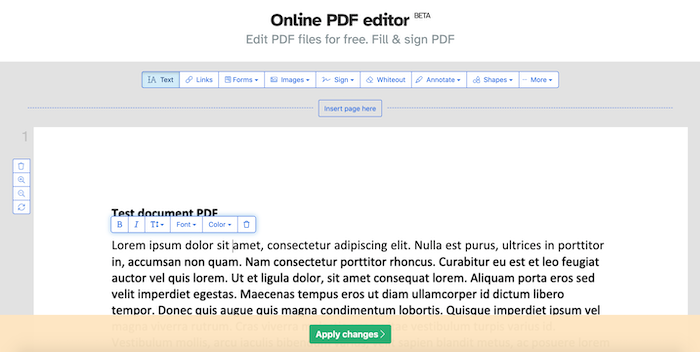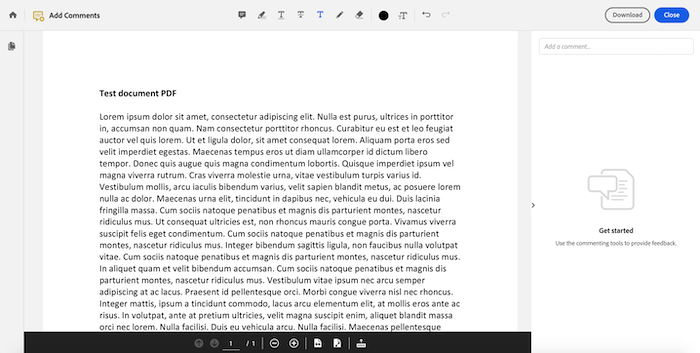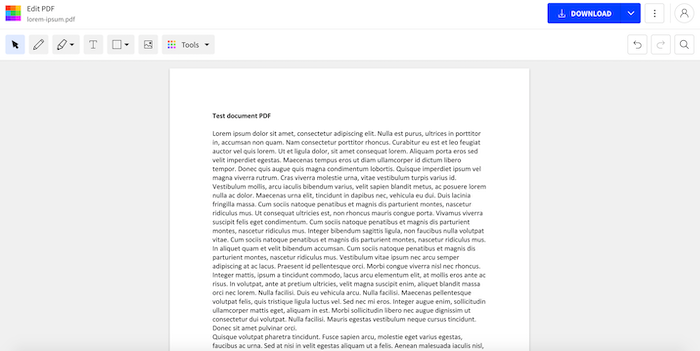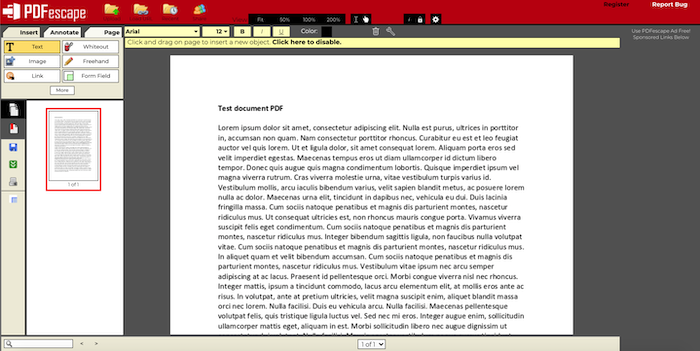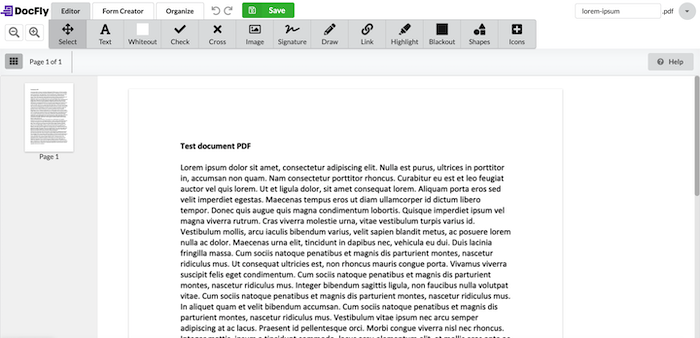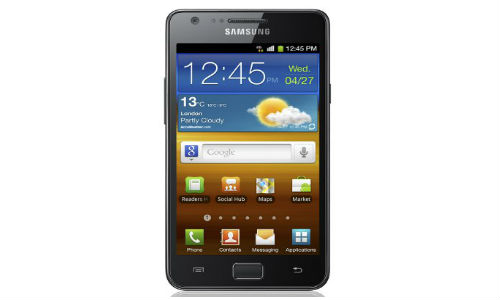PDF (portable document format) is a popular document format used for the digital version of documents and forms. Unlike Word documents, PDF is uneditable. So, it is used for official work, contracts, and other documents. There are several software and online tools that let you create PDF files. You can easily export a document as a PDF on MS Word and Google Docs. Several PDF tools are now available as web apps. So, you can create and edit PDF files online. If you do not want to install any dedicated software for creating or editing PDFs, you can use any of the available online PDF editors for your work. I have checked several online DF editors and compared their features. Based on my experiences with different online PDF editors, I am making a list of the best online PDF editors. These online PDF editors let you edit an existing PDF file or create a new PDF file from scratch.
Online PDF Editors
Have a look at the best online PDF editors.
1. Sejda PDF Editor
Sejda PDF Editor is the best online PDF editor. I personally use it for PDF editing tasks. What I really like about this tool is the ability to edit existing text the way you edit a Word document. Upload the PDF file on Sejda online PDF editor and it will make the PDF editable. Then edit text as per your need, add links, add images, or more. This online PDF editor uses OCR to provide image editing options. So, you can add text to an existing paragraph and it will feel like the text that was in the original PDF file. When you are done, click the “Apply changes” button and then download.
You can edit and process 3 PDFs every 30 minutes for free. The free version also limits to a PDF of up to 50MB and ip to 200 pages. If you want an uninterrupted experience, you need to upgrade to a premium subscription.
There is also a desktop software of Sejda PDF Editor. If you want to download dedicated software, get Sejda PDF Editor.
Also see:
2. Adobe Acrobat Online
Adobe tools are most popular for PDFs because the company developed the PDF file format back in 1993. Adobe Acrobat online tool also lets you create a new PDF or edit an existing PDF by uploading it. This tool requires you to create an account and sign in each time you want to use this online PDF editor. You can add notes to PDF, add text or draw on it. As you are signing in, this tool also keep your documents safe on the cloud. You can access your documents from any devices and from anywhere.
3. Small PDF online PDF editor
Small PDF is a known website offering PDF tools including a PDF editing tool. You can add text, shapes, and images to the PDF content. The tool also lets you highlight the part of a text and add a doodle as per your need. When you are done, click Download to download the editing PDF tile. The tool lacks OCR, so it cannot alter the existing text. You can only add new text and other content.
4. PDFescape
PDFescape is also a good online PDF editor that lets you edit your PDF files. It works fine on all browsers. The tool lets you add links, text, and images and fill PDF files. You can also add freehand drawing. The tool also lets you remove a part of the PDF using the whiteout tool. When you are done with the editing, save and download it on your system.
The free tool works fine but you can opt for Premium and Ultimate versions for more advanced features. The free version is also limited to only 10MB and 100 Pages PDF.
5. Docfly
Docfly is also an impressive online PDF editor. It lets you create, edit and convert up to 3 PDF files in a month for free. You can add or highlight text, add images, signature, merge slip, or rotate PDF files. You can also add icons and shapes. Once you are done, save and export your edited PDF file.
Also see: YouTube Converter MP4
Wrap Up
Now that you have a list of the best online PDF editors, you can start using any of these. I recommend Adobe Acrobat Online. It is an impressive tool for creating and editing documents. For editing an existing PDF, you can use Sejda PDF Editor. This works well if you want to add or change text in an existing PDF document.