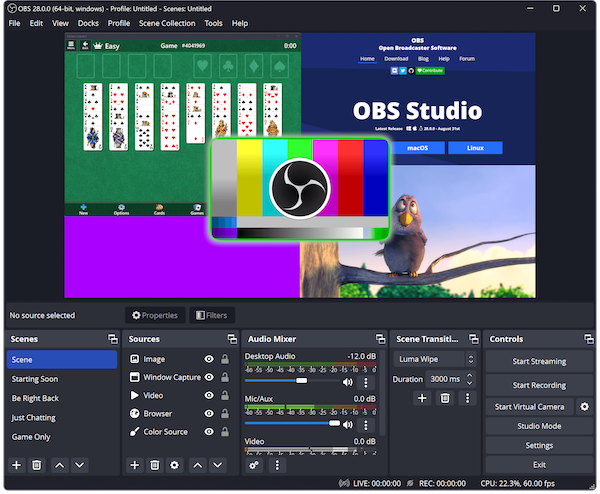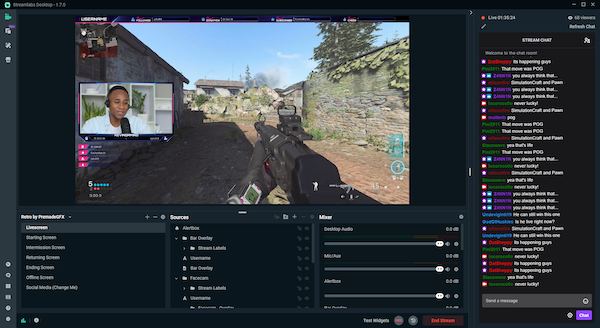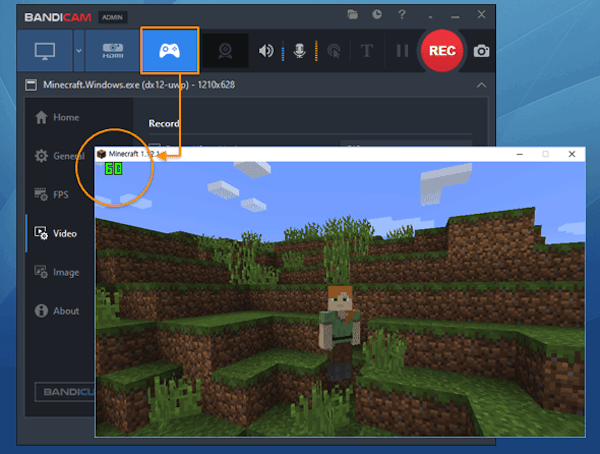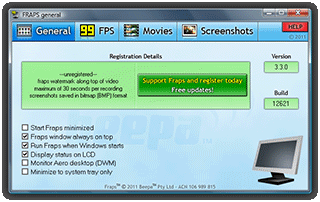Game recording software is a type of software that allows users to record and capture their gameplay while playing video games. This type of software is commonly used by gamers who want to create video content for platforms such as YouTube, Twitch, and other video sharing websites. Game recording software works by capturing the video output of a game as it is being played on a computer or console. The software can record the gameplay in real-time, allowing users to create high-quality videos that showcase their skills or share their experiences with others.
Also see: Best Live Streaming Software For Gamers
Game recording software is becoming increasingly popular as gamers seek to share their gameplay experiences with others. These software programs allow users to capture their gameplay, edit the footage, and share it on social media or video-sharing platforms. In this article, we will discuss some of the best game recording software available in the market. I have tried several gaming recording software before making this list.
Game Recording Software
1. OBS Studio
OBS Studio is a free and open-source game recording software that is available on Windows, Mac, and Linux. OBS Studio is an excellent choice for users who want a comprehensive set of features, including support for multiple audio sources, video filters, and real-time video and audio mixing. OBS Studio also supports live streaming to platforms such as Twitch and YouTube, making it an ideal choice for gamers who want to share their gameplay in real-time.
One of the best features of OBS Studio is its customizability. Users can create custom overlays, add text, and even create macros to automate common tasks. Additionally, OBS Studio has a large community of users who create and share plugins and scripts that can enhance the software’s capabilities.
OBS Studio is free to use, but donations are encouraged to support the developers. The software is available for download on the official OBS Studio website.
2. Nvidia Shadowplay
Nvidia Shadowplay is a game recording software that is designed for use with Nvidia graphics cards. Shadowplay is built directly into the Nvidia GeForce Experience software, which means that it is easy to access and use.
One of the best features of Shadowplay is its low system requirements. Shadowplay uses the hardware encoder built into Nvidia graphics cards, which means that it has a minimal impact on system performance. Additionally, Shadowplay supports 4K recording and HDR recording, making it an ideal choice for users who want to capture high-quality footage.
Shadowplay is available for free to users who have Nvidia graphics cards. The software can be downloaded from the Nvidia website.
3. Streamlabs
Streamlabs is a game recording and live streaming software that is available on Windows. It is a popular choice among gamers and streamers due to its user-friendly interface and integration with various platforms such as Twitch, YouTube, and Facebook.
One of the best features of Streamlabs is its extensive library of overlays, alerts, and widgets. These assets can be used to enhance the visual appearance of streams and recordings. Streamlabs also supports real-time video and audio mixing, which allows users to create professional-looking streams and recordings with ease.
Streamlabs also offers various tools for monetization, such as a donation system, subscription alerts, and sponsor banners. These tools can help users generate income from their content.
Streamlabs is available for free to users who want to try out its basic features. However, users who want access to advanced features such as custom branding and priority support can subscribe to Streamlabs Prime, which starts at $19.99 per month.
Users can download Streamlabs from the official Streamlabs website.
Also read: Best Video Game Live Streaming Platforms
4. Action Recorder
Action Recorder is a game recording software that is available on Windows. It is developed by Mirillis, the same company behind Action! mentioned above. While Action! is designed for professional use and offers advanced features, Action Recorder is a simplified version that is perfect for casual gamers and beginners.
One of the best features of Action Recorder is its intuitive user interface. The software is very easy to use, and users can start recording their gameplay with just a few clicks. Action Recorder also supports recording of webcam and microphone input, which is useful for those who want to add commentary to their videos.
Action Recorder also comes with a built-in video editor that allows users to trim, cut, and join video clips. Additionally, the software supports exporting videos in various formats and resolutions, including 1080p and 4K.
Action Recorder is available for a one-time purchase of $29.95. Users can download a free trial version of the software from the official Mirillis website.
5. Radeon ReLive
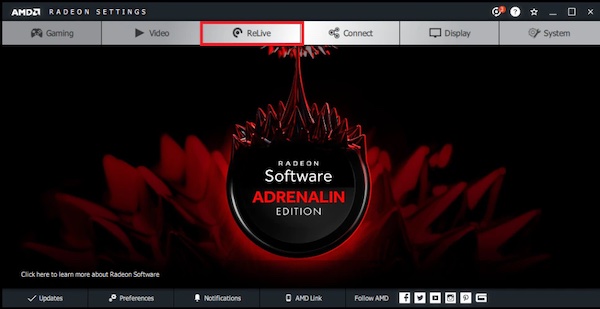
Radeon ReLive is a game recording software that is available on Windows. It is developed by AMD, a leading manufacturer of graphics cards. Radeon ReLive is designed to work seamlessly with AMD graphics cards and is optimized for AMD’s Radeon software.
One of the best features of Radeon ReLive is its low system impact. The software uses hardware-accelerated encoding to minimize the impact on system performance during recording. This ensures that gamers can record their gameplay without experiencing any lag or stuttering.
Radeon ReLive also supports recording of microphone and system audio, which is useful for those who want to add commentary or game audio to their videos. The software also allows users to adjust recording settings such as resolution, bitrate, and frame rate.
Radeon ReLive is available for free to users who have an AMD graphics card. Users can download the software from the official AMD website and install it along with the Radeon software.
6. Bandicam
Bandicam is a game recording software that is available on Windows. Bandicam is known for its high-quality video recording capabilities, which allow users to capture gameplay footage at resolutions up to 4K. Additionally, Bandicam has a built-in video editor that allows users to cut, crop, and merge video clips.
One of the best features of Bandicam is its low system requirements. Bandicam uses a proprietary video codec that is optimized for low-latency recording, which means that it has a minimal impact on system performance.
Bandicam is available for a one-time purchase of $39. However, users can download a free trial version of the software from the official Bandicam website.
Also read: Best websites to download free PC games
7. Fraps
Fraps is a game recording software that is available on Windows. Fraps is known for its simplicity and ease of use. With Fraps, users can capture gameplay footage and take screenshots with a single button press.
One of the best features of Fraps is its real-time benchmarking capabilities. Fraps can display the number of frames per second (FPS) that a game is running at, which can be helpful for users who want to optimize their system settings for maximum performance.
Fraps is available for a one-time purchase of $37. However, users can download a free trial version of the software from the official Fraps website.