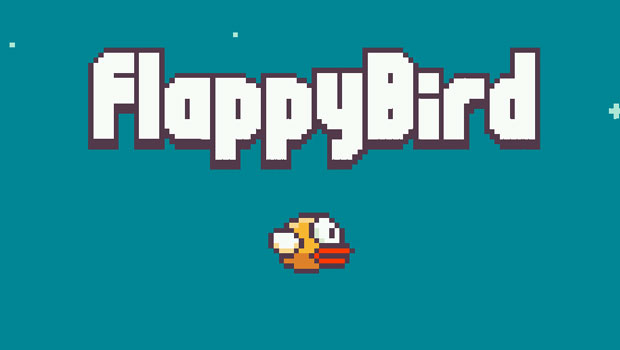The Internet is not safe due to various threats including phishing, ransomware, and other kinds of malware. After the recent incidents of ransomware, it is really important to take the system’s security seriously and have something to safeguard your data. So having an antivirus is the need to keep your data safe. Antivirus is a software program that keeps the device from several kinds of security threats including viruses, adware, trojans, ransomware, and internet threats. Almost all antivirus companies offer a free Antivirus along with a paid version with advanced features.
If you are not sure what Antivirus to use, here is the list of the best free antivirus software. We have evaluated these best software and their features to give you a clear picture.
Also see: Best Free Antivirus Apps for Android
Best Free Antivirus Software
Take a look at this list of the 10 best free antivirus software for 2021.
1. Bitdefender Antivirus Free Edition
Bitdefender is a free antivirus software by a Romanian internet security software firm. It provides essential protection against malware threats without compromising system performance. The company has a wide range of security products including free antivirus software to help you from various security threats including trojans, viruses, rootkits, worms, adware, ransomware, etc. Bitdefender’s antivirus engine extends its protection beyond traditional malware, actively identifying and blocking phishing attempts and fraudulent websites to enhance online security. Users have the flexibility to initiate on-demand scans to check specific files, folders, or external drives for potential threats. The Active Threat Control feature employs heuristic and behavioral analysis to detect and block previously unidentified threats.
This free antivirus software is available for Windows, Mac, and Android platforms. It comes with on-demand virus scanning, phishing protection, malicious URL blocking, and more. It keeps on updating its virus definition database at regular intervals to keep you safe from all the latest security threats.
- Real-time protection against malware
- Automatic scanning and updates
- Anti-phishing protection
- On-Demand Scanning
- Minimalistic design for low system impact
Also read: Bitdefender Total Security 2019 Review
2. Avast Free Antivirus
Avast Free Antivirus is popular among users and known to be one of the best free antivirus software available. It aims to protect you from several security threats. Apart from regular malware scanning, it also scans your installed software and keeps you safe from phishing and malicious websites.
This free antivirus software claims to come with the largest threat detection network and machine-learning protection to keep you safe. Unlike most of the other free antivirus software, it also won’t slow down your PC.
Avast Free Antivirus software is available for Windows, Mac, and Android.
- Real-time threat detection
- Wi-Fi security scanning
- Password manager
- Browser cleanup tool
- Game mode for uninterrupted gaming experience
3. AVG Free Antivirus
AVG is also a nice software program available for free. It comes with powerful virus software scanning and protection from several security threats. The only issue with the software is that it also installs a few additional things that might irritate you. So, be sure to uncheck the unwanted things while installing.
AVG Free antivirus offers solid protection from several security threats. It also blocks unsafe links, downloads, and email attachments.
This antivirus program is available for Windows, Mac, and Android platforms.
- Real-time scanning and threat detection
- Email protection
- Web browsing security
- Performance optimization tools
- Automatic updates
4. Avira Antivirus
Avira Antivirus is also a years old software program, The company behind this antivirus was founded back in 1986 and has managed to keep its name in one of the best free antivirus software of the year.
This free antivirus software offers a good layer of protection and does not force you to upgrade to the premium plan. It offers malware scanning, malware removal, and internet security.
The pro version of the software offers more features including phishing, ransomware protection, email scanning, and more.
Avira’s free antivirus program comes for Windows, macOS, and Android platforms.
- Real-time malware detection
- Web protection against malicious sites
- Privacy tools for online anonymity
- Secure browsing extension
- System optimization features
5. Sophos Home Free Antivirus
Sophos is another popular company offering security products. Along with its premium offering, it also offers a free antivirus program. The free version of the Antivirus software offers good security. It keeps a close eye on your web activity and offers built-in web protection to block unsafe websites.
Sophos Home Free Antivirus is available for both Windows and Mac platforms. It also offers mobile security for iOS and Android mobile platforms. There is also a malware removal tool that removes viruses, trojans, rootkits, and other malware.
- Real-time threat prevention
- Web filtering and malicious site blocking
- Remote management capabilities
- Protection for Windows and Mac systems
- Parental control features
6. Kaspersky Security Cloud
Kaspersky also wants you to be safe from several security threats. So, it offers Kaspersky Security Cloud. This software suite offers antivirus, firewall, parental control, spam filtering, phishing protection, etc.
This security suite offers powerful malware scanning and internet security, but it is not free for a lifetime. It only comes for a 30-day free trial version and you need to upgrade to use it after the trial period time. You can either opt for a personal account or get a family account to protect all devices at your home.
Kaspersky Security Cloud software suite is available for Windows, macOS, Linux, iOS, and Android platforms.
- Real-time protection against viruses and malware
- Advanced threat detection and removal
- Secure VPN for online privacy
- Password manager
- Safe Money feature for secure online transactions
7. Comodo Antivirus
Comodo Antivirus is a feature-rich software program offering good security options. This free antivirus software comes with cloud scanning options with its up to date virus definition database.
Comodo Free Antivirus software offers a clean experience with its basic theme. It offers malware protection, Auto Sandbox Technology, Host Intrusion Prevention, and Fast, Cloud-Based Scans.
Comodo Antivirus is available for Windows, macOS, Android, and Linux. If you like the free version, you always have the option to upgrade to a premium version of the Antivirus with better security features.
- Default Deny Protection technology
- Real-time scanning and threat detection
- Sandbox environment for running suspicious applications safely
- Secure shopping and banking
- Game mode for uninterrupted gaming sessions
8. Panda Free Antivirus
Panda Free Antivirus software is another excellent free antivirus program offering good protection and internet security. This free antivirus uses advanced real-time protection mechanisms to detect and neutralize malware threats. It offers several features including real-time protection, Panda Cloud Cleaner, URL scanning to safeguard your web browsing, USB protection, and more. This is available for Windows and macOS platforms. It also includes a USB protection feature that automatically scans external devices, such as USB drives, to prevent the spread of malware through removable media. This free Antivirus comes equipped with a Rescue Kit, that offers a set of tools for emergency situations.
The software also safeguards users against potential threats on wireless networks. It also offers a VPN for secure browsing. It also leverages to reduce the strain on local resources.
Panda Free Antivirus is available at no cost. This makes it an attractive option, but It irritates you by asking you to upgrade again and again.
- Real-time protection against malware
- USB protection against autorun threats
- Rescue kit for emergency situations
- Wi-Fi protection and network monitoring
- VPN for secure browsing (limited data usage)
9. ZoneAlarm Free Antivirus + Firewall
Check Point’s ZoneAlarm Free Antivirus is also one of the best antivirus software of the year. If you are not convinced with other security tools, you can look at this free antivirus program. It claims to have multiple layers of advanced protection that provide unsurpassed security.
During the installation, ZoneAlarm downloads the latest virus definitions and antivirus signatures to keep your antivirus updated to date. It is worth noting that ZoneAlarm Free Antivirus + Firewall is licensed from Kaspersky.
It comes only for the Windows platform.
- Antivirus and firewall protection
- Advanced firewall features for network security
- Zero-day threat protection
- Online backup for data protection
- Identity theft protection
10. Microsoft Windows Defender
This security software is developed by Microsoft and the company keeps on improving it. It comes with the latest Windows OS. So, you do not need to install any third-party software. This software comes as a part of Windows, and it never asks you to upgrade to any paid product.
As the software is free and nothing to upgrade, this software is one of the best choices. It also has no effect on the performance of your system.
Now, this Antivirus solution is also available for the Mac platform and the company now calls it Microsoft Defender because Windows word doesn’t make sense on MacOS.
- Real-time protection against viruses, malware, and ransomware
- Automatic updates and scanning
- Firewall and network protection
- Secure browsing with Microsoft Edge
- Integration with Windows Security Center for comprehensive security monitoring
Know more about it here.
Final Words
This was the list of best free antivirus 2024. If you want my clear opinion, I will recommend Avast and Avira. You can go with these without any second thought. Most of these security companies share their virus definition database, these offer similar kinds of protection. The primary difference is the impact on the performance of your system. You can compare the features of these free antivirus software and also consider the price of premium plans.
If you have any questions, you can always comment below to ask your queries.
What kinds of security threats can antivirus programs safeguard you from?
Antivirus software is a crucial component of digital security, offering protection against a wide range of threats. Here’s a detailed overview of the security threats that an antivirus can help safeguard you against:
- Viruses: Malicious code that attaches itself to legitimate programs or files, spreading when the infected program is executed.
- Worms: Self-replicating malware that spreads across networks without user intervention.
- Trojan Horses: Malicious software disguised as legitimate programs, often tricking users into installing them.
- Spyware: Software that secretly gathers user information and sends it to a third party without the user’s knowledge.
- Ransomware: Malware that encrypts a user’s files and demands a ransom for their release.
- Adware: Unwanted software that displays intrusive advertisements on a user’s device.
- Phishing Attacks: Attempts to trick individuals into providing sensitive information by posing as trustworthy entities.
- Keyloggers: Malicious software that records keystrokes, capturing sensitive information like passwords.
- Botnets: Networks of compromised computers controlled by a single entity for malicious purposes.
- Zero-Day Exploits: Attacks that target vulnerabilities in software before the developers release a patch.
How does an antivirus work?
Antivirus software works by scanning your computer or device for malicious software, known as malware. It uses a database of virus signatures and heuristic analysis to identify and remove threats. Signature-based detection involves comparing files on your system to a database of known malware signatures, while heuristic analysis looks for suspicious behavior that may indicate a new, previously unidentified threat.
How do I choose the best antivirus software for me?
For choosing the best antivirus software, you need to consider several factors. Consider the following factors:
- Features: Look for antivirus software with real-time scanning, automatic updates, and a firewall.
- Effectiveness: Check independent lab test results to see how well the antivirus detects and removes threats.
- Ease of Use: Choose a user-friendly interface that doesn’t require advanced technical knowledge.
- Compatibility: Ensure the antivirus is compatible with your operating system and other software.
- Customer Support: Opt for software with good customer support in case you encounter issues.
Is it worth paying for antivirus software?
Yes, it is often worth paying for antivirus software. Paid versions typically offer additional features, better protection, and more frequent updates compared to free versions of Antivirus. The investment in a reputable antivirus can provide enhanced security and peace of mind.
Will an antivirus slow down my device?
Modern antivirus software is designed to have minimal impact on system performance. While there might be a slight slowdown during scans, real-time protection is usually optimized to operate without noticeable effects. Choose a well-established antivirus product to ensure it is optimized for performance.
Can I have more than 1 antivirus on my computer?
It is not recommended to run more than one antivirus program simultaneously. Multiple antivirus programs can conflict with each other and it could lead to decreased effectiveness and potential system instability. Choose a reliable, comprehensive antivirus solution and refrain from using multiple ones concurrently.