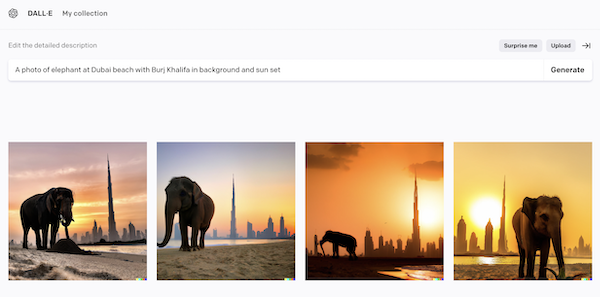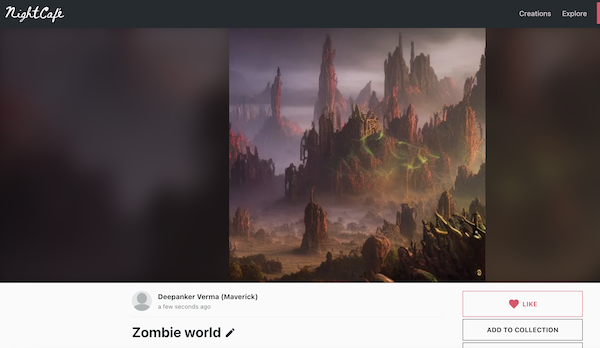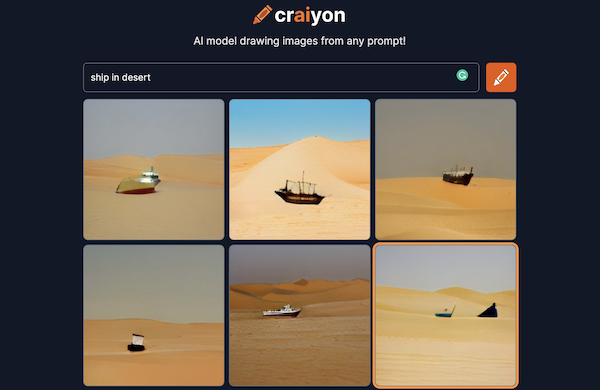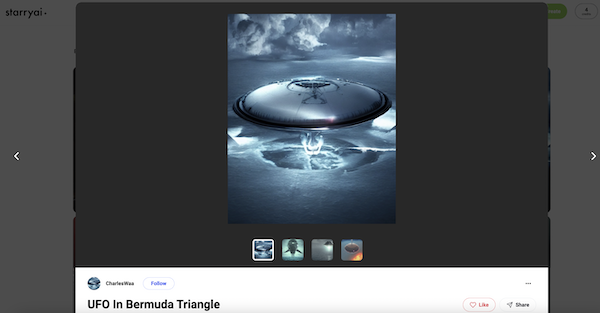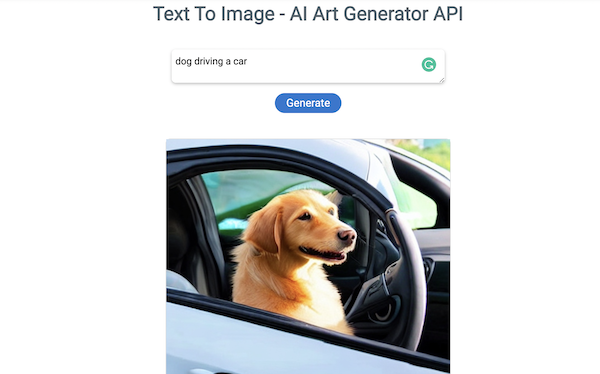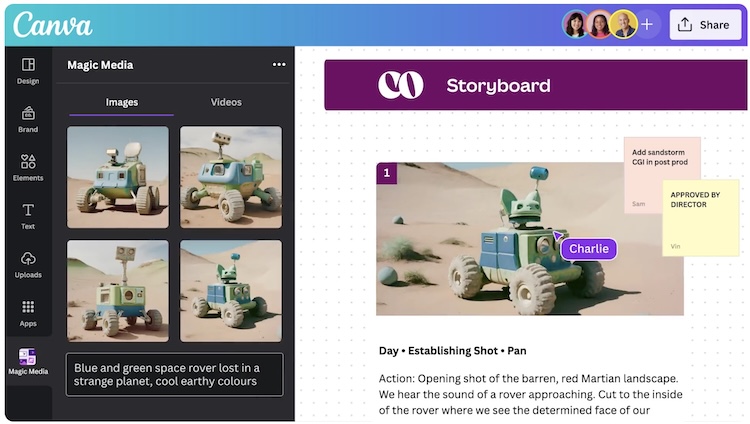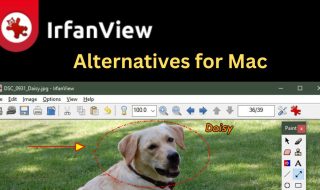Artificial intelligence can now do a lot of tasks and is now slowly becoming an important part of our daily lives. For the past few months, new AI art tools have been trending. These AI tools can create beautiful photos from the text description you type. Just explain the photo in text and the AI will make a beautiful photo from your description. For example, if you type “Sunset from a beach,” you will get beautiful photos showing the sunset from a beach. In case you are interested in trying these AI tools, you are reading the right article. I have tested several AI image generators and compared them to understand what AI image generator platform performs well. I am making a list of the best free AI image generators where you can make beautiful photos from text descriptions.
Also see: Best AI image upscaler tools
AI image generators use sophisticated machine learning algorithms to process text descriptions and generate corresponding images. There are mainly twos tops involved in this. The AI processes the text description using NLP techniques to understand the meaning, context, and desired style or theme. It then uses powerful neural networks to create the image. These models are trained on massive datasets of images and their corresponding text descriptions. So, they know patterns, styles, and the visual representation of concepts. The AI generates an initial image and compares it to the text description.
Now lets have a look at some of the AI Photo Generators.
Best Free AI Photo Generators
1. DALL-E 2
DALL-E 2 has been developed by OpenAI, a research lab founded by Elon Musk. DALL-E 2 is an AI text-to-image generator that was launched in April and can generate realistic images from a brief description. This tool also requires you to create an account before you use it. It also asks for phone number verification before you start using the tool. Soon after you create an account, you can start creating stunning photos from text descriptions.
Here’s the result I got for the text description “A photo of elephant at Dubai beach with Burj Khalifa in background and sunset.” Aren’t these photos impressive?
Most photos I created on this tool were realistic and I felt like the photos were captured using a high-end camera. It all depends on your imagination and this tool gets the job done. Of all the AI image generators I used, this one offered the best results and was really easy to use.
2. Night Cafe
Night Cafe is a web-based tool where you can enter a text description and get an incredible photo generated by AI. This is the best and most free AI image generator that uses AI to produce amazing art. When you open the website, it asks you to describe what you want and select a style. This tool requires credits for each photo you generate. You also need to create an account at Night Cafe to use this AI tool. Once you are logged in, you can use this tool. For the first time, it rewards you 3 credits to use and 5 credits for signup. So, I had 8 credits to start with. You will also get rewards for daily sign-in.
For the first photo I generated, I spent 0.5 credits. After you exhaust all the credits, you will have to purchase more credits for creating more photos. Here’s a photo I created for the Zombie World.
The result depends on the Artwork type you select and the description you enter. The more you use this tool, the better you will become at writing the description to get the photo as you imagined in your mind. This is an online tool, so it works on all devices including desktops, laptops, tablets, and smartphones. You can check your images from any device from any location.
3. Craiyon
Craiyon is also a similar text-to-image AI tool where your description is used to generate beautiful photos. Just write a description and then wait for the AI to do wonders. This tool was formerly known as DALL·E mini. Craiyon also works really well and generates images as per the text you enter.
Craiyon is free but uses ads to pay for its servers. This tool doesn’t ask you to create an account. So, you can just open it in any modern browser and start using it.
4. Starry AI
Starry AI is basically text to art generator AI tool. With your text description, this online tool generates beautiful art. Along with the text description, you can also provide this tool with a sample image to help it understand the kind of photo you want it to generate.
Unlike other tools, this tool was taking a bit longer time in painting the photo based on your description but the results were good. This tool also provides granular control over certain aspects to give you personified results.
This tool requires credits. You can either buy credits or earn free credits by watching ads or sharing your creations on different social media.
5. Bing Designer
Microsoft is pushing AI too hard and is trying to integrate AI tools in all of its products. Microsoft’s Bing Designer (Formerly known as Bing Image Creator) is an impressive tool that lets you generate images based on text prompts. Bing Designer is powered by OpenAI’s DALL-E 3 and produces the same results. It is free and requires a Microsoft account. Like other AI photo generators, it also offers limited free credits.
6. Deepai
Deepai is also a similar tool where you can enter a text description and it generates a beautiful photo based on the description you provided. This tool doesn’t require you to create an account just for testing generating images from text. I tried providing several text descriptions and it offers good results.
It all depends on your description. This tool first understands your text and then uses the description to create an image. This tool also offers an API for developers to integrate this Text to Image AI into their applications.
7. Canva
Canva is a popular online platform offering different graphics design tools. It is used for making social media posts, logos, banners, posters, and more. Canva has also introduced a free AI image negator that can generate images based on text prompts. Canva provides text-to-image generation based on three different models: Dall-E 3 by OpenAI, Imagen by Google Cloud, and Canva’s own Magic Media. The only problem with this tool is that it cannot refine photos with follow-up prompts. You will have to write a new prompt.
Canva’s AI image generator provides 49 free credits. If you need more credits, you will have to upgrade to Canva Pro.
Wrap Up
DALL-E 2 is my favorite because you can generate as many photos as you want and it doesn’t even limit your attempts. You can keep trying this tool with a variety of texts. You only need to create a free account. Crayon is the simpler version of the same tool. You should also try other AI text-to-image generators to see how they perform. I have personally tested all these tools along with several other tools to pick the best 5.