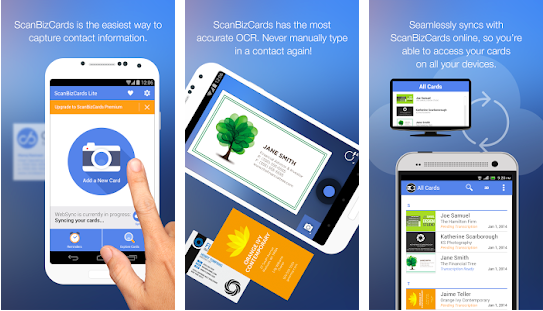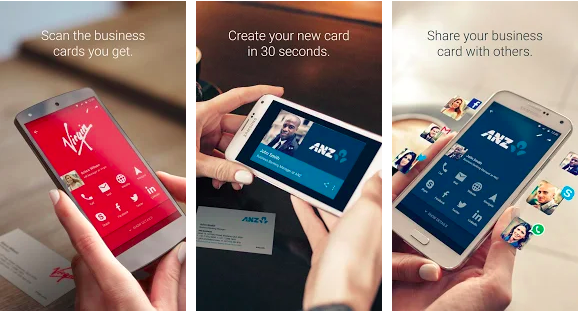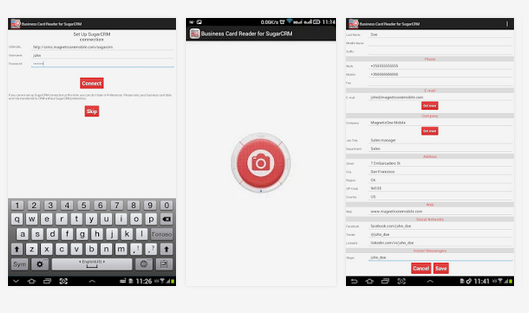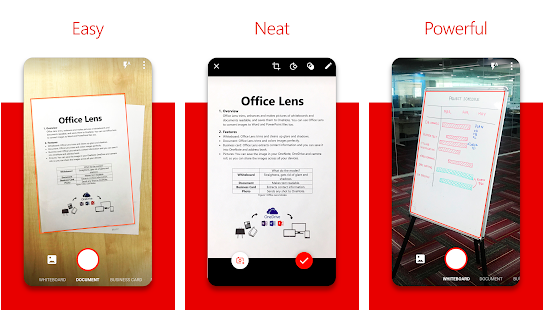Being a business person, you need to manage lots of contacts you meet during a networking event or a conference. Here business card plays an important role. A business card is one of the important things we use daily in our professional life. When we meet new people for business-related conversations, we usually exchange business cards. But that is not the ideal way to keep the contact with those people with you. Now we have to save their contact info on our smartphones or carry business cards always with us. But you need to have those contact information with you always. So, either you enter all that information on the phone manually or use business card scanner apps.
Business card scanner apps quickly scan a business card and save the contact information printed on the card to your smartphone. There is no need to waste your time on manual data entry. It is the perfect app for sales agents, entrepreneurs, businessmen, and anyone related to the public dealing field.
Before going further, you must know about the very important details. The business card reader apps are based on the OCR (optical character recognition) software. This software works on a basic principle: scan the structure of a document ( here business card), break it into blocks of text and images, and discover what words, numbers, or a string of characters it represents. After that, it sends this extracted data into an editable and searchable contact form to the app.
If you are looking for a good business card scanner app, I will help you in selecting one. See the list of the best business card scanner apps for Android.
Also see: Best Photo Scanner Apps To Scan Old Photographs
Best Business Card Scanner Apps For Android
Here is the list of best business card scanner apps for Android:
1. BizConnect
BizConnect is a popular business card scanner app for Android the app simplifies the process of managing and organizing contact information. You can use the app to easily digitize physical business cards. Just scan business cards and it coverts the data into digital contact entries. The app uses advanced Optical Character Recognition (OCR) technology to ensure that text from business cards is accurately scanned and stored. Once the card is called, you can edit, categorize, and save the contact information in the phone. The app is helpful for professionals who attend conferences, networking events, or meetings where exchanging business cards is common. The app also seamlessly integrates with various cloud storage solutions to backup and sync data across devices.
2. CamCard – Business Card Reader

CamCard Free is one of the best free business card scanner apps available in the Play Store. It claims to have more than 100 million users worldwide. As a business card reader app, it allows you to scan a business card and save information directly on your device. It also offers a few additional features other than business card scanning. You can add notes and reminders to contacts.
You can also exchange e-cards and find directions to the contacts within the app. It also supports 17 different languages such as Traditional Chinese, Simplified Chinese, Danish, Dutch, Finnish, Korean, Norwegian, Japanese, English, French, German, Spanish, Portuguese, Hungarian, Italian, Swedish, and Russian. In the free version of the app, you can only scan up to 200 contacts.
3. Business Card Scanner & Reader

Business Card scanner app converts normal paper-based business cards into digital business cards. It helps you with very minor but very important tasks that save you precious time. You have to just open the digital business card scanner app and scan the card. The card will automatically save the contact to your cell phone. It instantly transfers all the required data to your cell phone. The company claims that it is a very useful application with the best OCR that captures visiting cards in no time.
4. Wantedly People scan biz cards

The Wantedly People Scan Buz cards app is a speedy app that scans 10 business cards at a time. You just have to scatter out your cards, tap a button, and watch them transform into digital contacts. The OCR (optical character recognition) detects and analyzes text on cards to instantly create new contacts. It helps you spend less time organizing and start a conversation right away. You can search contacts by name, as well as by company and job position in this app. Wantedly’s agile business chat platform helps you send instant messages to contacts via Wantedly Chat.
5. ScanBizCards Lite
ScanBizCards Lite comes with a modern UI and offers a good experience. The OCR is perfect even in low light. So, it scans business cards effectively and saves information on your phone. This is one of the best business card scanner apps for Android. It can also export your business cards to multiple CRM platforms including Salesforce and SugarCRM. So, it is an ideal solution for business people. Another good thing is that it supports canning in 22 languages. There is also a pro version offering better features if you want.
6. Zoho Card Scanner
Zoho Card Scanner app is the part of Zoho ecosystem and lets users can and manage business cards on Android devices. The app uses advanced OCR technology to accurately extract information from physical cards and covers the information into digital contacts. The Zoho Card Scanner also has a deep integration with Zoho CRM. So, it can a good choice for sales teams and professionals who already use Zoho’s suite of business tools. This business card scanner app is easy to use and lets users quickly verify the extracted information and correct if there’s any mistake. Zoho Card Scanner also has support for multiple languages to ensure accurate scanning of contacts.
7. Haystack Digital Business Card
Haystack is a nice app for Android devices that allows users to scan, store, and access business cards. It also allows you to create your own digital business cards and share them via NFC, Email, text, etc. It has an advanced camera interface with a built-in OCR to capture data from business cards. You can also add personal notes to the business cards you scan. The OCR is not perfect, so, you need to take care while saving information using Haystack. It also takes a backup of your scanned contacts in the cloud. So, you can always access it if you somehow lose contacts saved on your phone. The app is ideal for professionals and businesses to provide them a seamless way to exchange contact information.
8. Business Card Reader SugarCRM
Business Card Reader SugarCRM Android app also lets you scan a business card and import card data into SugarCRM system. New contacts are automatically stored in your CRM account. The app has even tailored for sales teams and professionals who rely on SugarCRM for customer relationship management. By utilizing advanced Optical Character Recognition (OCR) technology, the app accurately scans business cards. It captures essential details such as names, phone numbers, email addresses, and company names. It offers high processing speed and claims to scan up to 20 business cards per minute. Before saving, it also previews the data, so that you can make necessary changes. It supports 25 different languages, making it a versatile tool for professionals working in global markets.
9. Microsoft Office Lens
Microsoft Office Lens is a PDF scanner app that can scan documents or business cards. If you are looking for a good business card scanner app, you can use this app as a business card scanner app. The app offers a seamless experience by using advanced OCR to extract contact information from physical cards. It also has a deep integration with Microsoft’s suite of tools to save scanned business card data directly platforms such as OneNote, Outlook, and Excel. The app works well with several languages including English, German, Spanish, and Simplified Chinese. Support for more languages will be available soon. The app can capture not only business cards but also documents, whiteboards, and images, transforming them into editable, shareable digital formats. Although it is not a dedicated business card scanning app, it is still reliable and efficient choice for those who need a powerful all-in-one solution for business card management.
Read More, Best Document Scanner Apps for Android and iOS
Final Words
Now you have a list of the best business card scanner apps for Android. You can use any of these business card scanner apps to manage your business cards and save information on your mobile phone quickly. You can select any of these apps. If you have been using any other good business card scanner app that I missed adding to the list, do not forget to tell us about that. I will surely use and mention it in the article.