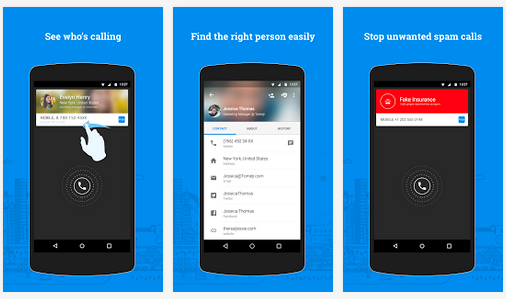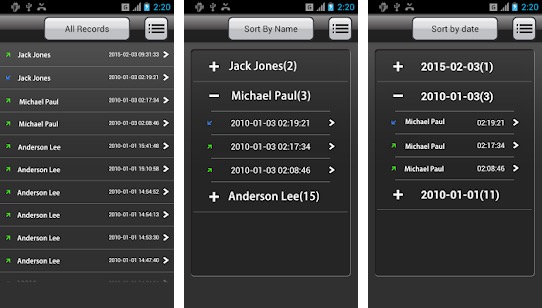Call recording is now easier than ever. Many Android phones come with built-in call recorders, but those are often basic and lack important features. If you want more control, better quality, and privacy options, you should use a dedicated call recording app.
There are several automatic call recorder apps on the Play Store. These apps can record all your incoming and outgoing calls without any effort. Some apps let you choose which calls to record, while others record everything automatically. These can be helpful for remembering important conversations or keeping a record for personal or legal reasons.
Here is a list of the best automatic call recorder apps for Android in 2025. Some apps offer manual recording options, while others work in the background and record every call automatically. Pick the one that fits your needs.
Note: Call recording is restricted or illegal in some countries. Make sure to check your local laws before using these apps. Also, many of these apps have similar names, so use the download links carefully to avoid installing the wrong one.
Also see: What Song is this?
Best automatic call recorder apps for Android
These are a few auto call recorder apps for Android. If you are looking for an app to record calls, download any of these on your phone and see if they are the best call recorder for Android as per your expectations.
1. Truecaller
Truecaller is a popular caller ID app, but it has recently rolled out a call recording feature as well. So, you can use Truecaller for call recording if you are already a Truecaller user. The app is free, but the call recording feature is not free, and it comes with a premium plan. So, you need to pay if you want to use the call recording feature of the app. To use this feature, go to Settings -> Truecaller call recording -> enable “Record calls”. All the call recordings are saved within the phone, and the company does not upload them to Truecaller’s servers.
2. Cube Call Recorder ACR
Cube Call Recorder ACR is also a nice app for recording calls on your Android phone. Not just phone calls, this app can also record Skype, WhatsApp, Facebook, Line, and other voice calls of different apps. You can set automatic call recording or manual call recording. It also offers in-app playback and an exclusion list of contacts.
There is also a premium app with better features. For now, it cannot record Jio4GVoice calls. If you use that for calling, use other apps.
3. Call Recorder – callX

CallX is a simple and easy-to-use automatic call recorder for Android. It can record both incoming and outgoing calls automatically. You can also choose to record calls manually if needed.
This app lets you record calls from specific contacts or unknown numbers. You can also exclude certain numbers from being recorded. It supports high-quality audio in MP3 and WAV formats. CallX also has a caller ID feature that shows you who is calling and helps you avoid spam calls. You can back up your recordings to Google Drive or Dropbox and share them through apps like WhatsApp, Viber, or Skype. It also gives you options to listen to your recordings using your phone’s speaker or earpiece.
4. Call Recorder
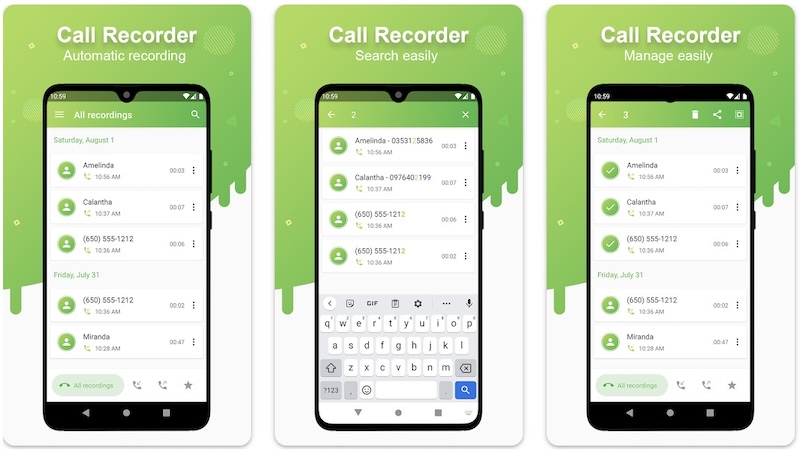
Call Recorder is one of the best automatic call recording apps for Android. It works well on the latest Android versions and records both incoming and outgoing calls with high quality. It can automatically record calls, identify caller phone numbers, and allow users to set auto-delete recordings after a chosen time.
The app is simple to use and keeps your recordings safe with a PIN lock. It also comes with useful features like call identification, file sharing, and the option to auto-delete old recordings.
5. Automatic Call Recorder Pro

Automatic Call Recorder Pro is a powerful app for recording phone calls on Android. The app also has Caller ID to identify unknown numbers. You can also exclude or record calls by contact or number. It automatically records all incoming and outgoing calls and saves them in high-quality formats like MP3 or WAV.
The app comes with a modern design and offers many features to manage your recordings with ease.You can search multi-select, delete, or share recordings. The app also has cloud backup support. If you want to keep your call recordings private, you can add password as well.
6. Smart Call Recorder – SCR
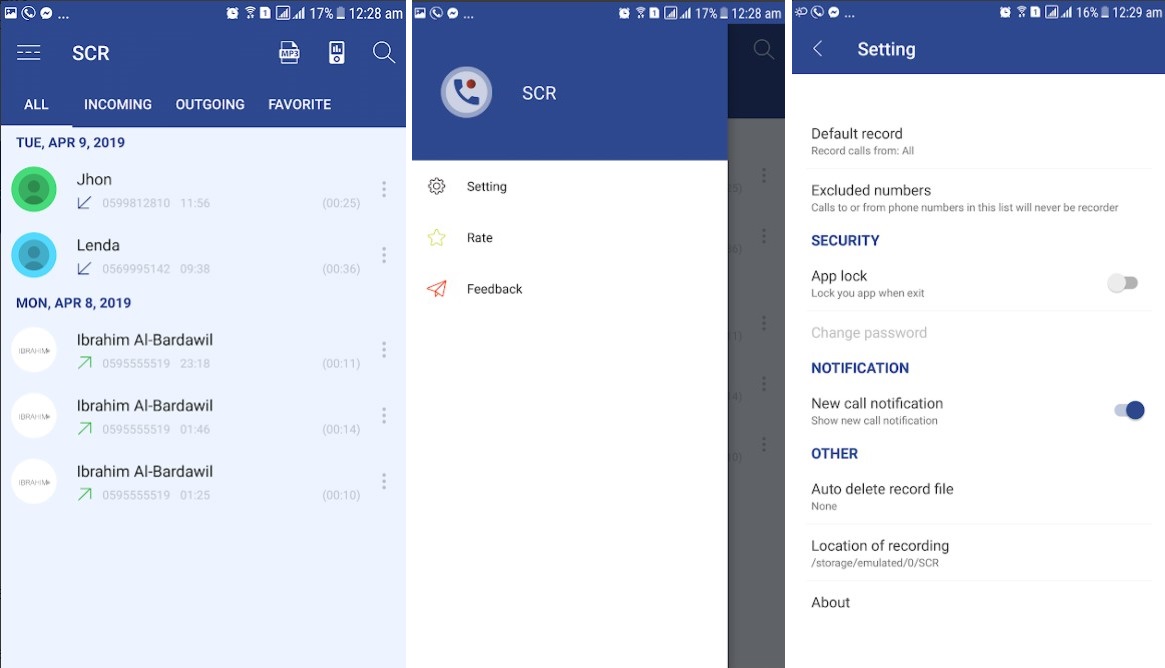
Smart Call Recorder is a free Call Recording app that records and manages all phone conversations. It has features like enabling or disabling call recording, deleting the recorded items, searching for recordings, marking important recordings, multiple selection, delete, and send.
You can also set a password to protect your privacy. This app supports lots of recording formats like MP3, WAV, AMR, or 3GPP. It also has ability to delay the recording start. It also has different recording modes by number, contact, and not only selected contacts, or contacts, and you can share recordings with others.
7. Call Recorder
Call Recorder By Lovakara is also a free call recording app to set automatic call recording on your phone. It saves all call recordings in MP3 format. You can organise calls, sort call recordings, group by names or group by dates. You can also transfer call recordings to an SD card. The app is free but with ads, and there is no paid version to use it ad-free.
Final Words
There are so many other call recorder apps for Android. A quick search on the Play Store will bring you so many options. But you will be satisfied with these options. As I already said, use the given links to avoid any confusion. I don’t want you to waste your time on those apps that may risk your privacy or fill your smartphone with ads. If you are looking for an app to record calls, try these apps only.
Don’t forget to share which call recording app suits you. You can always comment below.